Français, Shift – HP 250C User Manual
Page 131
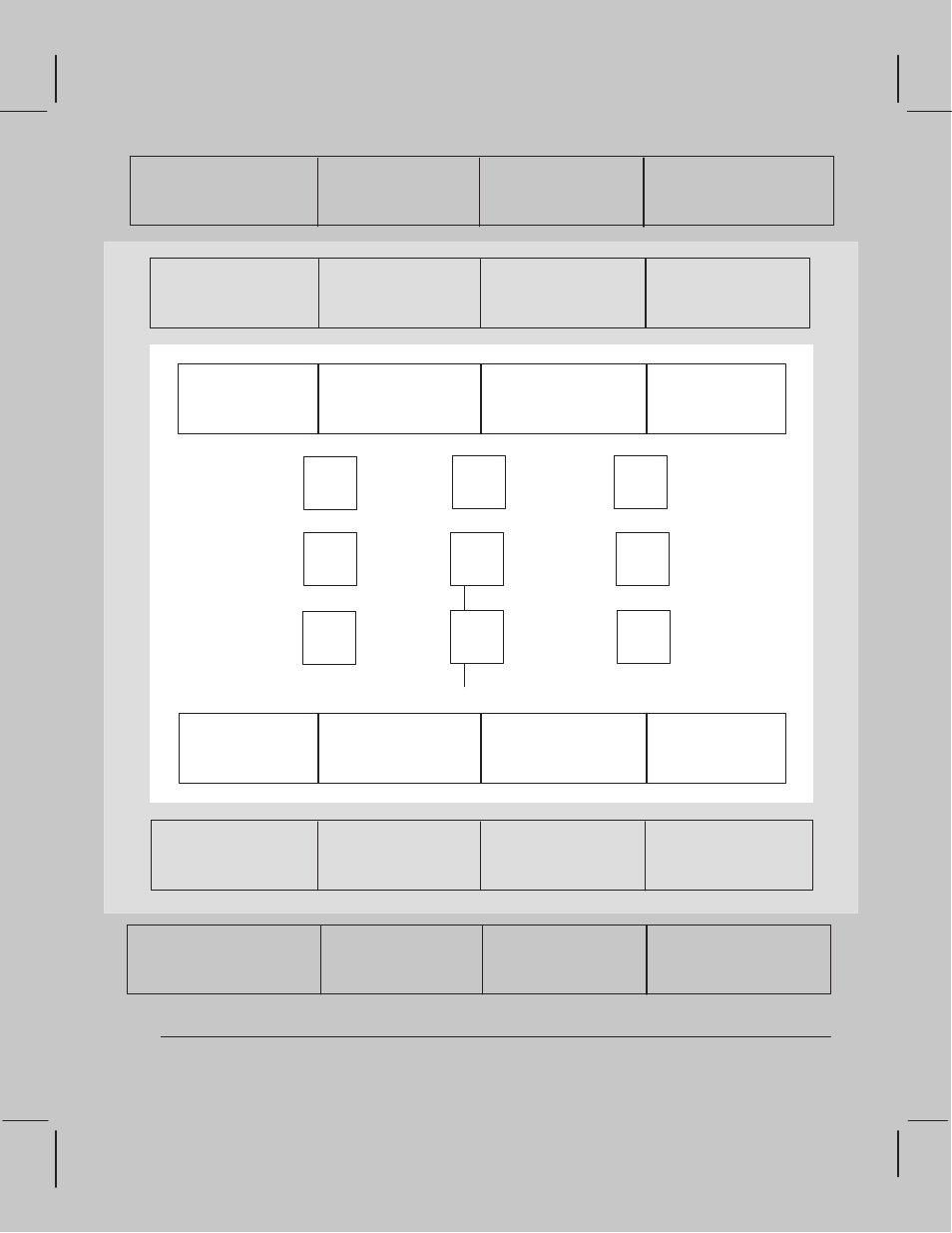
1
Carriage
Axis
2
3
8
4
5
6
(7)
9
Carriage
Sensor
Flex
Circuit
Media
Axis
Front-
Panel Key
Cover
Sensor
Media
Sensor
Bail
S E R V I C E M O D E 2
S E R V I C E M O D E 2
S E R V I C E M O D E 1
S E R V I C E M O D E 1
Bail Cycle Test
Bench Run (+ ALT)
Front-Panel Test
Modular Test (+ ALT)
Carriage-Axis Test
SHIFT
Stop the Test
Sensors Test
ALT
Electrical Test (+ SHIFT)
Bail Cycle Test (+ ALT)
SHIFT
Stop the Test
Servo/Encoder Test (+ ALT)
Accuracy Calib Read (+ SHIFT)
Input/Output Test (+ SHIFT)
ALT
U S E R M O D E
U S E R M O D E
[Papier traceur]
Align Cartridges
[Aligner Cartouches]
Service Mode 1 (+ ON)
Cartridges
Special paper
Paper
Film
or vellum or translucent
Error
Load Media
Ready
Fast
[Rapide]
Normal
[Normale]
Setup
[Configurer]
Read Settings
[Lire Paramètres]
Replot
[Retracer]
Form Feed
[Avancer]
Media Type
[Type de Support]
Print Quality
[Qualité d’impression]
Service Mode 2 (+ ON)
Cancel
[Annuler]
Both ON = Best
[ou vélin ou translucide]
[Film]
for color [pour couleur]
[Papier spécial]
[Cartouches]
[Charg. Supp.]
[Prêt]
[Les deux = Améliorée]
[Erreur]
[Français]
Print-Quality Plot
Service Configuration (+ SHIFT)
Service Monitor (+ALT)
Accuracy Cal. Print (+Shift)
Carriage Test
Media-Axis Test
[HP DesignJet 230/250C]
7Ć23
Calibrations and Adjustments
C4699Ć90000
