Shift – HP 250C User Manual
Page 134
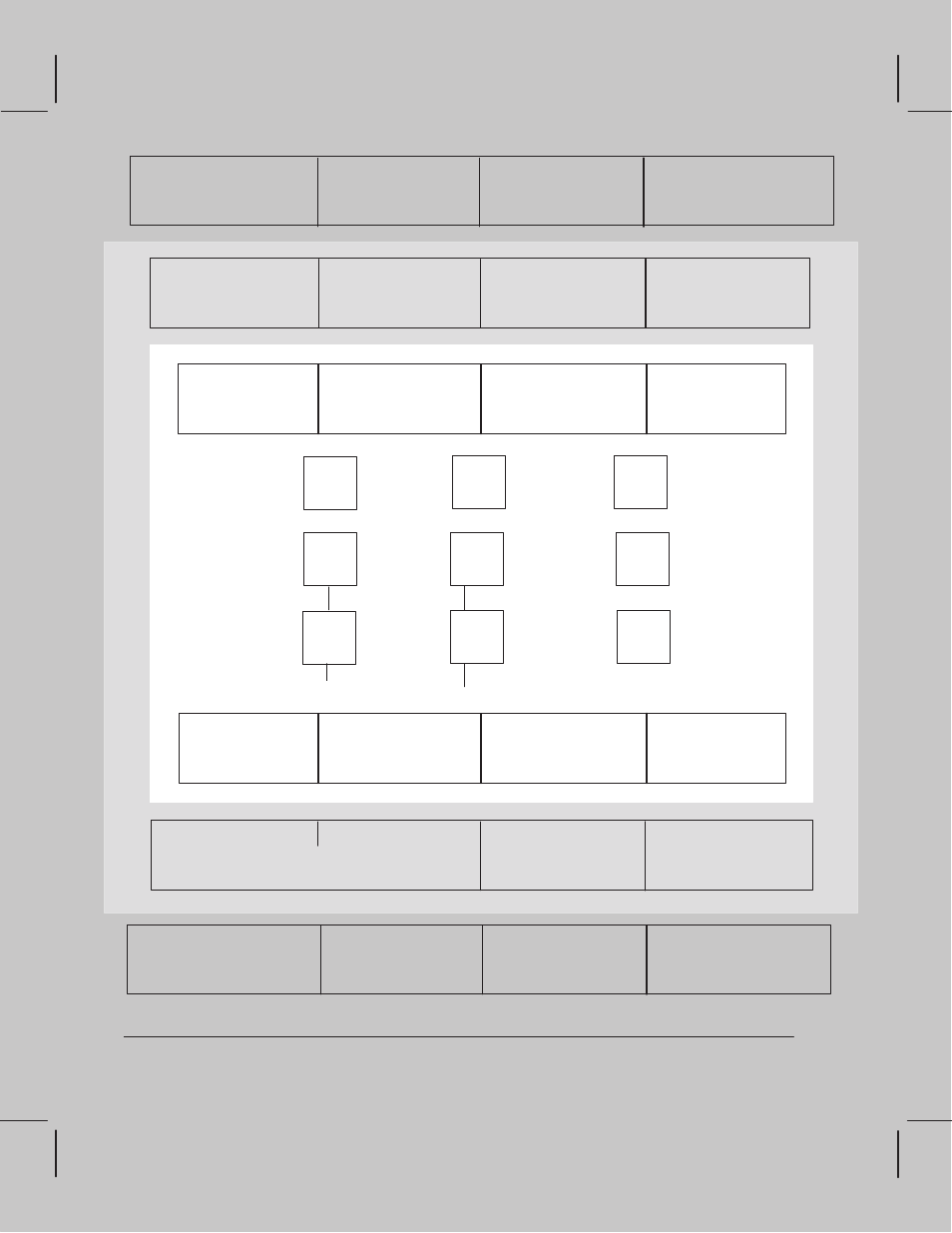
Load Media
Coated
Plain
Film
Error
Ready
Both ON = Best
1
Carriage
Axis
2
3
8
4
5
6
(7)
9
Carriage
Sensor
Flex
Circuit
Media
Axis
Front-
Panel Key
Cover
Sensor
Media
Sensor
Bail
Form Feed
[Alimentação de página]
Service Mode 1 (+ ON)
Continue Plotting
[Continuar Plotagem]
S E R V I C E M O D E 2
S E R V I C E M O D E 2
S E R V I C E M O D E 1
S E R V I C E M O D E 1
Bail Cycle Test
Bench Run (+ ALT)
Front-Panel Test
Modular Test (+ ALT)
Carriage-Axis Test
SHIFT
Stop the Test
ALT
Servo/Encoder Test
U S E R M O D E
U S E R M O D E
Carriage Test
Media-Axis Test
[Português]
[HP DesignJet 330/350C]
Bail Cycle Test
Accuracy
Calibration
SHIFT
Stop the Test
Roll
Both ON = Glossy
Roll/Sheet
[Rolo/Mídia]
Pinch-arm
Sensor
Electrical Test
Service Monitor
Color Configuration (+ ALT)
Mono Configuration (+ SHIFT)
Setup
[Config]
Replot
[Replotar]
Cancel
[Cancelar]
Media Type
[Tipo de Mídia]
Print Quality
[Qualidade de Impressão]
Service Mode 2 (+ ON)
[Comuns]
[Filme]
[Coated]
[Carregar Mídia]
Fast
[Rápido]
Normal
[Normal]
[Erro]
[Pronto]
[Rolo]
[Ambos ligados = Melhor]
[Ambos ligados = Brilhante]
for color [para cor]
Sensors Test
Deconfig.
Mode (+ Alt)
Media Type
Print Quality
7Ć26 Calibrations and Adjustments
C4699Ć90000
