HP 250C User Manual
Page 163
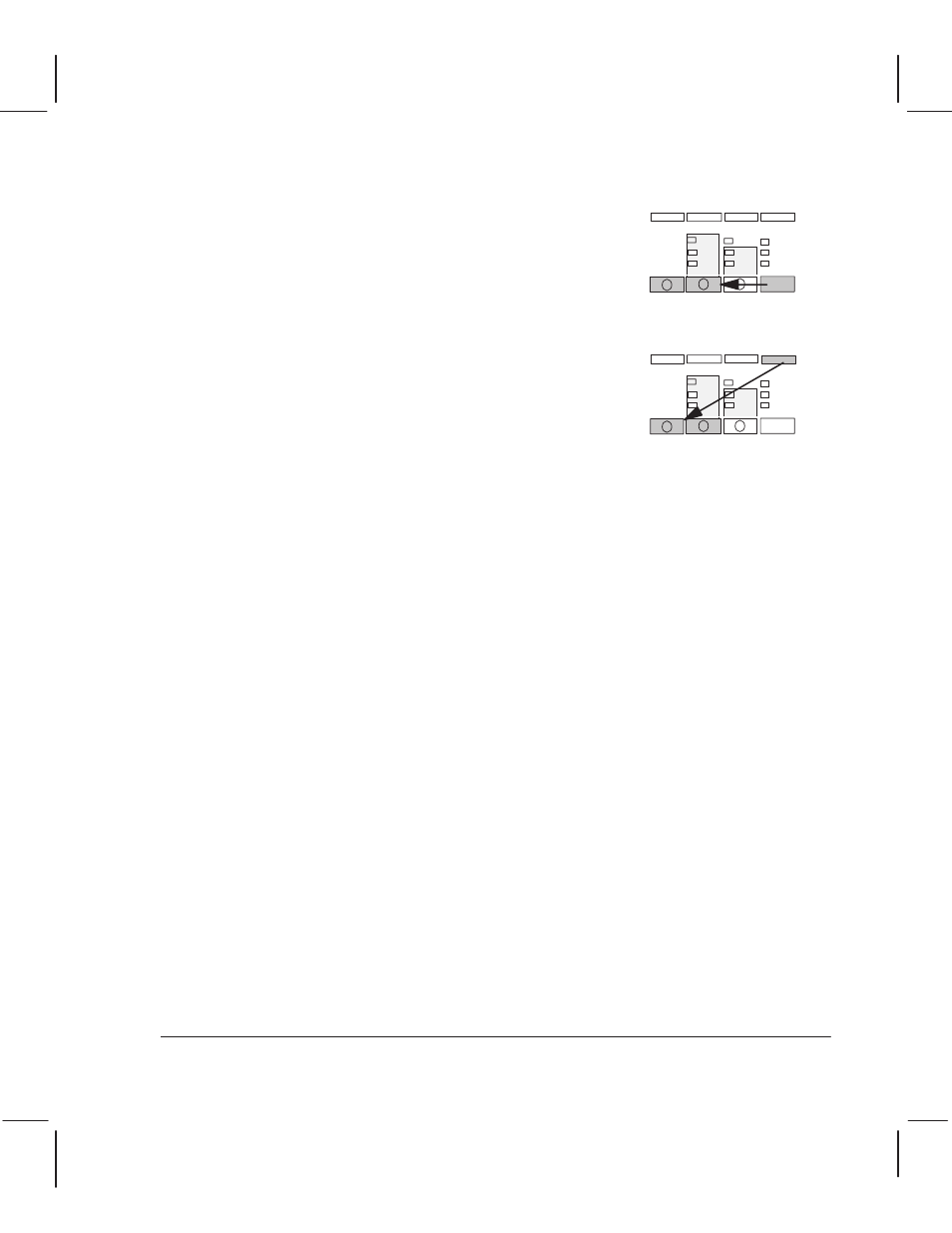
8Ć29
Troubleshooting
C4699Ć90000
9 Configure the plotter with the correct model ID as follows:
Only one opportunity is given to perform this procedure and there is no indication that
it was successful.
If the plotter is to be configured as a DesignJet 350C (Color)
plotter, hold the ALT key down and press the two
Color Configuration keys at the same time.
If the plotter is to be configured as a DesignJet 330 (Monochrome)
plotter, hold the SHIFT key down and press the two
Mono Configuration keys at the same time.
10 Turn the plotter OFF.
11 Reconnect the media motor encoder cable to the main PCA (connector ENC X).
12 Turn the plotter ON and print the Demo Plot to check if the plotter has been correctly
configured.
If the plotter is still incorrectly configured, repeat the model ID configuration
procedure from step 2.
13 Because all plotter calibrations are reset during the model ID configuration procedure,
the plotter must be recalibrated. To perform the accuracy calibration ' page 7Ć8.
Color
Configuration
ALT
Mono
Configuration
Shift
- Laserjet p1606dn (152 pages)
- LaserJet 1320 (2 pages)
- LaserJet 1320 (9 pages)
- LaserJet 1320 (184 pages)
- LaserJet 1320 (4 pages)
- Deskjet 6940 (150 pages)
- LaserJet P2035n (148 pages)
- LaserJet 4250 (304 pages)
- LaserJet P2055dn (176 pages)
- Deskjet 5650 (165 pages)
- LASERJET PRO P1102w (158 pages)
- LaserJet P2015 (158 pages)
- DesignJet 500 (16 pages)
- DesignJet 500 (268 pages)
- Officejet Pro 8000 - A809 (140 pages)
- Officejet 6100 (138 pages)
- Officejet 6000 (168 pages)
- LASERJET PRO P1102w (2 pages)
- 2500c Pro Printer series (66 pages)
- 4100 mfp (164 pages)
- 3600 Series (6 pages)
- 3392 (10 pages)
- LASERJET 3800 (18 pages)
- 3500 Series (4 pages)
- Photosmart 7515 e-All-in-One Printer - C311a (62 pages)
- PSC-500 (40 pages)
- 2500C/CM (65 pages)
- QMS 4060 (232 pages)
- 2280 (2 pages)
- 2430dtn (4 pages)
- 1500 (13 pages)
- 1000 Series (1 page)
- TOWERFEED 8000 (36 pages)
- Deskjet 3848 Color Inkjet Printer (95 pages)
- 2100 TN (184 pages)
- B209 (24 pages)
- Designjet 100 Printer series (1 page)
- QM2-111 (35 pages)
- 2100 (5 pages)
- 2000CP series (2 pages)
- 2300L (4 pages)
- 35000 (2 pages)
- 3015 (2 pages)
- Color LaserJet CM3530 Multifunction Printer series (302 pages)
- StudioJet (71 pages)
