Service modes, Entering service mode 1 – HP 250C User Manual
Page 111
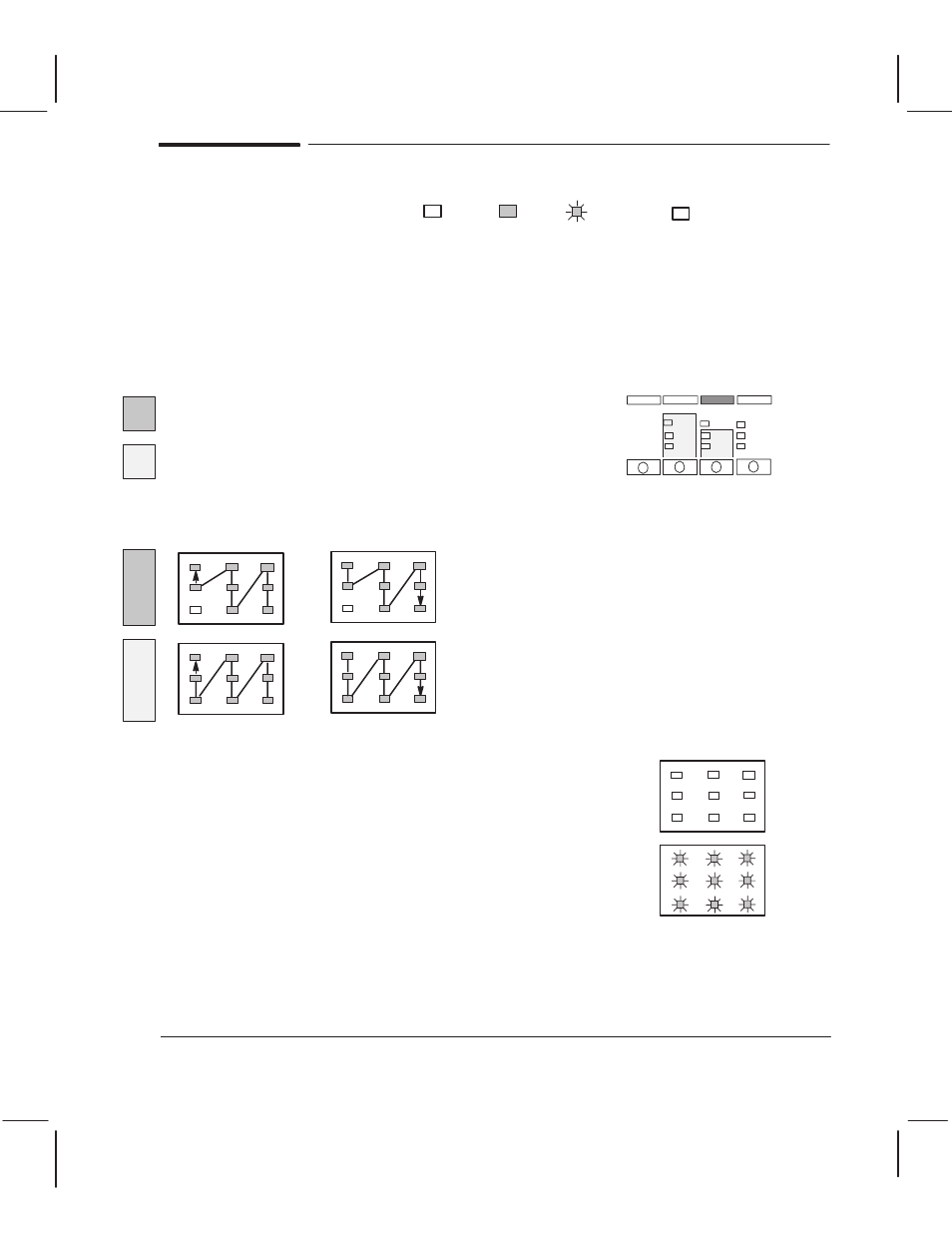
230
250C
330
350C
230
250C
330
350C
7Ć3
Calibrations and Adjustments
C4699Ć90000
Service Modes
The possible states ofany LED are:
Flashing
Can be On or Off
?
Off
On
There are two service modes: Service Mode 1 contains tests that do not need carriageĆaxis
initialization; Service Mode 2 contains tests that do need carriageĆaxis initialization.
Entering Service Mode 1
1 Switch the plotter off.
2 While holding the following key down,
switch the plotter on:
Align Cartridges
Form Feed
3 Once the the LEDs begin to light up one
by one (as shown below), release the key.
or
or
The plotter performs the electrical powerĆon tests but does not
initialize the mechanics. The fan turns on and remains on.
All LEDs remain off for a few seconds.
Then, all LEDs begin to flash, waiting for you to perform a test
or calibration.
4 Place the
Service Mode 1
frontĆpanel overlay over the keys on the plotter.
The overlayis supplied with this manual. The frontĆpanel keys in service mode are
described on page 7Ć5.
- Laserjet p1606dn (152 pages)
- LaserJet 1320 (9 pages)
- LaserJet 1320 (184 pages)
- LaserJet 1320 (4 pages)
- LaserJet 1320 (2 pages)
- Deskjet 6940 (150 pages)
- LaserJet P2035n (148 pages)
- LaserJet 4250 (304 pages)
- LaserJet P2055dn (176 pages)
- Deskjet 5650 (165 pages)
- LASERJET PRO P1102w (158 pages)
- LaserJet P2015 (158 pages)
- DesignJet 500 (268 pages)
- DesignJet 500 (16 pages)
- Officejet Pro 8000 - A809 (140 pages)
- Officejet 6100 (138 pages)
- Officejet 6000 (168 pages)
- LASERJET PRO P1102w (2 pages)
- 2500c Pro Printer series (66 pages)
- 4100 mfp (164 pages)
- 3600 Series (6 pages)
- 3392 (10 pages)
- LASERJET 3800 (18 pages)
- 3500 Series (4 pages)
- Photosmart 7515 e-All-in-One Printer - C311a (62 pages)
- PSC-500 (40 pages)
- 2500C/CM (65 pages)
- QMS 4060 (232 pages)
- 2280 (2 pages)
- 2430dtn (4 pages)
- 1500 (13 pages)
- 1000 Series (1 page)
- TOWERFEED 8000 (36 pages)
- Deskjet 3848 Color Inkjet Printer (95 pages)
- 2100 TN (184 pages)
- B209 (24 pages)
- Designjet 100 Printer series (1 page)
- QM2-111 (35 pages)
- 2100 (5 pages)
- 2000CP series (2 pages)
- 2300L (4 pages)
- 35000 (2 pages)
- 3015 (2 pages)
- Color LaserJet CM3530 Multifunction Printer series (302 pages)
- StudioJet (71 pages)
