HP 250C User Manual
Page 141
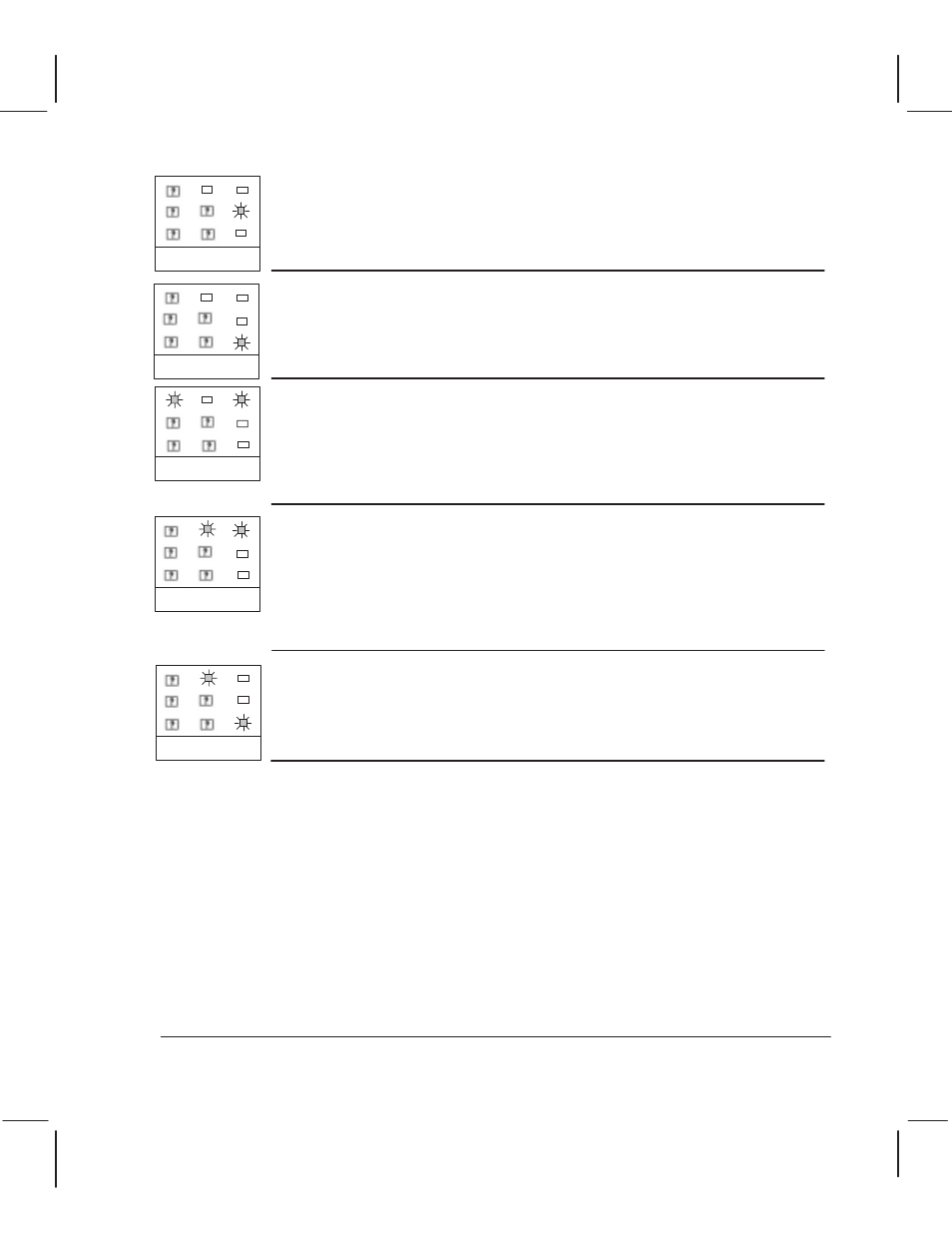
8Ć7
Troubleshooting
C4699Ć90000
LEDs Flashing
Cartridges + Error
: One or more of the cartridges missing or making bad
contact.
D Remove each cartridge. Ensure that the protective tape has been removed,
and look for dirty contacts or wear. Replace each cartridge and run the
BlackĆCartridge Alignment Procedure. (Instructions ' User's Guide,
chapter 1.) D Replace the trailing cable. D Replace the carriage.
D Replace the electronics module.
Paper + Error
: The current plot is too large and does not fit in memory.
D If the plot is araster plot, try sending it with a
no negative motion
RTL
command. D If it is avector plot, try using adriver that performs all the
rasterization of the plot in the host computer before sending it to the plotter.
(See also ' chapter 5, w Memory Usage.) D Otherwise, add more memory by
installing a DRAM SIMM.
Cartridges + Ready:
The plotter is testing and servicing the cartridges.
Wait.
Ready
: The plotter is busy with atask or is receiving afile.
Wait.
Flashing 9
Flashing 13
Flashing 23
Flashing 29
Load Media
: The plotter has a file in memory, which it is waiting to plot, but
no sheet is loaded.
Load a sheet.
Flashing 6
