Resolving problems with the indicator lights, Resolving problems with, The indicator lights – HP PN1050 User Manual
Page 87
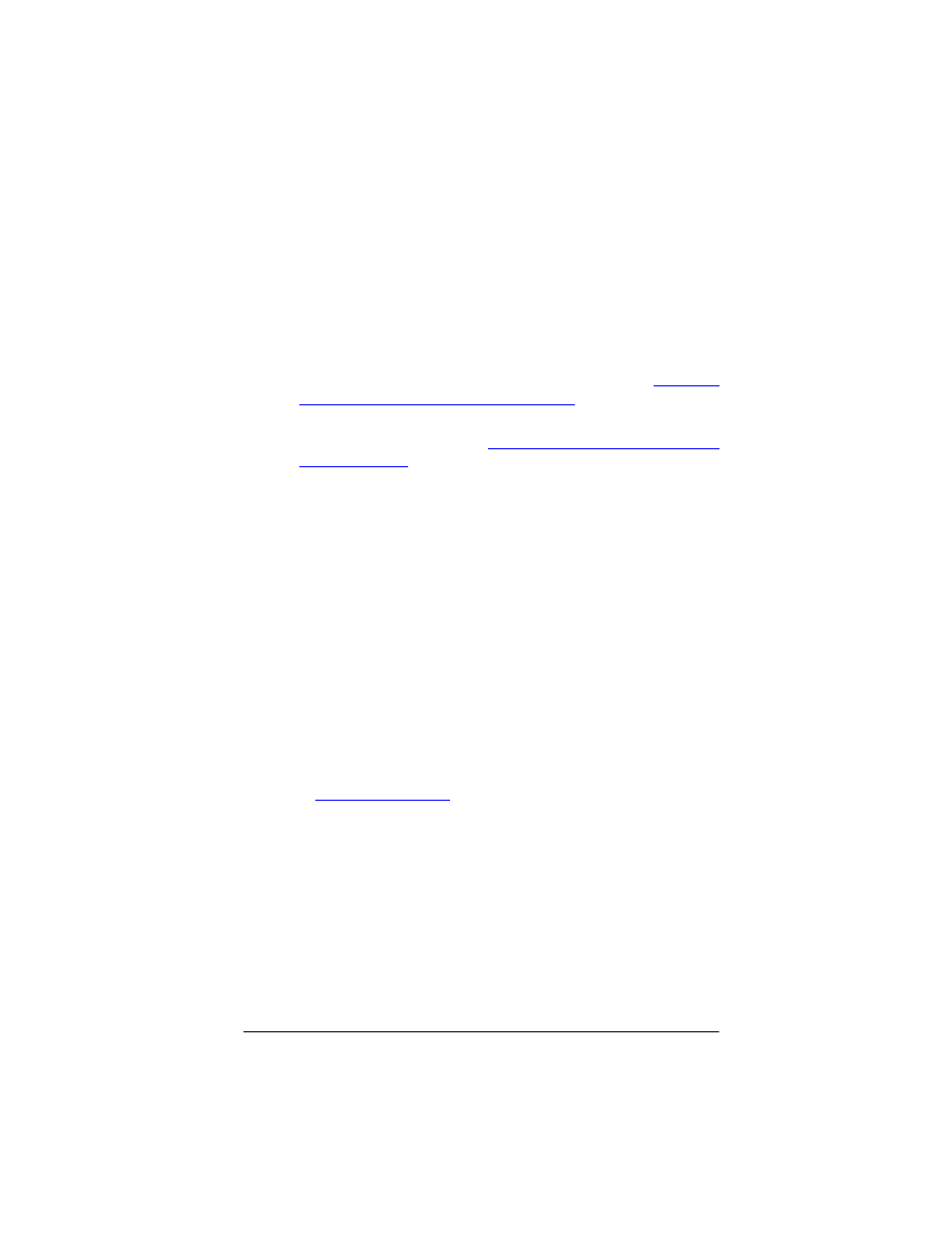
ENWW
Troubleshooting the HP Jetdirect Projector Server 87
Resolving Problems with the Indicator Lights
Check the following items to see whether the projector server is operating
properly.
1.
Power/status light:
◆
If the light is flickering green, network activity is normal. No problem
indicated.
◆
If the light is off, power is not connected. Check the power module
and power source.
◆
If the light is on steady, there is no network activity. Go to “
Communication Problems with the Network
,” below.
◆
If the light slowly blinks green more than 15 seconds after startup,
no network is detected. Go to “
Resolving Communication Problems
,” below.
◆
If the light blinks orange, disconnect and reconnect power at the
Jetdirect server. If the condition persists, the server is faulty.
2.
USB/projector light:
◆
If the light is on steady, the USB connection is good. No problem
indicated.
◆
If the light is off more than 15 seconds after startup, no USB
connection is detected. This is normal if no projector is connected.
Disconnect and reconnect power at the Jetdirect server. Make sure a
USB cable connects to a projector and the projector is connected to
power. Try a different USB cable. If the condition persists, the server
or projector is faulty. If possible, repeat with a different server or
projector.
◆
If the light blinks green, the projector is not compatible with the
Jetdirect server. Check for Jetdirect compatibility in the
specifications for the projector model and firmware version — or go
to
d look up the model number of your
Jetdirect server.
◆
If the light blinks orange, a hardware problem exists. Disconnect and
reconnect power at the Jetdirect server. If the condition persists,
disconnect and reconnect power in each of the following conditions:
❑
No USB cable (blinking orange indicates the server is faulty),
then —
❑
USB cable plugged into only the server (blinking orange
indicates the cable is faulty), then —
❑
USB cable plugged into the server and projector (blinking orange
indicates the projector is faulty).
