Tftp configuration file, Entries – HP PN1050 User Manual
Page 23
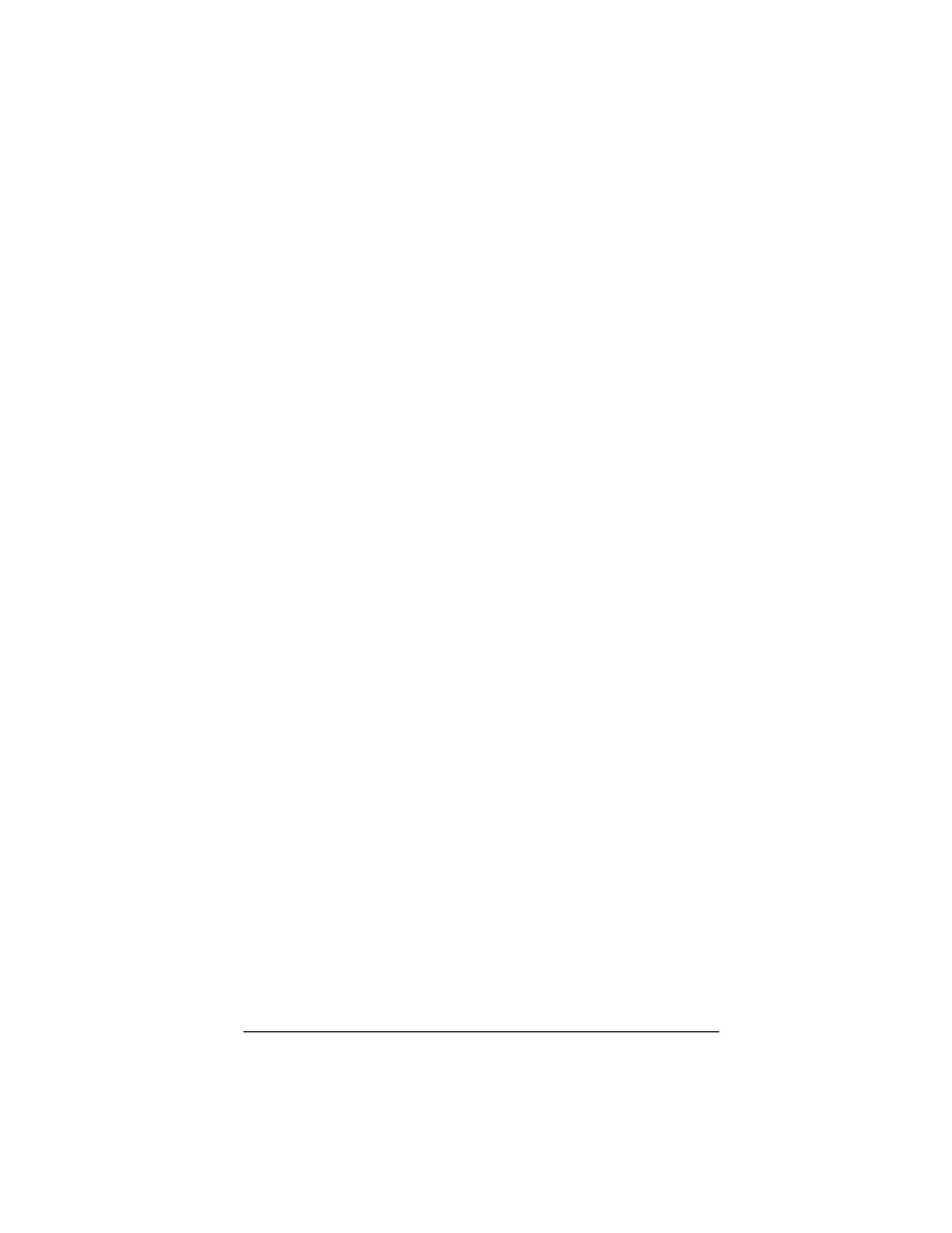
ENWW
TCP/IP Configuration 23
A colon (:) indicates the end of a field, and a backslash (\) indicates that the
entry is continued on the next line. Spaces are not allowed between the
characters on a line. Names, such as host names, must begin with a letter and
can contain only letters, numbers, periods (for domain names only), or
hyphens. The underline character (_) is not allowed. Refer to your system
documentation or online help for more information.
TFTP Configuration File Entries
To provide additional configuration parameters for your HP Jetdirect
projector server, such as SNMP (Simple Network Management Protocol) or
non-default settings, an additional configuration file can be downloaded using
TFTP. This TFTP configuration file’s relative path name is specified in the
BOOTP reply using the /etc/bootptab file’s T144 vendor-specific tag
(or the “ef” standard BOOTP tag) entry. An example of a TFTP configuration
file is provided below (the symbol ‘#’ denotes a remark and is not included in
the file).
# Example of an HP Jetdirect TFTP Configuration File
#
# Allow only Subnet 192.168.10 access to peripheral.
# Up to 10 ‘allow’ entries can be written through TFTP.
# Up to 10 ‘allow’ entries can be written through
# embedded Web server.
#
# ‘allow’ may include single IP addresses.
allow: 192.168.10.0
255.255.255.0
#
# Enable the embedded Web server
ews-config: 1
#
# Detect SNMP unauthorized usage
auth-trap: on
#
# Send Traps to 192.168.10.1
trap-dest: 192.168.10.1
#
# Specify the Set Community Name
set-cmnty-name: 1homer2
#
# End of file
