Idle-timeout, User-timeout, Ews-config – HP PN1050 User Manual
Page 28: Tcp-mss, Tcp-msl
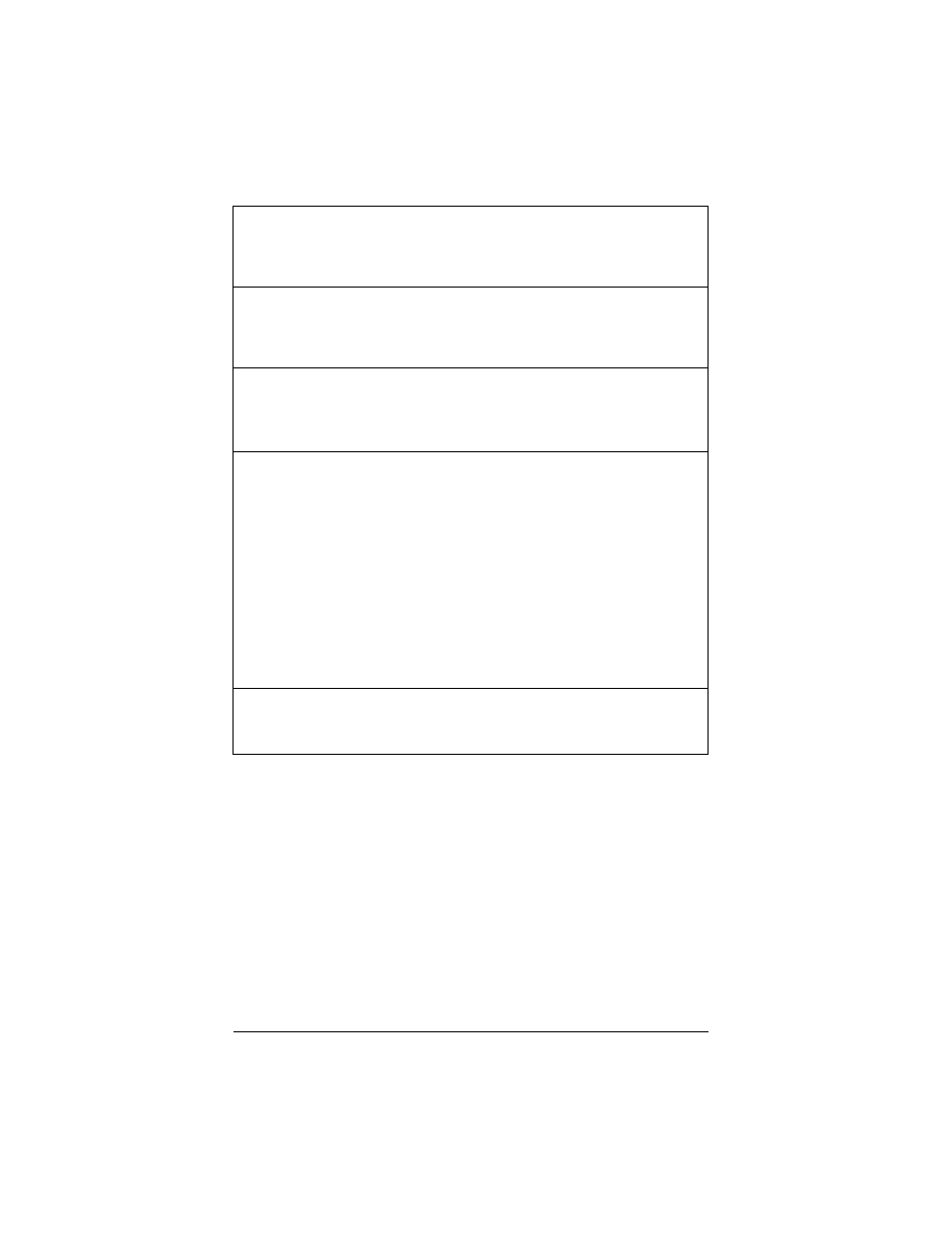
ENWW
TCP/IP Configuration 28
idle-timeout:
The number of seconds that an idle data connection is allowed to remain open.
The acceptable values range from 0 to 3600 (1 hour). If “0” is typed, the timeout
mechanism is disabled. The default is 270 seconds.
user-timeout:
An integer (1..3600) that specifies the number of seconds that your FTP session
can be idle before it will be automatically disconnected. The default is 900 seconds.
0 disables the timeout.
ews-config:
(web:)
Enables or disables the projector server’s embedded Web server to change
configuration values: 0 disables, 1 (default) enables.
tcp-mss:
(subnets-local:)
Specifies the maximum segment size (MSS) that the HP Jetdirect projector server
will advertise for use when communicating with local subnets (Ethernet MSS=1460
bytes or more) or remote subnets (MSS=536 bytes):
0 (default): All networks are assumed to be local (Ethernet MSS=1460 bytes or
more).
1: Use MSS=1460 bytes (or more) for subnets, and MSS=536 bytes for remote
networks.
2: All networks are assumed to be remote (MSS=536 bytes), except the local
subnet.
MSS affects performance by helping to prevent IP fragmentation that may result
in data retransmission.
tcp-msl:
Specifies the maximum segment life (MSL) in seconds. The range is 5 - 120
seconds. The default is 15 seconds.
Table 3.3
TFTP Configuration File Parameters (4 of 7)
