Authorization, Admin, Account – HP PN1050 User Manual
Page 64
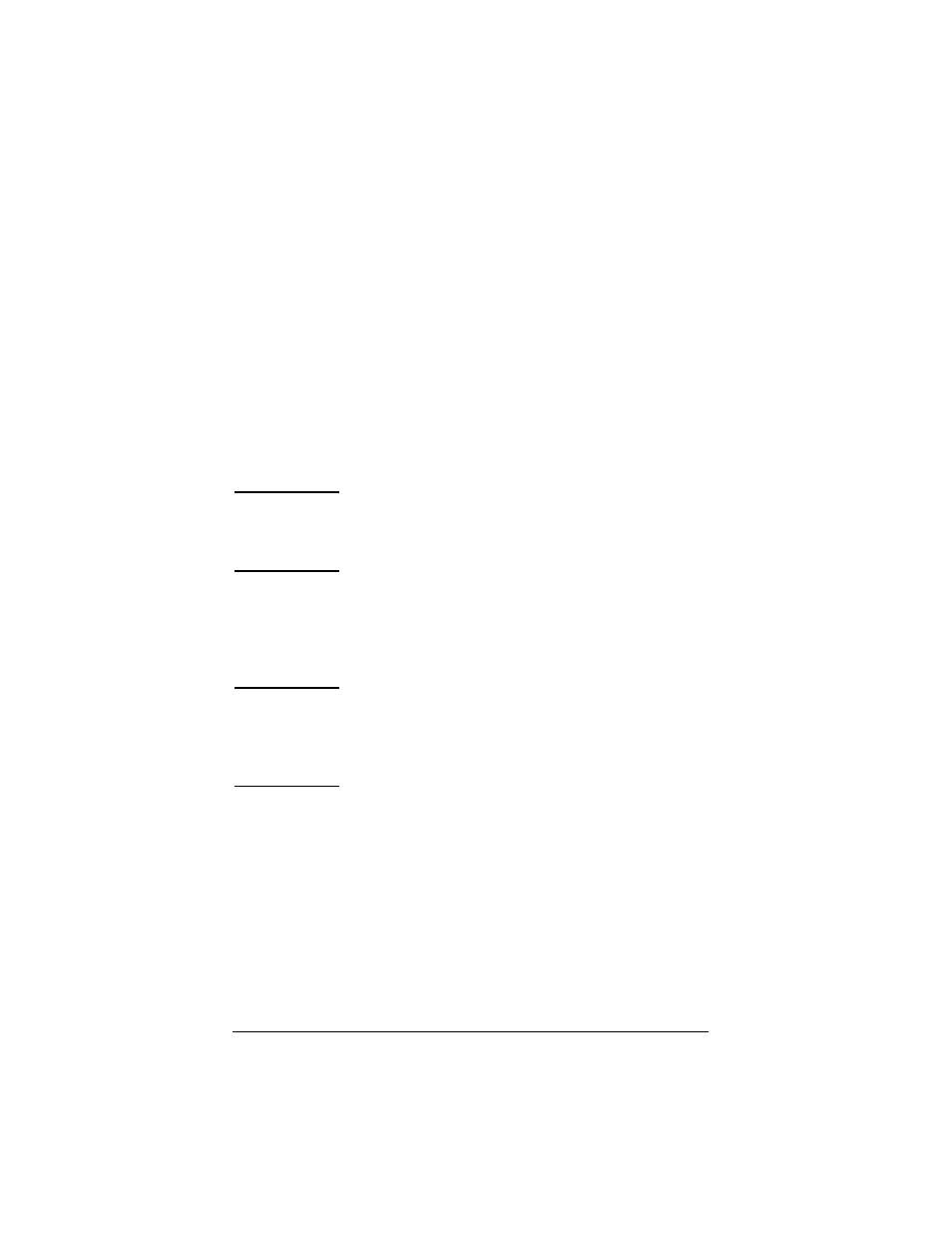
ENWW
Using the Embedded Web Server 64
Authorization
The Authorization page provides tabs that allow you to control access to the
device, as well as to device configuration and management features. In
addition, you may configure certificates for client and server authentication.
Admin. Account
Use this page to set an administrator password for controlled access to Jetdirect
configuration and status information. The administrator password is shared
by Jetdirect configuration tools, such as the embedded Web server and HP
Web Jetadmin.
If a password is set and you attempt to access Jetdirect projector server
settings, you will be prompted for a user name and this password before you
are allowed access.
Note
The administrator password may be cleared by a cold reset
of the projector server, which resets the server to factory
default settings.
A checkbox allows you to synchronize HP Web Jetadmin and the SNMP
v1/v2c Set Community Name.If you enable this feature (the checkbox is
checked), the administrator password will also be used as the SNMP Set
Community Name for SNMP v1/v2c management applications.
Note
If you subsequently change the SNMP Set Community
Name (for example, using the SNMP tab on the Network
Settings page or from Web Jetadmin), the two settings will
no longer be synchronized.
