HP PN1050 User Manual
Page 54
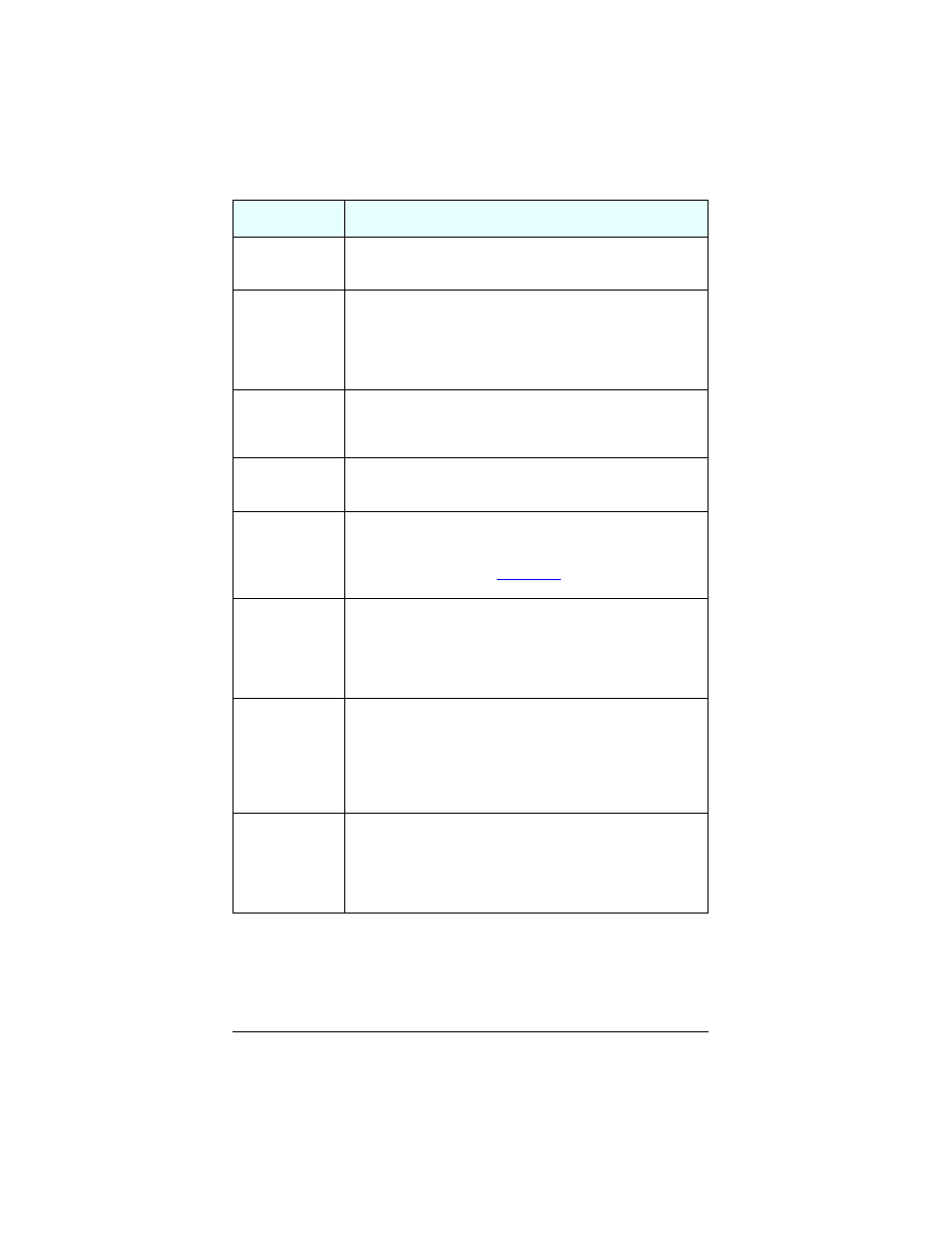
ENWW
Using the Embedded Web Server 54
Default Gateway
Identifies the IP address of a router or computer that is used to
connect to other networks or subnetworks.
Domain Name
Specifies the name of the Domain Name System (DNS) domain
that the HP Jetdirect projector server resides in (for example,
support.hp.com). It does not include the host name; it is not the
Fully Qualified Domain Name (such as
projector1.support.hp.com).
Primary WINS
Server
Specifies the IP address of the primary Windows Internet Naming
Service (WINS) server. The WINS server provides IP address
and name resolution services for network computers and devices.
Secondary WINS
Server
Specifies the IP Address to be used for WINS if the primary WINS
Server is unavailable.
Syslog Server
Specifies the IP address of a host computer that is configured to
receive syslog messages from the HP Jetdirect projector server.
If a Syslog Server is not specified, syslog messages are disabled.
For more information, see
Syslog Maximum
Messages
Specifies the maximum number of syslog messages that can be
sent by the HP Jetdirect projector server on a per-minute basis.
This setting allows administrators to control the log file size. The
default is 10 per minute. If set to zero, no maximum number is
defined.
Syslog Priority
Controls the filtering of syslog messages that are sent to the
syslog server. The filter range is 0 to 8, with 0 being the most
specific and 8 being the most general. Only messages that are
lower than the filter level specified (that is, higher in priority) are
reported. The default value is 8 which reports all syslog
messages. A value of zero effectively disables syslog reporting.
Idle Timeout
Specifies the number of seconds that an idle connection is
allowed to remain open. Up to 3600 seconds can be set. 270 is
the default value. If set to 0, the timeout is disabled and TCP/IP
connections will remain open until closed by the device at the
other end of the network (for example, a workstation).
Table 4.3
TCP/IP Settings (2 of 3)
Item
Description
