Projector tab, Power, Input – HP PN1050 User Manual
Page 77
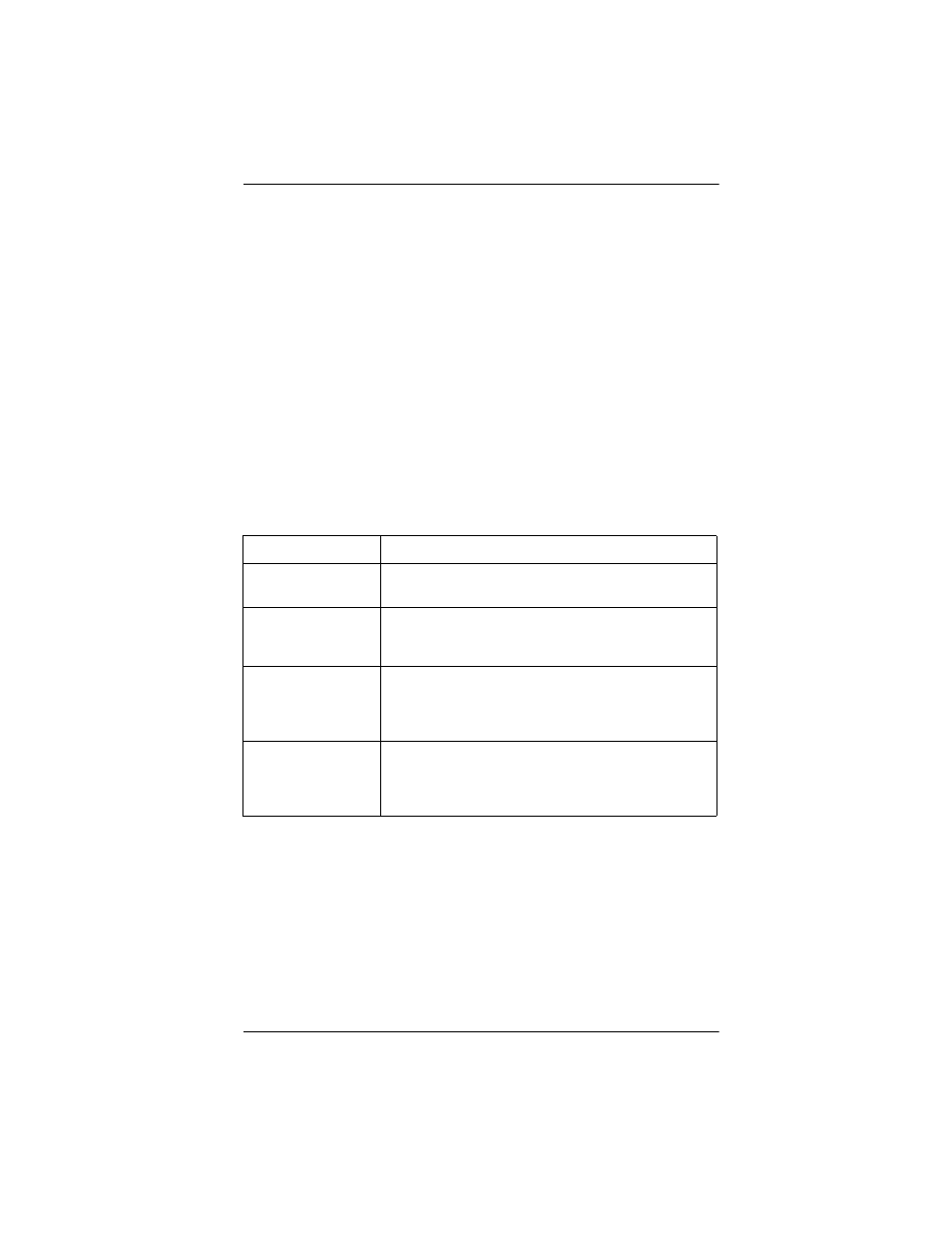
ENWW
Using the Embedded Web Server 77
Projector Tab
The Projector tab provides control of projector power, selection of the input
source, and setup of alerts for specific conditions. The menu items in the left
margin provide access to configuration pages.
Power
On the Power page, Power Status displays the projector’s current power state.
To turn the projector on or off, click the Power button.
Input
The Input page displays the current input source and provides controls for
selecting a new input source and changing certain input settings.
Table 4.10
Input Page Items
Item
Description
Current Source
Displays the input port currently selected on the projector.
The signal on this port is projected on the screen.
Requested Source
Selects an input port to be scanned for a valid input signal
(which if found is projected on the screen). To activate a
source, select the source and click Apply.
Source Auto-Search
Enables (or disables) the projector to automatically search
for the next input port with a valid signal, then display that
signal. Searching starts whenever the projector is not
displaying a valid signal.
Auto Sync
(VGA sources only) Forces the projector to resynchronize
with the signal from the VGA source. Mark this option and
click Apply to resynchronize. This option automatically
clears after each use.
