Firmware upgrade, Support info, Refresh rate – HP PN1050 User Manual
Page 59
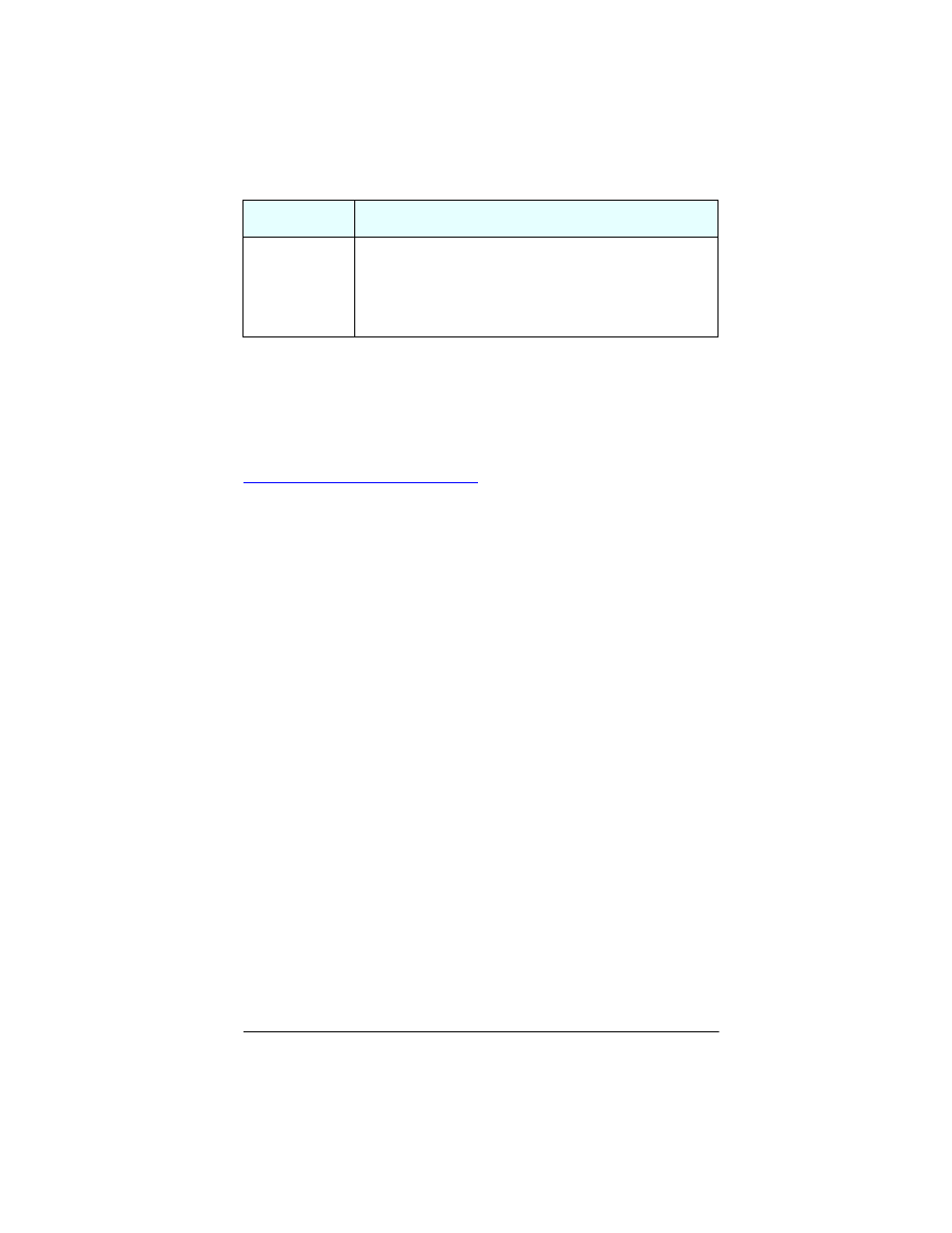
ENWW
Using the Embedded Web Server 59
Firmware Upgrade
This page allows you to upgrade the projector server with new features.
The firmware upgrade file for the server must be available on your system.
To identify and retrieve the appropriate upgrade file, visit HP online support at:
On that page, do the following:
1.
Locate the projector server model and the upgrade file.
2.
Check the upgrade file version and verify that it is more recent than the
server’s installed version. If it is, then download the file. If not, then you
do not need to upgrade.
To upgrade the projector server using the embedded Web server:
1.
Enter the path to the upgrade file or click Browse to locate it.
2.
Then click Upgrade Firmware.
Support Info
Use this page to configure links for Support assistance. You can designate a
Support person and phone number of an administrator for this device, as well
as URL addresses for Web-based product and technical support.
Refresh Rate
The refresh rate is the time period (in seconds) that the diagnostic pages will
be automatically updated. The value ‘0’ disables the refresh rate.
Syslog Facility
Specify the encoded source facility of a message (for example,
to identify the source of selected messages during
troubleshooting). By default, the HP Jetdirect projector server
uses local user values of local0 through local7 to isolate individual
or groups of projector servers.
Table 4.5
Miscellaneous Settings (2 of 2)
Item
Description
