HP PN1050 User Manual
Page 39
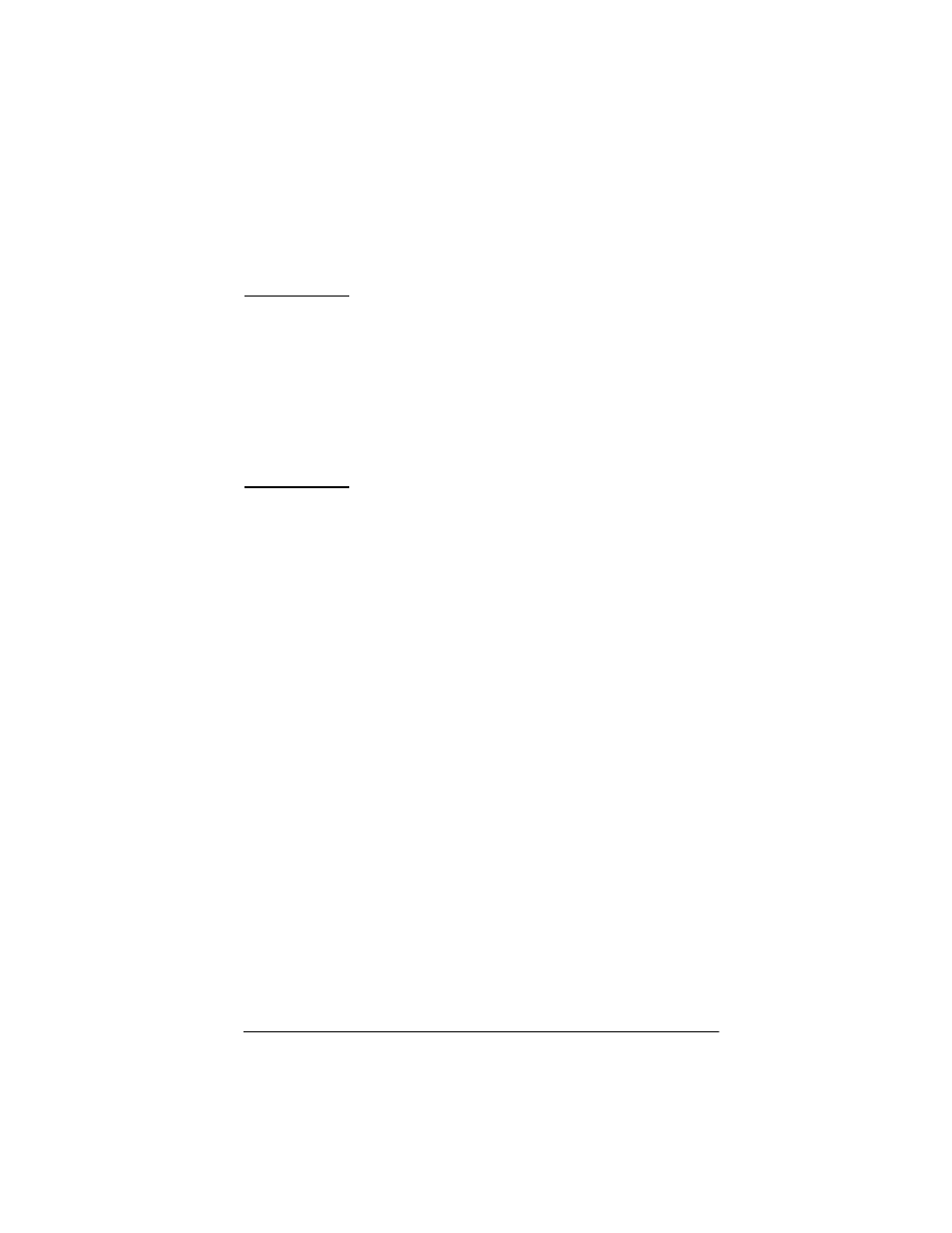
ENWW
TCP/IP Configuration 39
If you change to Manual configuration, the DHCP-configured IP address is
released and the user-specified IP parameters are used. Therefore, if you
manually provide the IP address, you should also manually set all of the
configuration parameters, such as subnet mask, default gateway, and
idle timeout.
Note
If you choose to re-enable a DHCP configuration, the
projector server will acquire its configuration information
from a DHCP server. This means that when you choose
DHCP and complete your configuration session, the TCP/IP
protocol for the projector server is re-initialized and all
current configuration information is deleted. The projector
server then attempts to acquire new configuration
information by sending DHCP requests on the network to a
DHCP server.
- mp2215 Digital Projector (64 pages)
- xb31 (42 pages)
- ep7100 Series (84 pages)
- mp3130 Digital Projector (84 pages)
- X1260 (52 pages)
- MT1065 (75 pages)
- ep7120 Digital Projector (85 pages)
- 7030 (40 pages)
- B6960-96035 (422 pages)
- EP9012 (14 pages)
- L1737A (78 pages)
- xb31/sb21 (4 pages)
- EP3 (4 pages)
- vp6310 Digital Projector (75 pages)
- mp3130 Digital Projector (72 pages)
- mp3130 Series (24 pages)
- xp8000 series (2 pages)
- mp3135 (4 pages)
- 0706124 REV B (150 pages)
- VP6120 (4 pages)
- ID5220N (6 pages)
- vp6200 (2 pages)
- VP6100 (4 pages)
- MP3800 (2 pages)
- sv6 (120 pages)
- 760c (101 pages)
- VPL-CX75 (6 pages)
- mp3322 Digital Projector (80 pages)
- mp3222 Digital Projector (78 pages)
- XP8000 (4 pages)
- vp6121 Digital Projector (35 pages)
- 4752 (38 pages)
- 30 HP30 (218 pages)
- xp7030 Digital Projector (72 pages)
- xp8010 Digital Projector (72 pages)
- Цифровой проектов HP mp2220 (66 pages)
- ep9012 Digital Projector (85 pages)
- mp3130 Digital Projector (84 pages)
- vp6210 Digital Projector (41 pages)
- mp2220 Digital Projector (64 pages)
- xb31 Digital Projector (1 page)
