Figure34 cutting polystrap bands, Step 6. remove the, Figure 3-4. cutting polystrap bands – HP A9834-9001B User Manual
Page 82
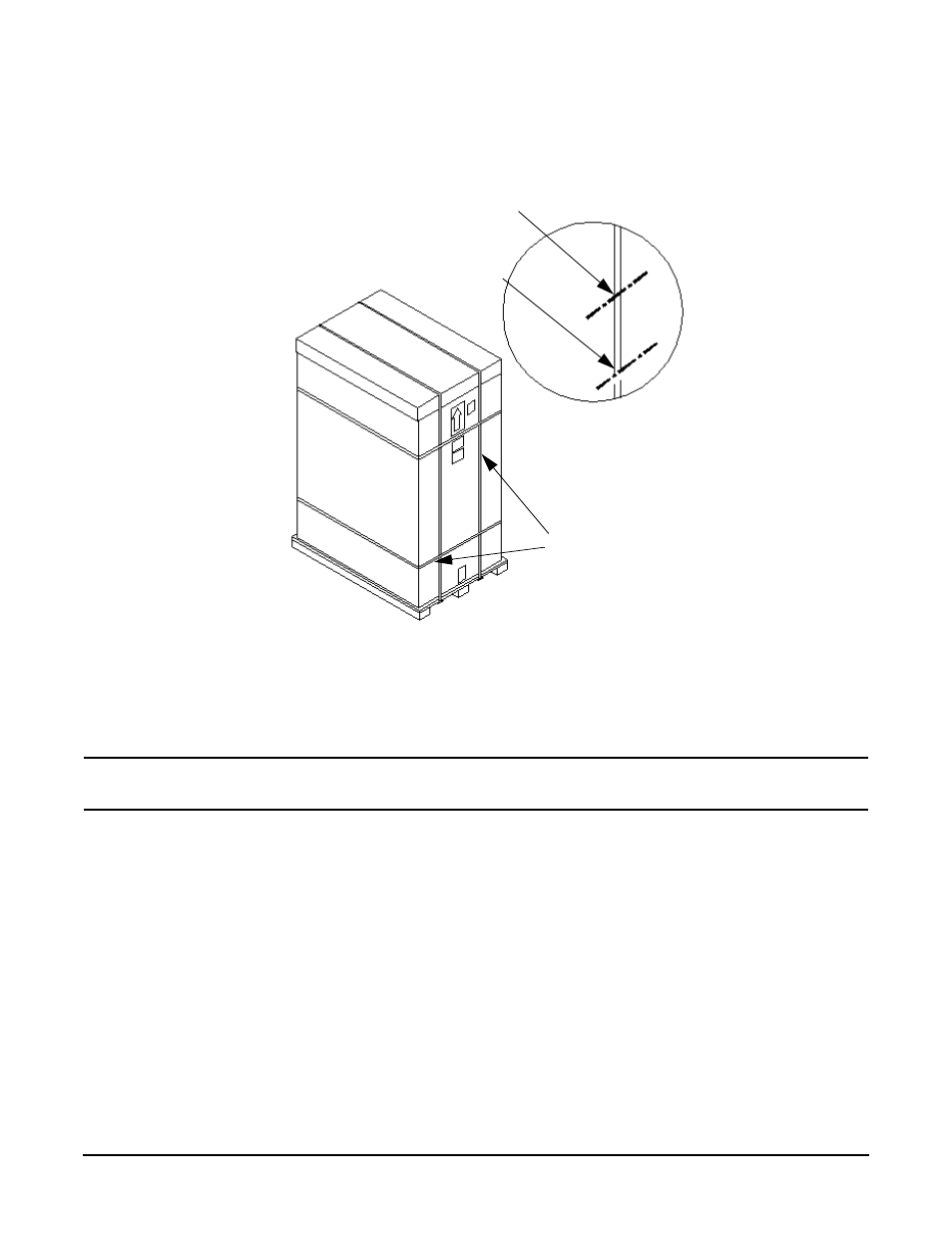
Chapter 3
Installing the System
Unpacking and Inspecting the System
82
Figure 3-4 Cutting Polystrap Bands
Step 3. Lift the cardboard corrugated top cap off of the shipping box.
Step 4. Remove the corrugated sleeves surrounding the cabinet.
CAUTION
Cut the plastic wrapping material off rather than pull it off. Pulling the plastic
covering off represents an electrostatic discharge (ESD) hazard to the hardware.
Step 5. Remove the stretch wrap, the front and rear top foam inserts, and the four corner inserts from the
cabinet.
Step 6. Remove the ramps from the pallet and set them aside (Figure 3-5 on page 83).
Hold here
Cut here
Polystrap bands
This manual is related to the following products:
