Conducting a post installation check, Customer signoff, Signoff, customer – HP A9834-9001B User Manual
Page 138: Inspecting:cables, Gold book, Inspecting:circuit boards, Inspect circuit boards, Inspect cabling, Inspect test points, Clean up and dispose of debris
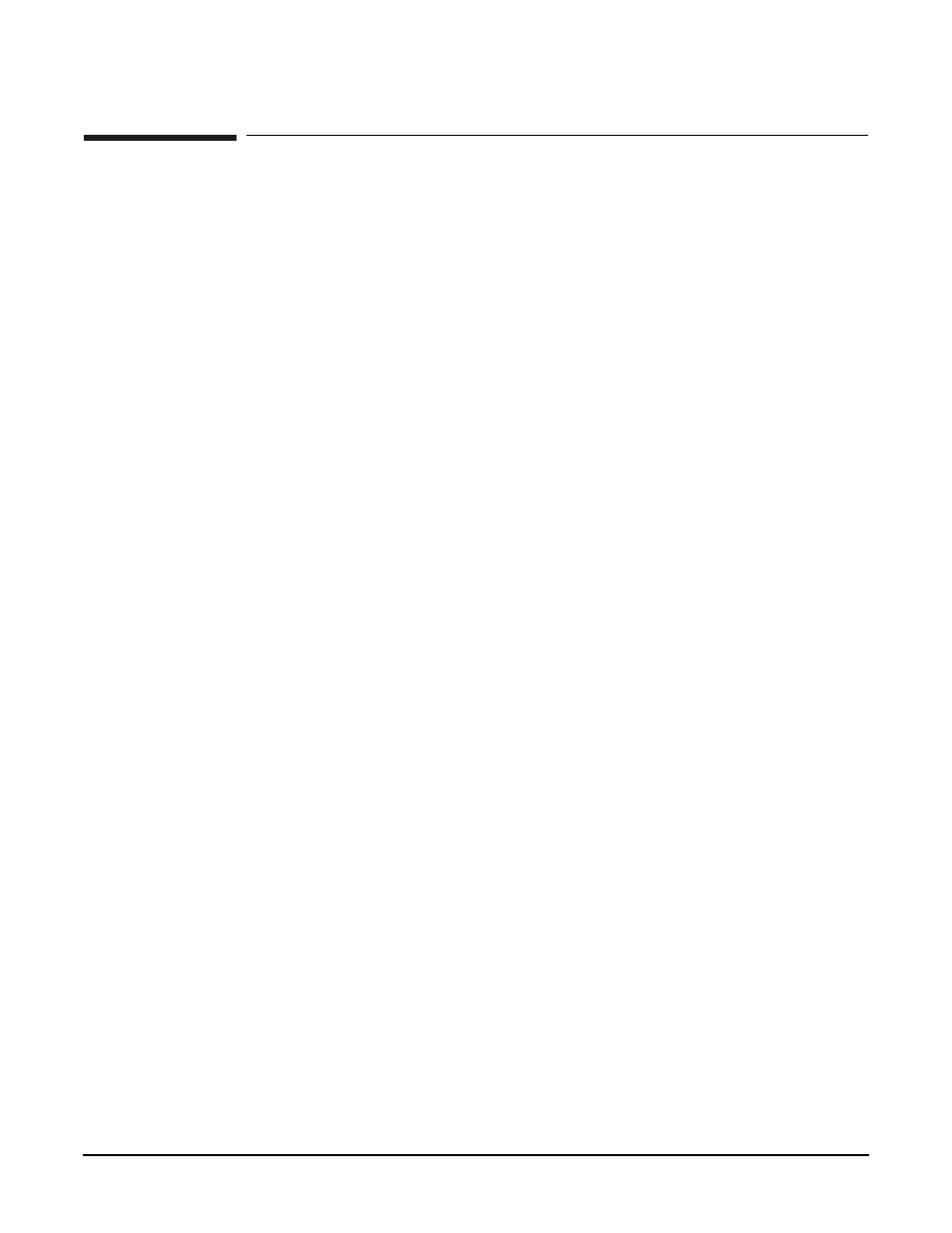
Chapter 3
Installing the System
Conducting a Post Installation Check
138
Conducting a Post Installation Check
After the system has been installed in a computer room and verified, conduct the post installation check.
Before turning the system over to the customer, inspect the system visually and clean up the installation
area. Do the following:
•
Inspect circuit boards. Verify that all circuit boards are installed and properly seated and that the
circuit board retainers are reinstalled.
•
Inspect cabling. Ensure that all cables are installed, secured, and properly routed.
•
Inspect test points. Verify that test leads are removed from the test points and that the test points are
properly covered.
•
Clean up and dispose of debris. Remove all debris from the area and dispose of it properly.
•
Perform final check. Inspect the area to ensure that all parts, tools, and other items used to install the
system are disposed of properly. Then close and lock the doors.
•
Enter information in the Gold Book. When the installation and cleanup are complete, make the
appropriate notations in the Gold Book shipped with the system.
•
Obtain customer acceptance (if required). This includes thanking the customer for choosing HP.
