Figure323 installing the rear blower bezel, Step 5. close the cabinet rear door, Installing the front blower bezel – HP A9834-9001B User Manual
Page 100: Bezel:attaching front bezel, Step 1. open the front door, Figure 3-23. installing the rear blower bezel
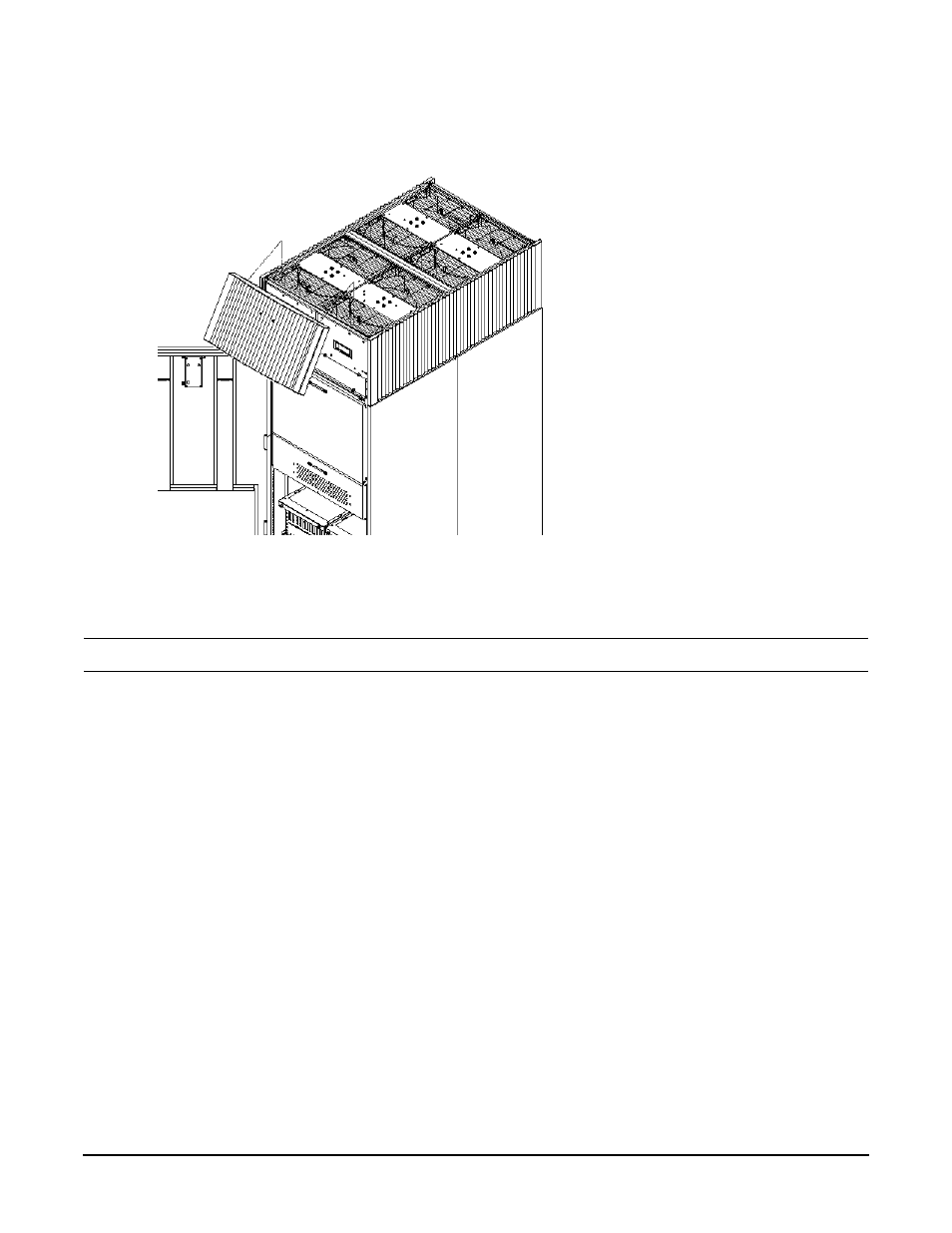
Chapter 3
Installing the System
Setting Up the System
100
Figure 3-23 Installing the Rear Blower Bezel
Step 3. Align the bezel over the nuts that are attached to the bracket at the rear of the cabinet.
Step 4. Using a T-20 driver, tighten the two captive screws on the lower flange of the bezel.
NOTE
Tighten the screws securely to prevent them from interfering with the door.
Step 5. Close the cabinet rear door.
Installing the Front Blower Bezel
The front blower bezel is a cosmetic cover for the blowers and is located above the front door. To install it, use
the following procedure:
Step 1. Open the front door.
The latch is located on the right side of the front door.
Step 2. Position the bezel over the blower housing frame, hooking the lip of the bezel onto the cross support
of the blower housing (Figure 3-24 on page 101).
