Adding a microsoft windows boot option, Step 1. access the efi shell environment, Log in to the management processor, and enter – HP A9834-9001B User Manual
Page 159: For example, enter, The full path for the microsoft windows loader is, Step 3. list the contents of the, Step 4. at the efi shell environment, issue the, Step 5. use the, Select
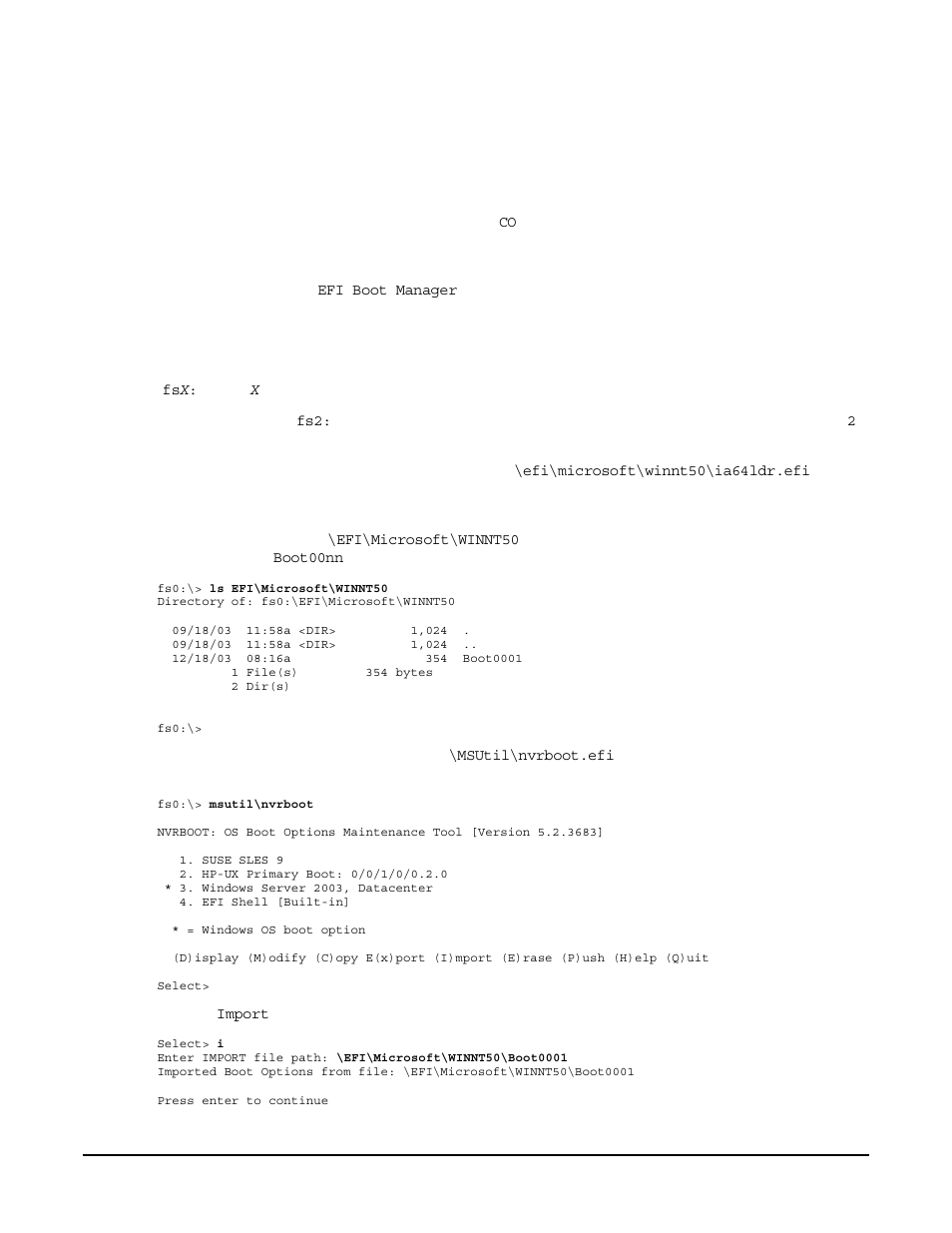 Adding a microsoft windows boot option, Step 1. access the efi shell environment, Log in to the management processor, and enter | For example, enter, The full path for the microsoft windows loader is, Step 3. list the contents of the, Step 4. at the efi shell environment, issue the, Step 5. use the, Select | HP A9834-9001B User Manual | Page 159 / 247
Adding a microsoft windows boot option, Step 1. access the efi shell environment, Log in to the management processor, and enter | For example, enter, The full path for the microsoft windows loader is, Step 3. list the contents of the, Step 4. at the efi shell environment, issue the, Step 5. use the, Select | HP A9834-9001B User Manual | Page 159 / 247 This manual is related to the following products:
