Huawei DR814Q User Manual
Page 96
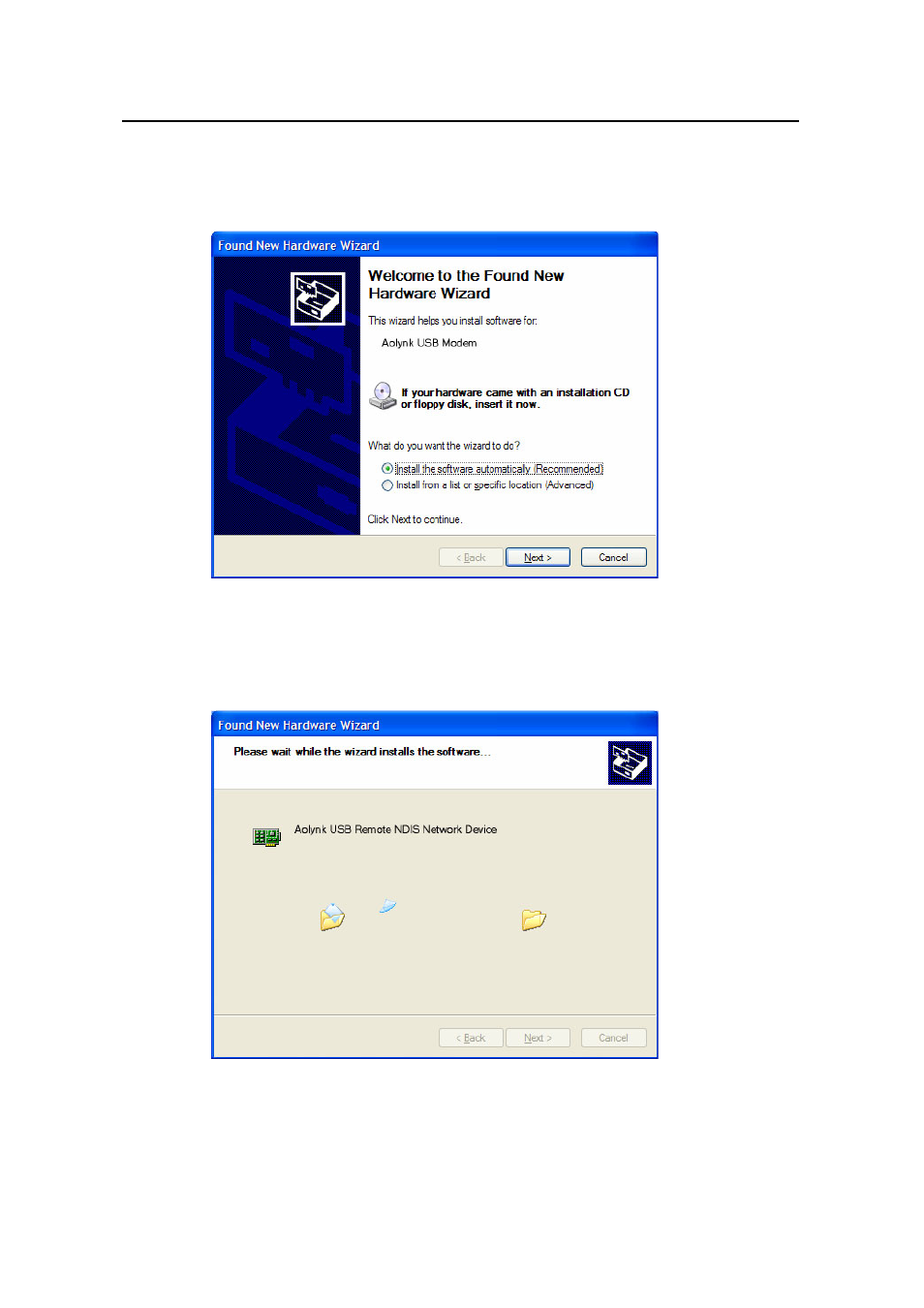
User Manual
Aolynk DR814Q ADSL2+ Broadband Router
8 Appendix - USB Configuration
91
III. The [Found New Hardware Wizard] dialog box appears (see Figure 8-2).
Select the Install the software automatically (Recommended) option and
click
Figure 8-2 Find new hardware
IV. The PC searches the CD for the driver configuration file.When this file is
found, the PC begins to install the driver.
Figure 8-3 Install software
