Status, 5 status – Huawei DR814Q User Manual
Page 42
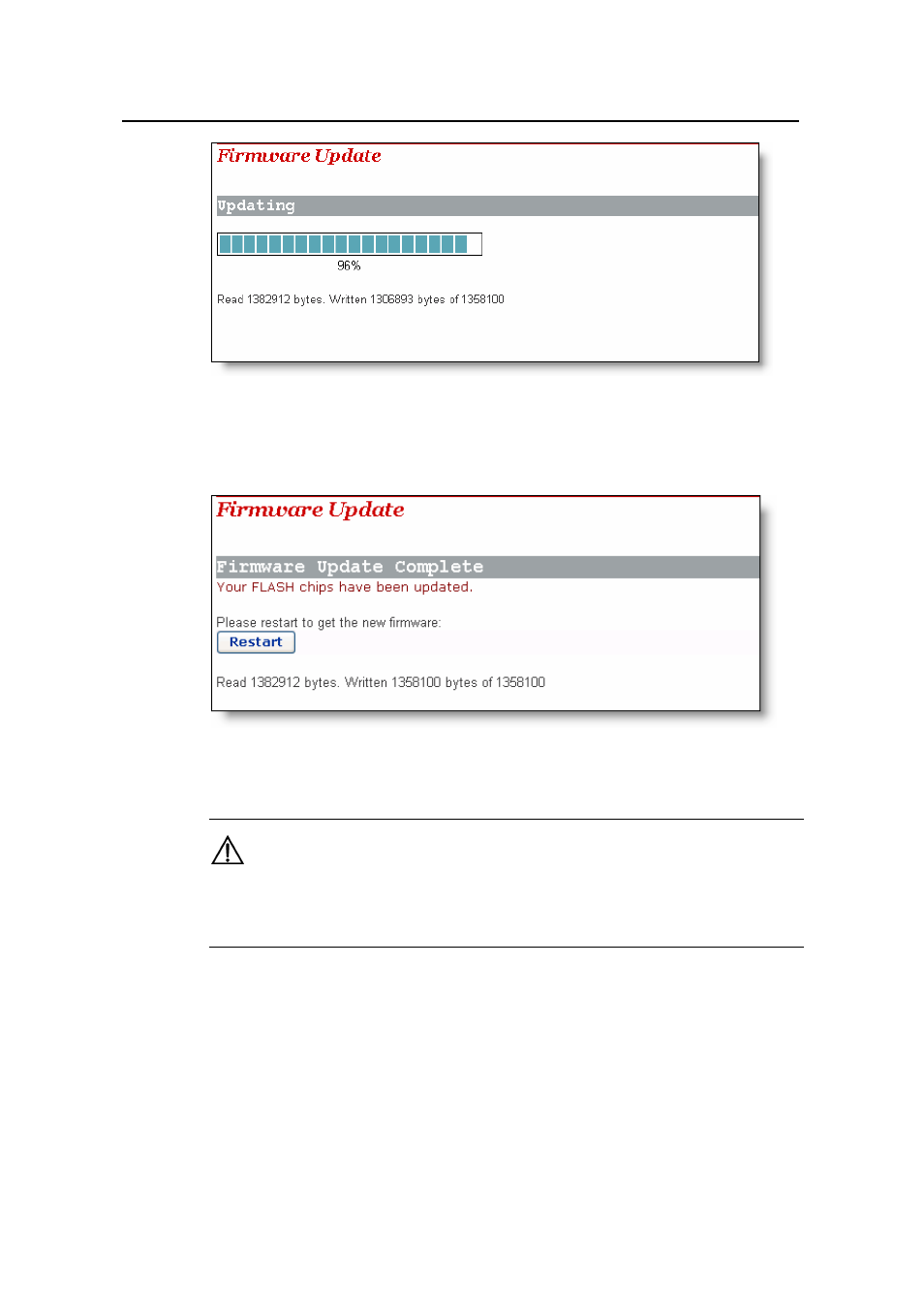
User Manual
Aolynk DR814Q ADSL2+ Broadband Router
4 Web-based Basic Configuration
37
Figure 4-36 Update progress
Figure 4-37 shows that the update is complete. Now, you need to restart the DR814Q
by clicking
Figure 4-37 Complete the update
Caution:
After the upgrade and restart, you need to restore factory default settings to ensure the
normal configuration.
Click
software version.
4.5 Status
Click [Status] in the navigation bar to enter the corresponding page where three tabs
are available: Status, Log, and Search Service. Click any tab to enter your desired
configuration page.
