Huawei DR814Q User Manual
Page 33
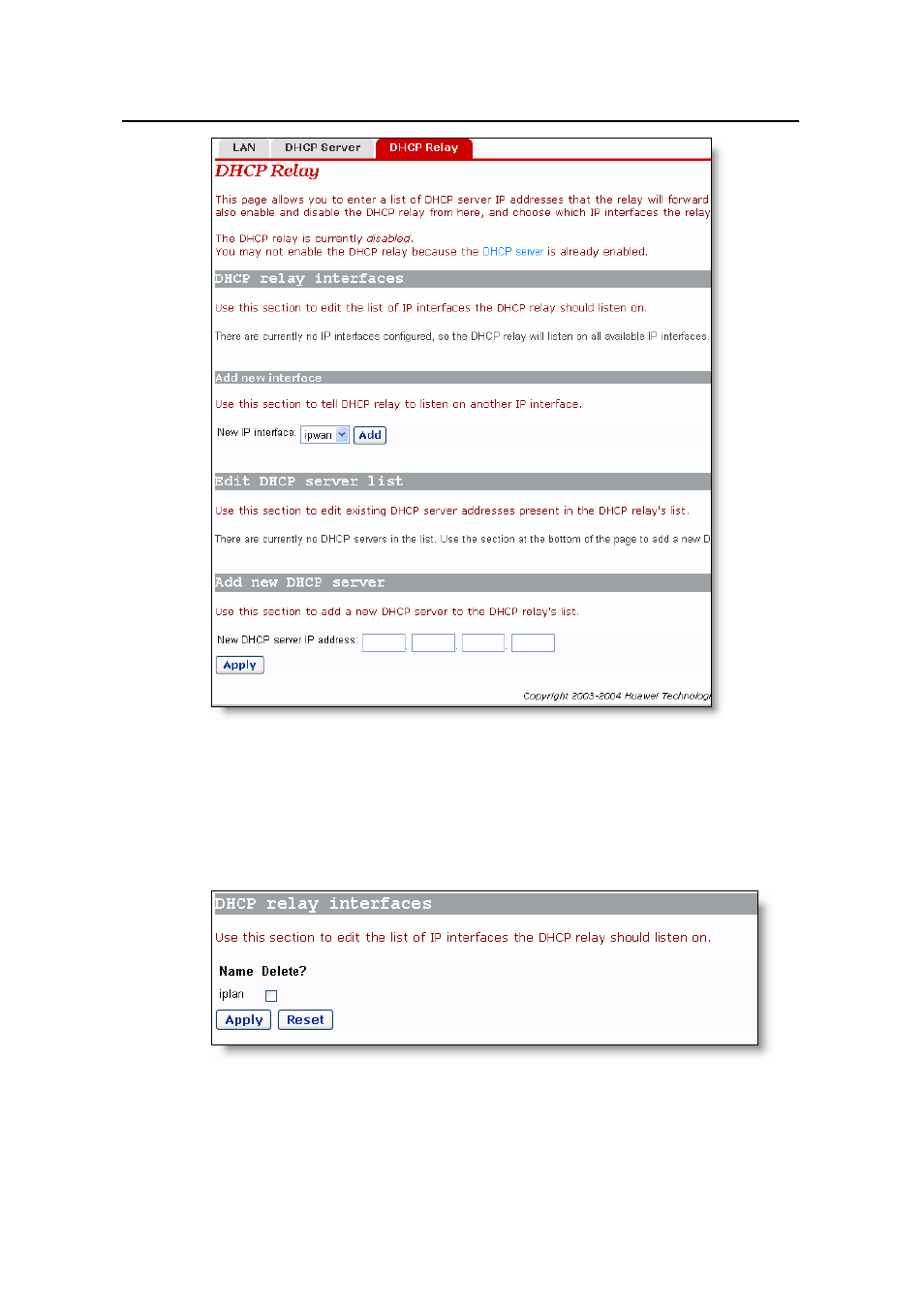
User Manual
Aolynk DR814Q ADSL2+ Broadband Router
4 Web-based Basic Configuration
28
Figure 4-21 DHCP Relay page
I. Specify a DHCP relay interface
On the [DHCP Relay] page (see Figure 4-21), select an interface (suppose iplan) from
the [New IP interface] drop-down list to apply the DHCP relay function, and then click
Figure 4-22 New IP interface
Click
applied” information appear on the page as below.
