Huawei DR814Q User Manual
Page 23
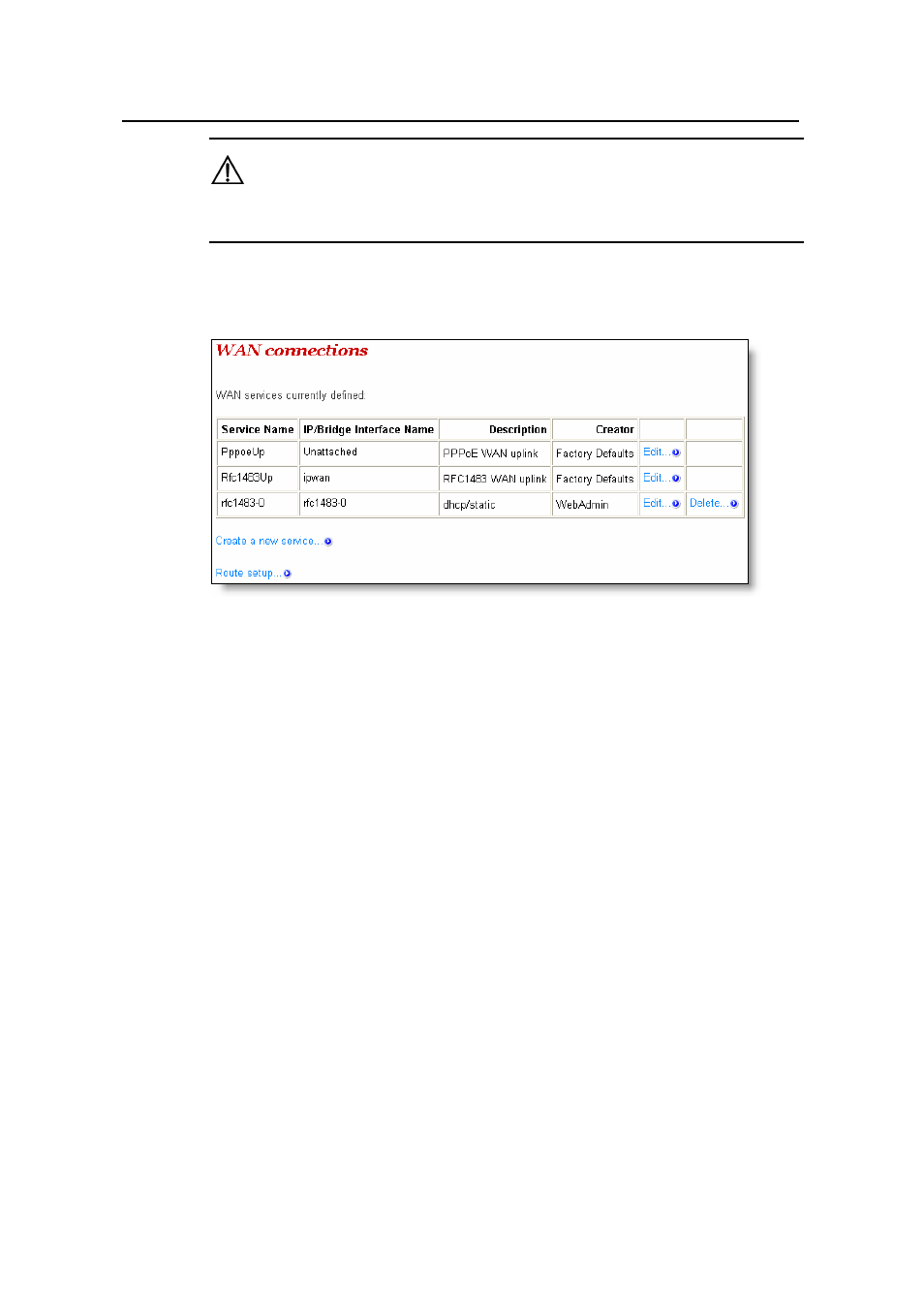
User Manual
Aolynk DR814Q ADSL2+ Broadband Router
4 Web-based Basic Configuration
18
Caution:
Do not set the same VPI and VCI values for all services.
As shown in Figure 4-9, the service set up successfully will be added into the WAN
service list.
Figure 4-9 WAN service list
II. Edit a WAN service
To modify a service or perform advanced configuration, click the corresponding
III. Delete a WAN service
To delete an existing WAN service, click the corresponding
the page, and then click
