Huawei DR814Q User Manual
Page 90
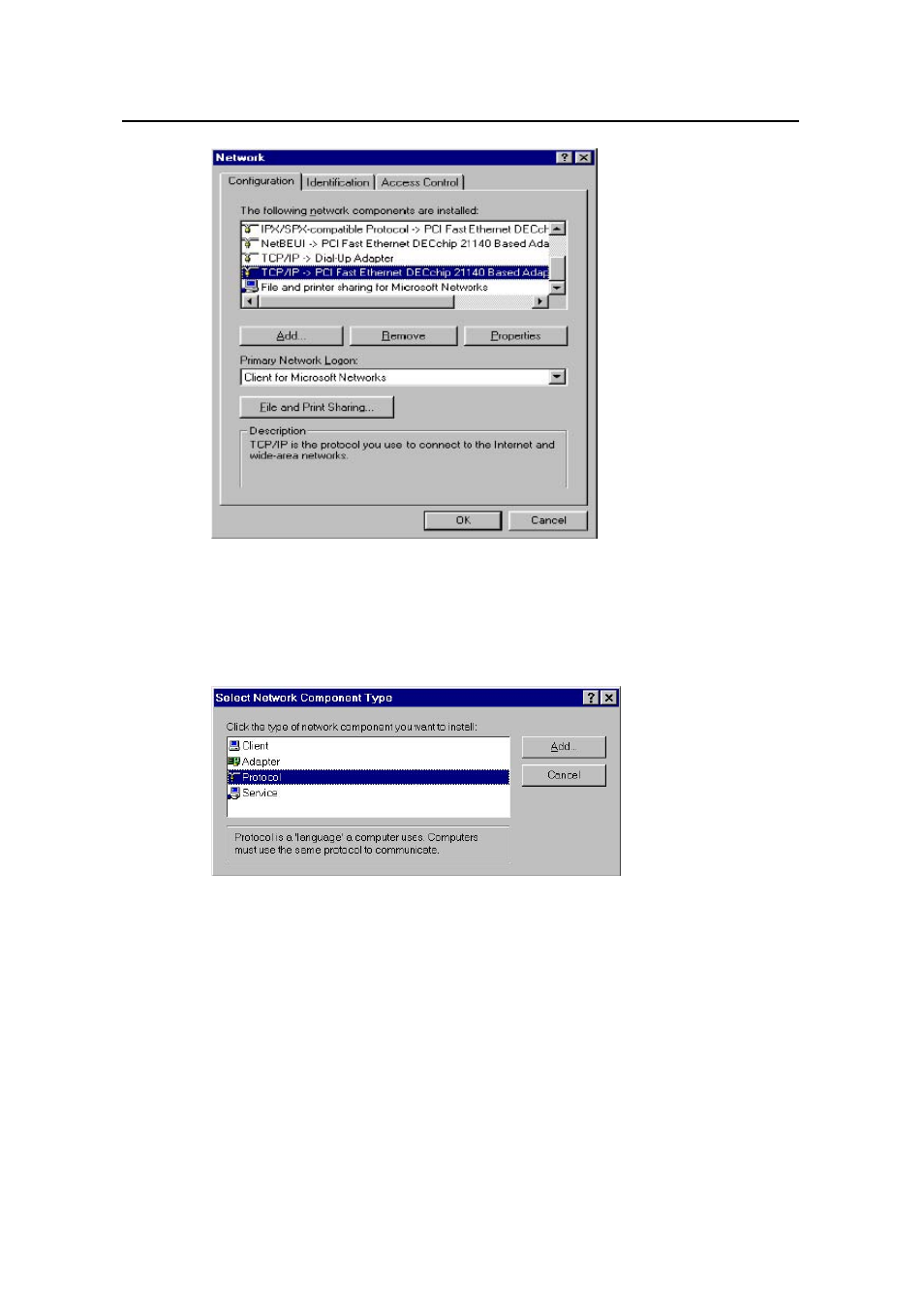
User Manual
Aolynk DR814Q ADSL2+ Broadband Router
7 Appendix - TCP/IP Protocol
85
Figure 7-1 Network dialog box
4) Double-click
Protocol from the list of [Select Network Component Type] dialog
box (or click Protocol and then click
Protocol] dialog box (see Figure 7-2).
Figure 7-2 Select Network Component Type dialog box
5) Select
Microsoft from the Manufacturers list in the [Select Network Protocol]
dialog box, double-click TCP/IP in the Network Protocols list (or click TCP/IP, and
then click
TCP/IP item in the section listing the installed network components.
