Huawei DR814Q User Manual
Page 62
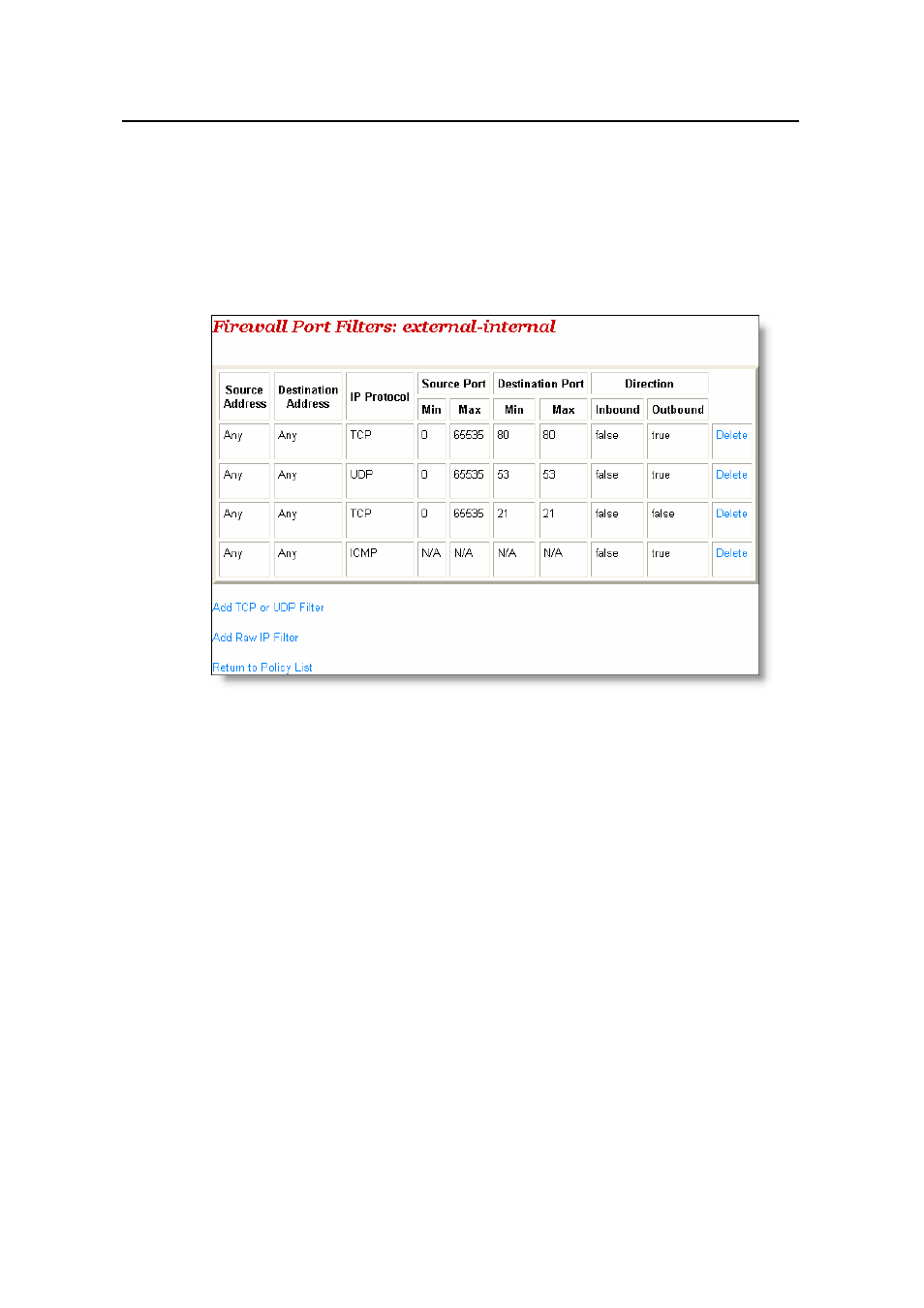
User Manual
Aolynk DR814Q ADSL2+ Broadband Router
5 Advanced Configuration
57
I. Port filter
You can configure the port filtering policy to limit the data transmission of a protocol
type.
To configure a group of interfaces (suppose external interface and internal interface)
with the port filtering policy, click the corresponding
page as below.
Figure 5-18 Firewall port filter
This page lists the currently configured policies. Select different firewall security level to
display the corresponding port filtering policies. Other types of packet requests not
configured with the policies will be blocked by the firewall.
To delete a policy, click the corresponding
confirm on the popup page.
To add a policy for the port number of the protocol, click
enter the page as below.
