Restarting/restoring factory default settings, 3 restarting/restoring factory default settings – Huawei DR814Q User Manual
Page 38
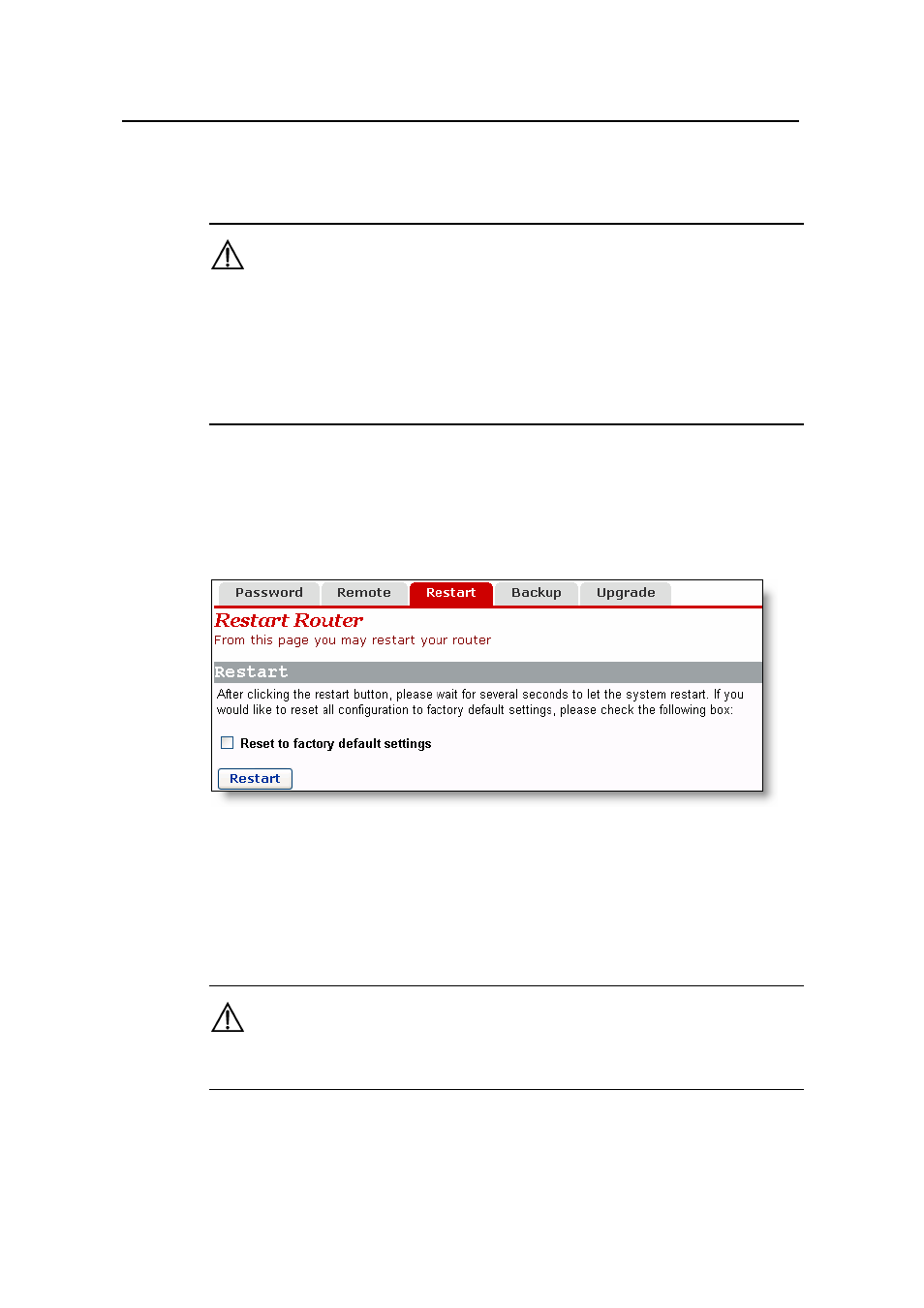
User Manual
Aolynk DR814Q ADSL2+ Broadband Router
4 Web-based Basic Configuration
33
the DR814Q tracks the elapsed idle time and terminates the remote connection to
avoid remote attacks when the elapsed idle time exceeds the set idle time.
Caution:
A remote connection is maintained only when the idle timeout time is set to 0. If you set
the timeout time to another value, remote access is disabled automatically whenever
the DR814Q restarts.
Because remote access is enabled by default, you need to configure the password to
prevent network invasion by the Internet users.
4.4.3 Restarting/Restoring Factory Default Settings
This page allows you to restart the DR814Q, or reset all configurations to factory default
settings.
Figure 4-29 Restart Router page
To restart the DR814Q, click
To reset all configurations to the factory default settings, select the [Reset to factory
default settings] check box and click
Caution:
It may take several seconds to restart the DR814Q.
