Modules – Enterasys Networks 700 User Manual
Page 51
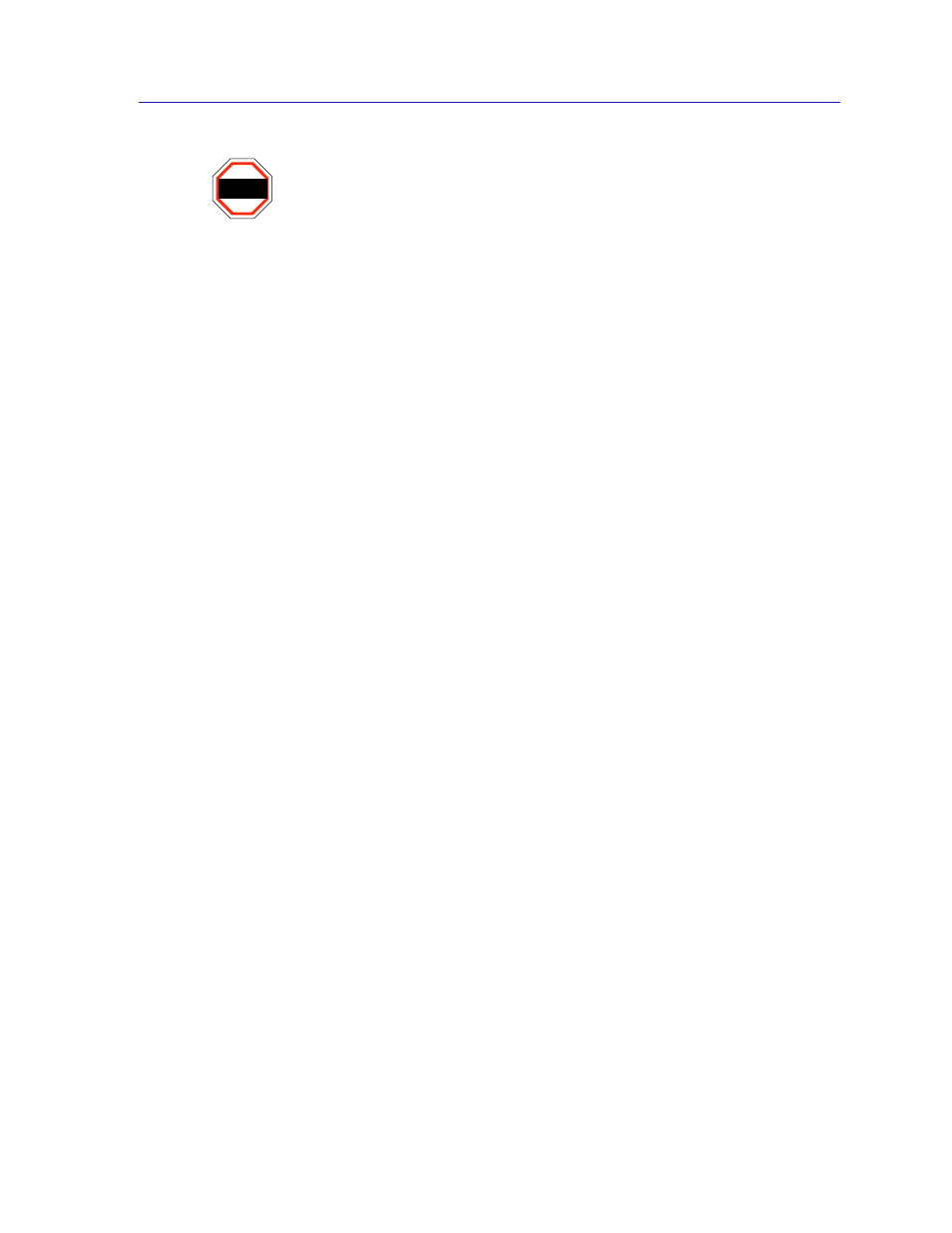
Managing the Module
2-31
The MultiSwitch 700 Device View
Use the options in this window to select the desired mode:
Standard Mode
In Standard Mode, an interface can only either transmit or receive at any given
time, and must wait for one activity to be completed before switching to the next
activity (receive or transmit). In this mode, standard wire speeds (10 Mbps for
Ethernet, 100 Mbps for FDDI) are available.
Full Duplex
In Full Duplex Mode, an interface can both receive and transmit packets at the
same time, effectively doubling the available wire speed to 20 Mbps (for Ethernet)
or 200 Mbps (for FDDI).
Be sure to click on Apply
to set your changes; note that the interface’s current
mode can be determined by the field selected in the window.
Configuring Fast Ethernet Ports on First Generation Modules
The Port Configuration window available for Fast Ethernet ports on first
generation modules (e.g., a DELF3-UI, DELFX-UI, or DELTX-UI port interface
module) allows you to both view and set those ports’ available modes. All
100Base-TX Fast Ethernet ports can be configured to operate in either standard
Ethernet (10 Mbps) or Fast Ethernet (100 Mbps) mode, and in each mode can be
WARNING
For standard Ethernet interfaces, Full Duplex should only be enabled on an interface that
has a connection to a single destination address at the other end of the connection (i.e., it is
not a segment with an attached repeater cascading the connection to multiple destination
addresses).
Full Duplex mode disables the collision detection circuitry at the interface, so that both
Transmit and Receive wires can be used simultaneously. With a single destination address
at the other end of the connection (for example, if the connection was to a full duplex
interface on another switching module, or if a single file server was connected to the full
duplex switch port), this essentially doubles the available bandwidth from 10 Mbit/sec to
20 Mbit/sec. The interface at the other end of the connection must also have Full Duplex
enabled at the attached interface.
Full Duplex mode must be disabled if the interface is communicating with multiple
destinations simultaneously (i.e., if a repeater is cascaded from the interface), since
Ethernet relies on Collision Sense for proper operation.
Similarly, an FDDI Full Duplex connection must also only be run point-to-point between
two supporting FDDI interfaces (e.g., another DELHF-UA), since the dual bandwidth is
attained by running data on both primary and secondary paths simultaneously. Since
Full Duplex overrides standard FDDI protocol (and eliminates ring redundancy), it will
not operate in a “ring” configuration, but only as a point-to-point high speed data trunk
between hubs. You must use Local Management to configure your DELHF-UA for Full
Duplex operation prior to making physical connections. Refer to your Local Management
Guide for more information.
