The fddi statistics window, Figure 5-6 – Enterasys Networks 700 User Manual
Page 157
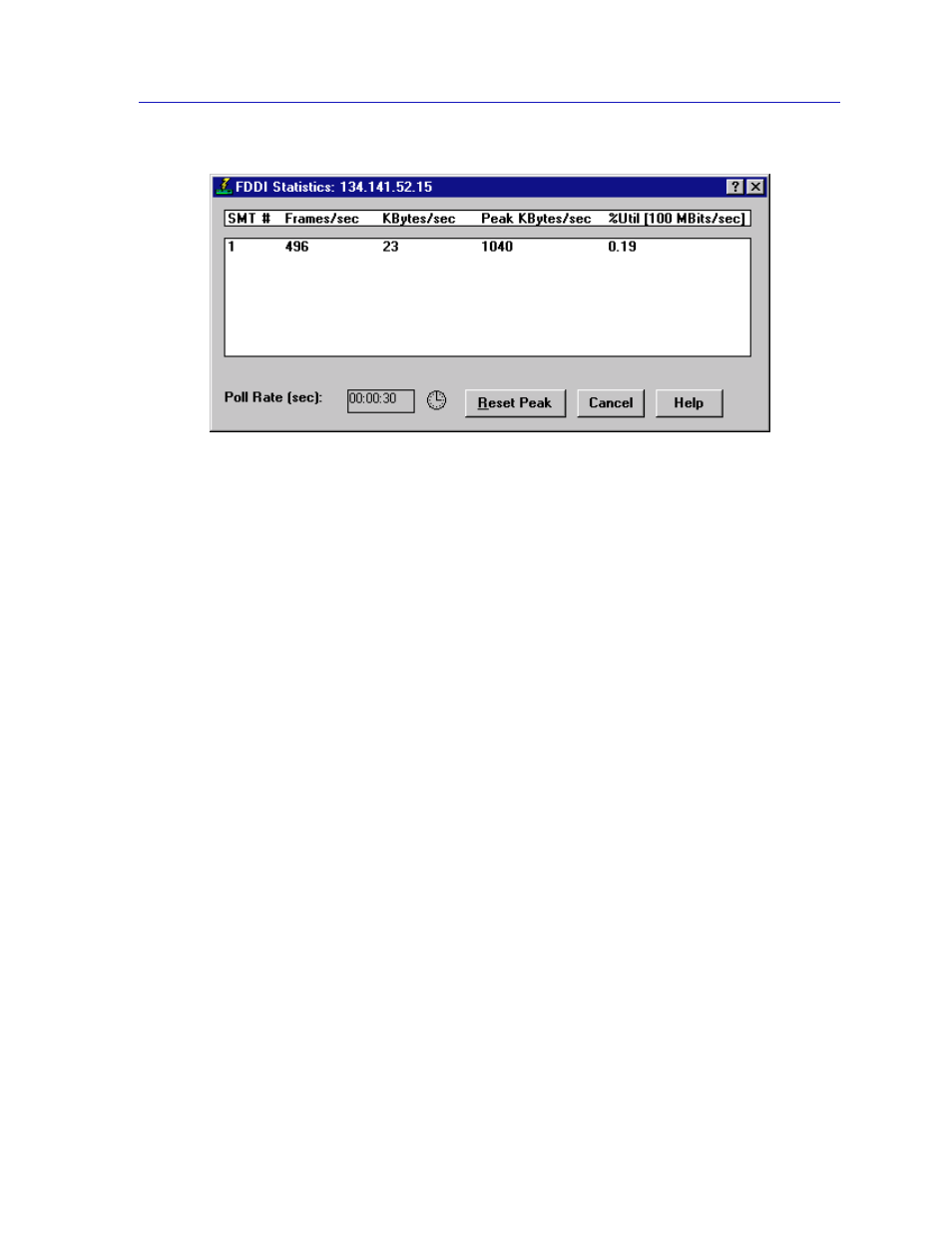
Viewing FDDI Information
5-13
FDDI Management
Figure 5-6. The FDDI Statistics Window
The FDDI Statistics window displays the following information for the module:
SMT#
This field displays the index number of Station Management (SMT) entity for the
DELHF-UA.
Frames/sec
The number of frames/second (averaged over the specified poll interval)
transmitted by the indicated SMT.
KBytes/sec
The number of kilobytes/second (averaged over the specified poll interval)
transmitted by the indicated SMT.
Peak KBytes/sec
The peak number of kilobytes/second transmitted by the indicated SMT, as
detected over all polling intervals since monitoring began (i.e., since the FDDI
Statistics window was first opened).
%Util
The percentage of utilization of available bandwidth by the indicated SMT over
the current poll interval; the percentage is calculated by dividing the actual
number of transmitted bytes/sec into the maximum number of bytes/sec that
could be transmitted (125,000,000 bytes/sec potential on a 100 Megabit/second
ring).
