Making sense of detail statistics, Using device find source address, Making sense of detail statistics -27 – Enterasys Networks 700 User Manual
Page 47: Using device find source address -28, Layed. see, Using device find source, Address
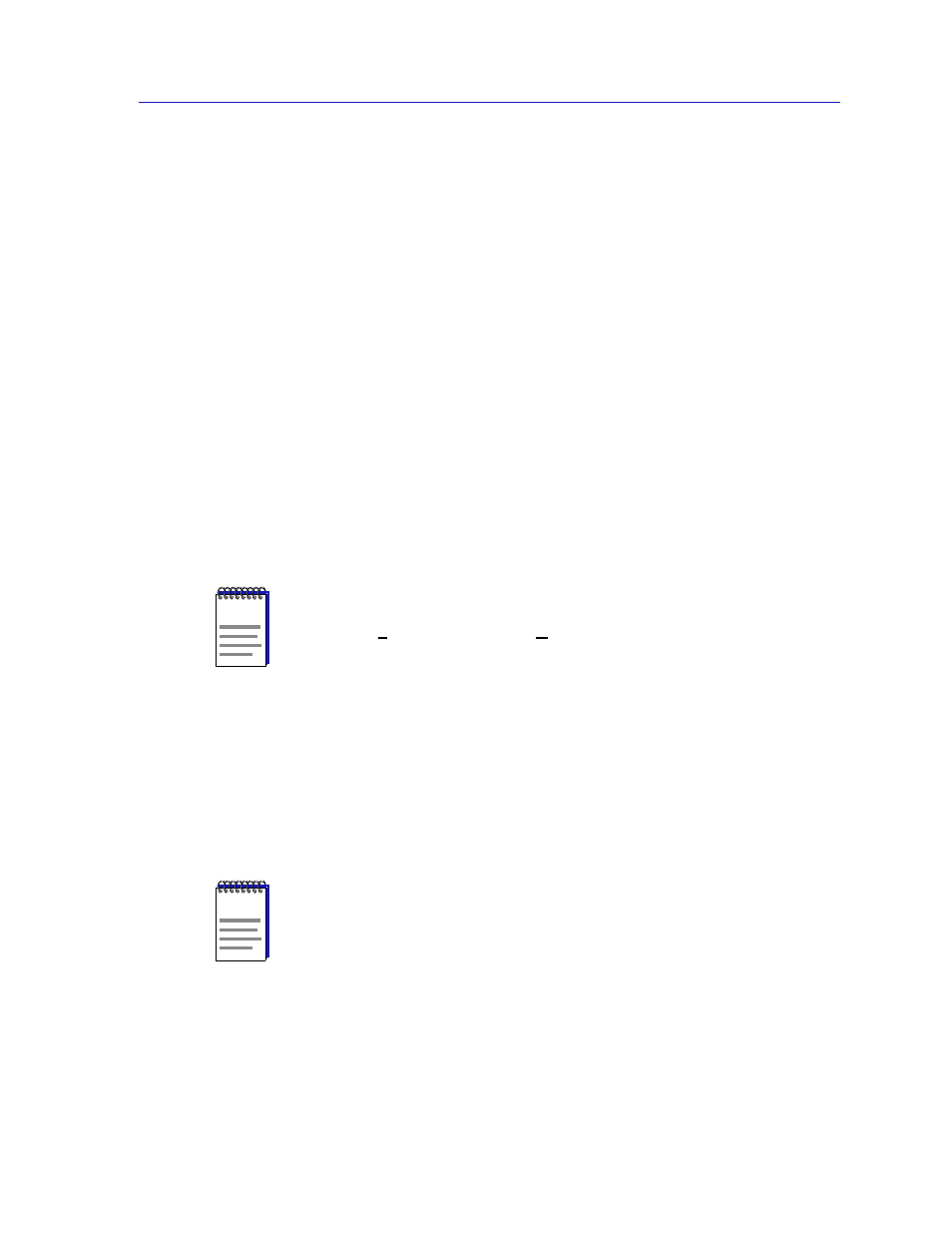
Viewing Device Information
2-27
The MultiSwitch 700 Device View
Making Sense of Detail Statistics
The statistics available in this window can give you an idea of how an interface is
performing; by using the statistics in a few simple calculations, it’s also possible to
get a sense of an interface’s activity level:
To calculate the percentage of input errors:
Received Errors /Packets Received
To calculate the percentage of output errors:
Transmitted Errors /Packets Transmitted
To calculate the total number of inbound and outbound discards:
Received Discards + Transmitted Discards
To calculate the percentage of inbound packets that were discarded:
Received Discards /Packets Received
To calculate the percentage of outbound packets that were discarded:
Transmit Discards /Packets Transmitted
Using Device Find Source Address
When you select the Device Find Source Address option, the device’s 802.1D
Filtering database is searched for the specified MAC address. If it is found, the
Component
field will display the value “Bridge” indicating that the address was
found on a bridging interface, and the Port Instance field will display the index
number assigned to the bridge port on which the address was located.
NOTE
The Interface Statistics window does not offer Disable or Test options. These options are
available in the Interface Group window, which can be accessed via the System Group
window (select System Group from the Device menu). Refer to your Generic SNMP
User’s Guide
for information on the System Group and Interface Group windows.
NOTE
You may receive an error message stating “Can’t Display Source Address” if a Port
Instance of “0” or “0.0” is reported. This value indicates that the MAC address is
communicating through the backplane instead of through a front panel interface.
