Figure 4-4 – Enterasys Networks 700 User Manual
Page 131
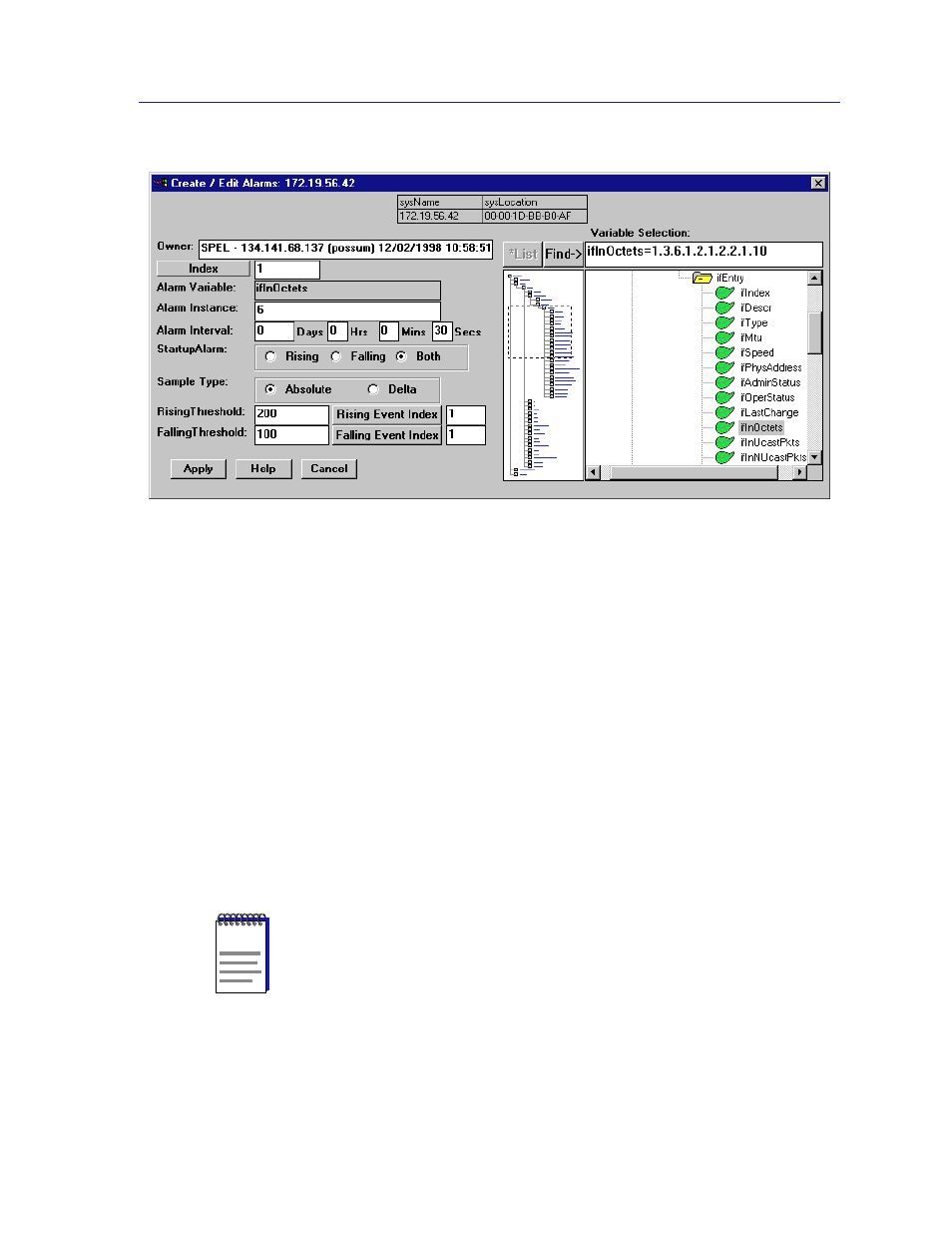
Advanced Alarm Configuration
4-15
Alarm Configuration
Figure 4-4. The RMON Create/Edit Alarms Window
2.
In the Owner text box, enter some appropriate text designation for this alarm,
if desired; you may want to use the network manager’s name or phone
number, or the IP or MAC address of the management workstation, to identify
the creator of the alarm. Since any workstation can access and change the
alarms you are setting in your MultiSwitch 700 module, some owner
identification can prevent alarms from being altered or deleted accidentally.
The default value provided is —
3.
If you are creating a new alarm, use the Index field to assign a unique,
currently unused index number to identify the alarm. Clicking on the Index
button will automatically assign the lowest available number; you can also
click directly in the text box and assign any value you want between 1 and
1,999 and 4,000 and 6,5535 (indices 2000 to 3999 are reserved and
unavailable).
If you wish to modify an existing alarm, enter the appropriate index value,
or double-click on the alarm of interest in the Alarms Watch list (in the main
Alarm/Event window).
NOTE
Clicking on the Index button to select the next available index number will replace the
current Owner string with the default value described above; if the default value is
already in place, the date and time will be updated.
