Enterasys Networks 700 User Manual
Page 140
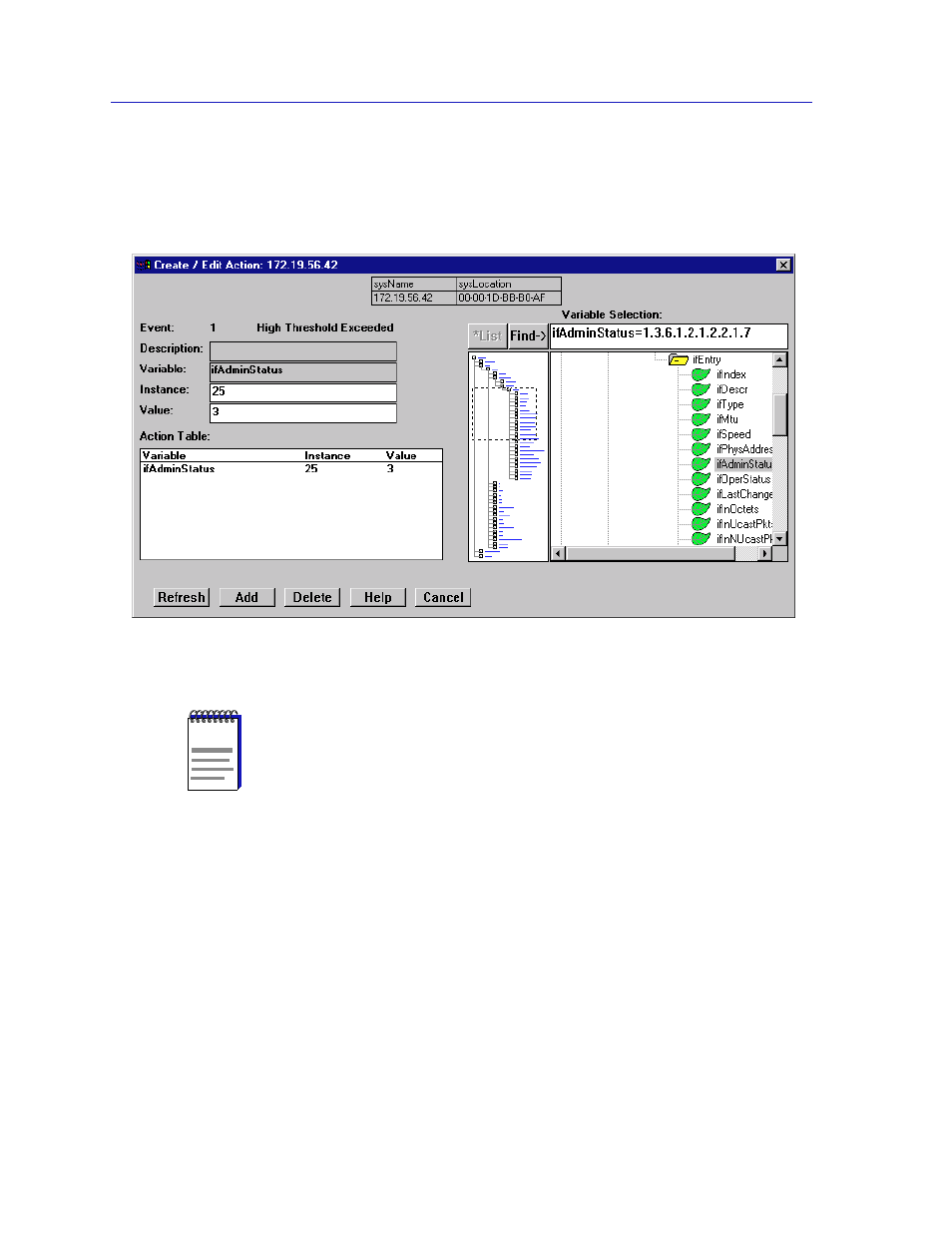
Alarm Configuration
4-24
Advanced Alarm Configuration
To add an action or actions to an event:
1.
In the Create/Edit Events window, click on the Actions button. The
Create/Edit Action window,
, will appear.
Figure 4-6. The RMON Create/Edit Action Window
2.
The index number and description of the event with which the action or
actions will be associated is displayed in the Event: field at the top of the
window. Information in this field is not editable; to assign actions to a different
event, double-click on the correct event in the Events Watch list; both the
Create/Edit Events and Create/Edit Action windows will update accordingly.
3.
The Description field is not currently editable.
4.
To select the Variable whose value you wish to SET, use the MIB Tree display
provided on the right side of the window. (For more information about how to
use the MIB Tools browser, see the
Tools Guide.) The display will default to
the top of the tree (labeled Internet); there are two ways to locate and/or
assign the correct variable:
NOTE
If no Actions button appears in the Create/Edit Events window, the selected
MultiSwitch 700 module does not support the Actions MIB. For more information about
devices which support this MIB, contact the Global Call Center.
