The wan logical view, The wan logical view -4 – Enterasys Networks 700 User Manual
Page 174
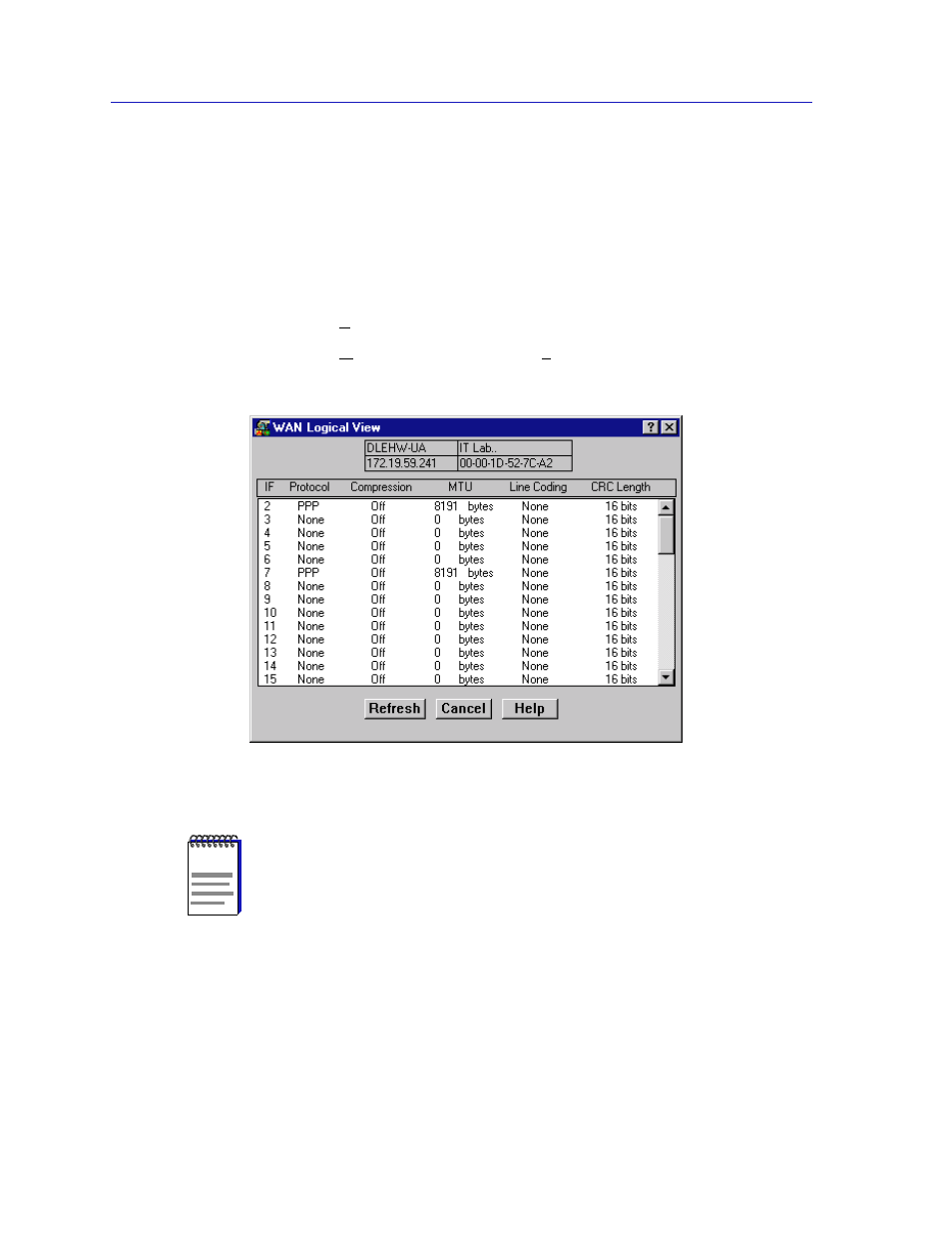
WAN Configuration
7-4
The WAN Logical View
The WAN Logical View
The WAN Logical View window displays information about the interfaces that
are part of your physical port. The windows are identical for T1 and Synchronous
ports. The number of entries is dependent on the type of port. The T1 port, for
example, will have 24 entries.
To access the WAN Logical View window from the DELHW-UA Chassis View:
1.
Click on Device on the Chassis View menu bar; the device menu will appear.
2.
Click on WAN Status and then select Logical View. The WAN Logical View
window,
, will appear.
Figure 7-1. The WAN Logical View Window
The WAN Logical View displays the following information:
IF
Displays the interface index; a unique value for each interface that this device
connects to.
NOTE
The information in this window is static; use the Refresh button to view updated logical
settings and statistics.
