Remote management, Internet – Eicon Networks DIVA LAN ISDN User Manual
Page 81
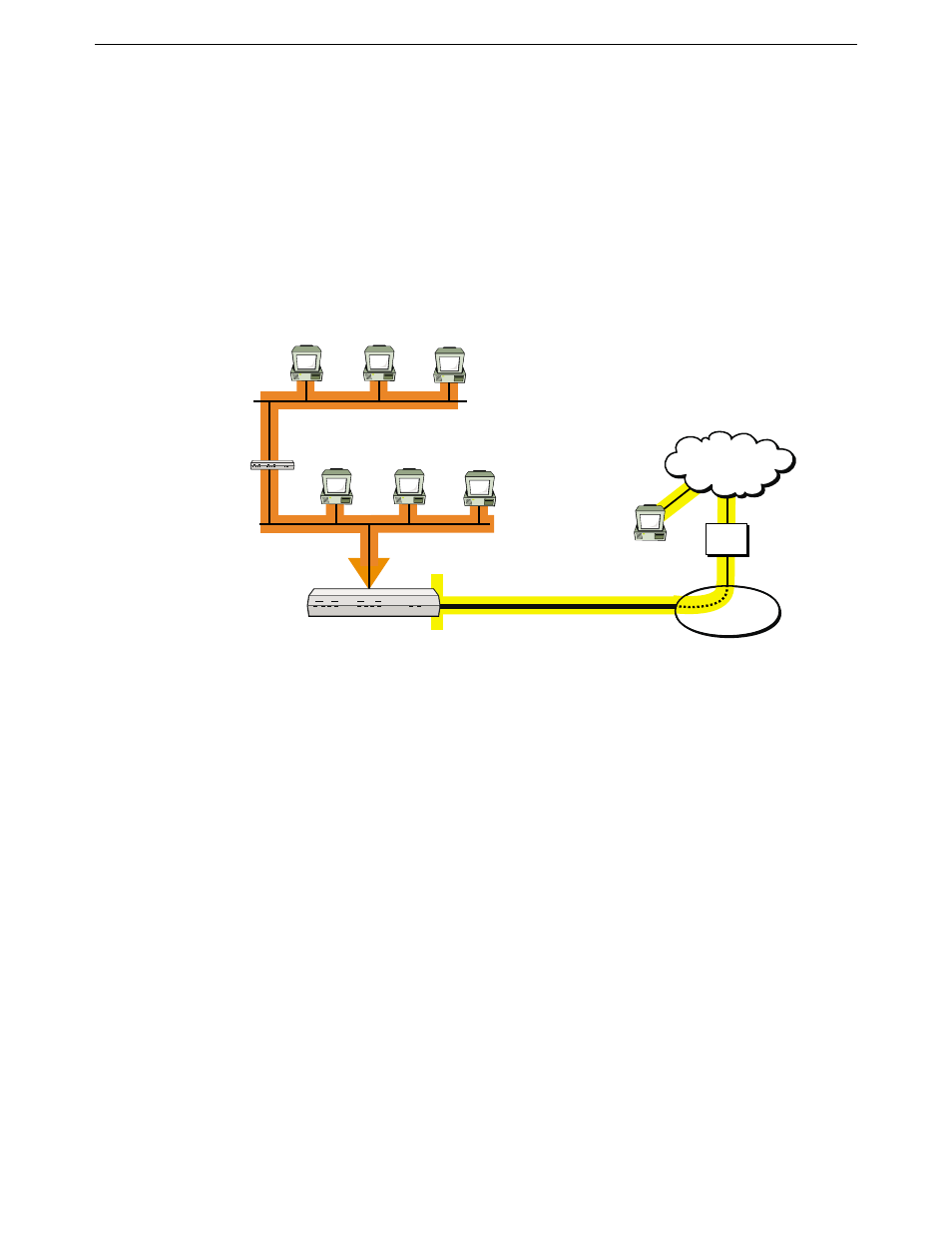
Chapter Six: Security
Remote management
81
Remote management
By default, the DIVA LAN ISDN Modem does not allow remote devices to access its configuration interfaces
via the ISDN link. This prevents unauthorized tampering when the DIVA LAN ISDN Modem has dialed out
and is connected to the Internet or a remote corporate network.
To accomplish this security, all incoming HTTP and Telnet traffic on the ISDN line is automatically dropped.
This effectively blocks remote computers from using the web-based interface, as well as the CLI (via Telnet).
This does not affect traffic on the local LAN created by the DIVA LAN ISDN Modem. Therefore, if the local
LAN is connected to other networks, these computers will have access to the DIVA LAN ISDN Modem.
Consider the following topology:
• In this example, all computers on the two LANs have access to the DIVA LAN ISDN Modem
configuration interfaces.
• Remote computer A, however, is blocked.
Note
Remote security is implemented using IP filtering (see page 128). Removing these filters will affect
remote security.
Network
ISDN
DIVA LAN ISDN Modem
Internet
ISP
FAULT POWER
DIVA LAN ISDN Modem
ISDN
E4/C
E1
E2
E3
LINK
Ethernet
B1
B2
D
192.168.1.1
192.168.1.5
150.150.5.1
192.168.1.4
150.150.5.2
192.168.1.3
150.150.5.3
192.168.1.2
150.150.5.4
Router
Remote A
FAULT POWER
DIVA LAN ISDN Modem
ISDN
E4/C
E1
E2
E3
LINK
Ethernet
B1
B2
D
Incoming HTTP and Telnet traffic is dropped.
Incoming HTTP and Telnet traffic is allowed.
