Eicon Networks DIVA LAN ISDN User Manual
Page 80
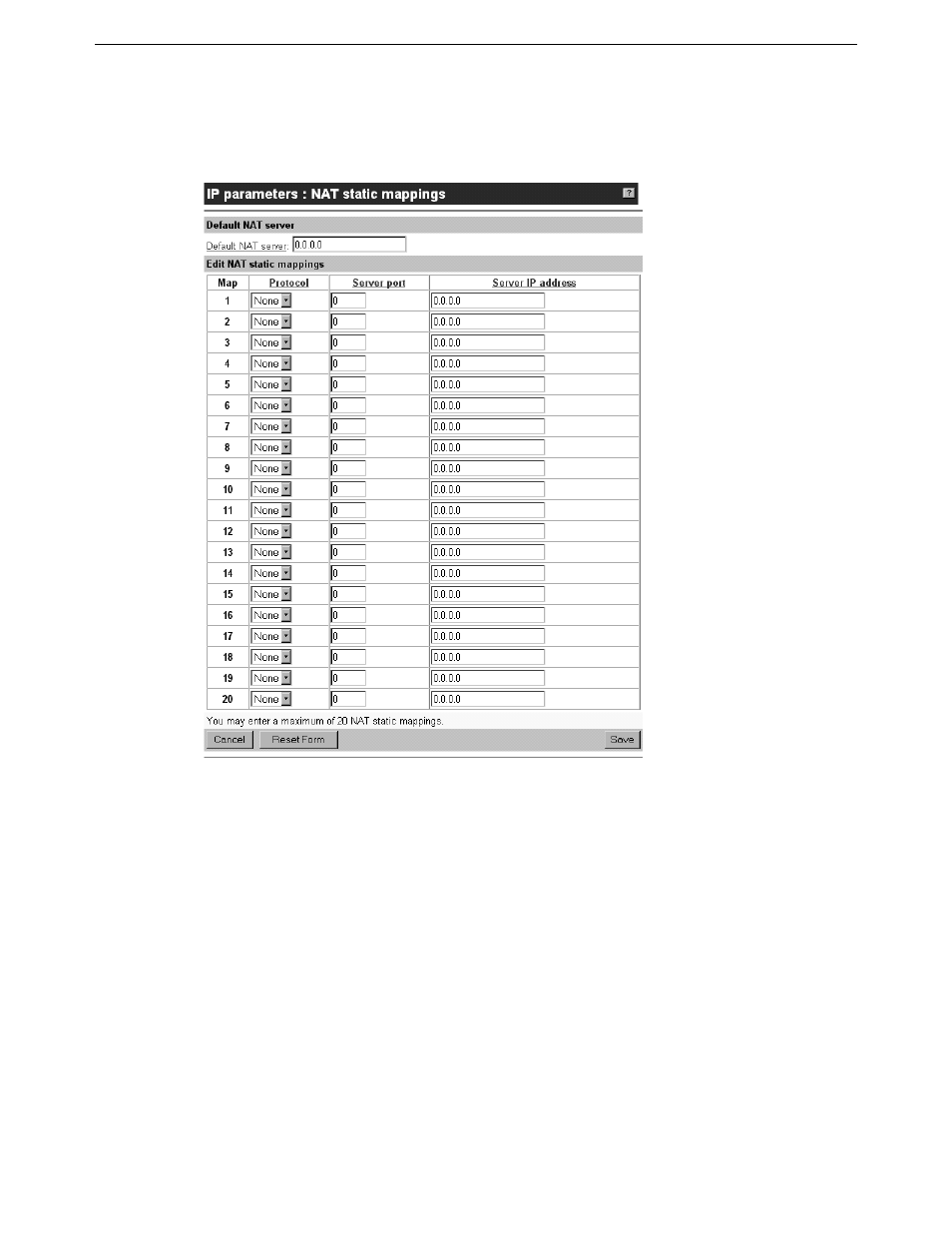
Chapter Six: Security
Network address translation
80
To create a static NAT mapping
1.
On the Manual Configuration menu, click IP.
2.
On the IP menu, click NAT Static Mappings.
3.
For each server that you want to define, specify the following parameters:
• Protocol: Select the protocol that remote computers will use to access the server.
• Server port: Enter the port number that the protocol will use on the server.
• Server address: Enter the IP address of the computer that will act as the server. The server address
must be on the same LAN as the DIVA LAN ISDN Modem (or must be reachable via the LAN).
4.
Click Save.
5.
Click Reset.
