Install the diva lan isdn modem – Eicon Networks DIVA LAN ISDN User Manual
Page 26
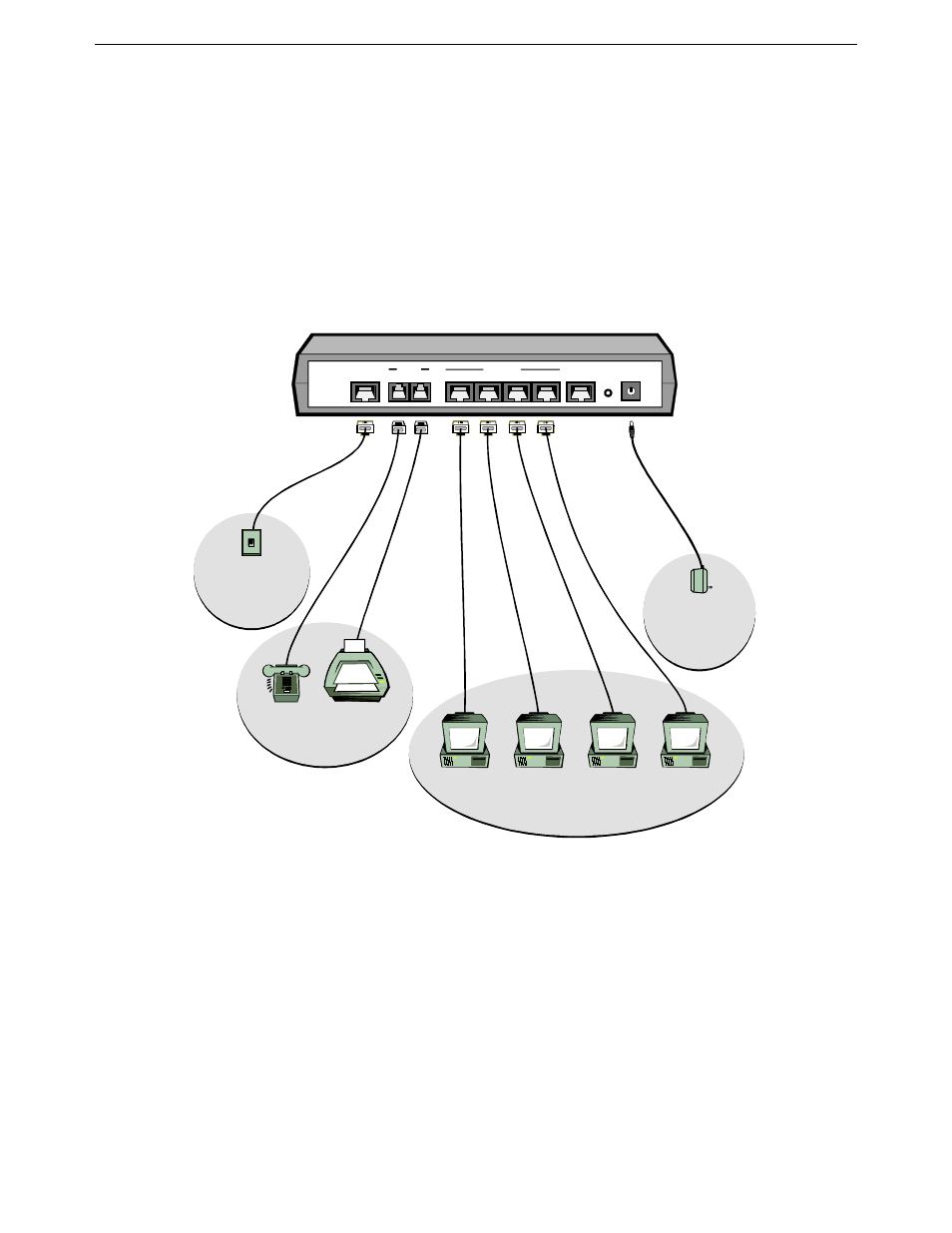
Chapter Two: Getting Started
6. Install the DIVA LAN ISDN Modem
26
6. Install the DIVA LAN ISDN Modem
Installing the DIVA LAN ISDN Modem is as simple as plugging it in and connecting a few cables. Before you
begin make sure that each computer has the required prerequisites as explained in the section “Verify the
configuration of your computers” on page 18.
Note
The DIVA LAN ISDN Modem is available with or without analog phone ports. Phone related features
are only available on models with analog phone ports.
Consult the following diagram as you perform the installation.
To install the DIVA LAN ISDN Modem
1.
Connect the DIVA LAN ISDN Modem to your ISDN line using the supplied grey ISDN cable. Plug the
RJ45 connector (big end) into the DIVA LAN ISDN Modem and plug the RJ11 connector (small end) into
your ISDN wall outlet.
• If you are installing a DIVA LAN ISDN Modem with a U interface, make sure that it is the only
device connected to your ISDN line.
• If you are installing a DIVA LAN ISDN Modem with an S/T interface, you may need to connect the
terminating resistor. See “Termination” on page 161 for more information.
2.
You can connect analog devices, such as telephones or fax machines, to the PHONE ports. It is
recommended that you use PHONE 1 for voice and PHONE 2 for data (modem or fax).
3.
Turn off your computers and then connect them to the Ethernet ports on the DIVA LAN ISDN Modem. It
does not matter which Ethernet port you plug your computers into. All Ethernet ports are the same. One
Ethernet cable (blue) is supplied as part of the DIVA LAN ISDN Modem package. If you are connecting
more than one computer, printer, or other network resource, you will require additional Ethernet cables.
Power Supply
ISDN
PHONE
ETHERNET
1
2
E4
E3
E2
E1
CONSOLE
POWER
12VDC
Reset
Computer
Computer
Computer
Computer
Fax
Phone
ISDN Wall Outlet
BLUE
GREY
