Connecting more computers, Total network security, Compression for faster throughput – Eicon Networks DIVA LAN ISDN User Manual
Page 12
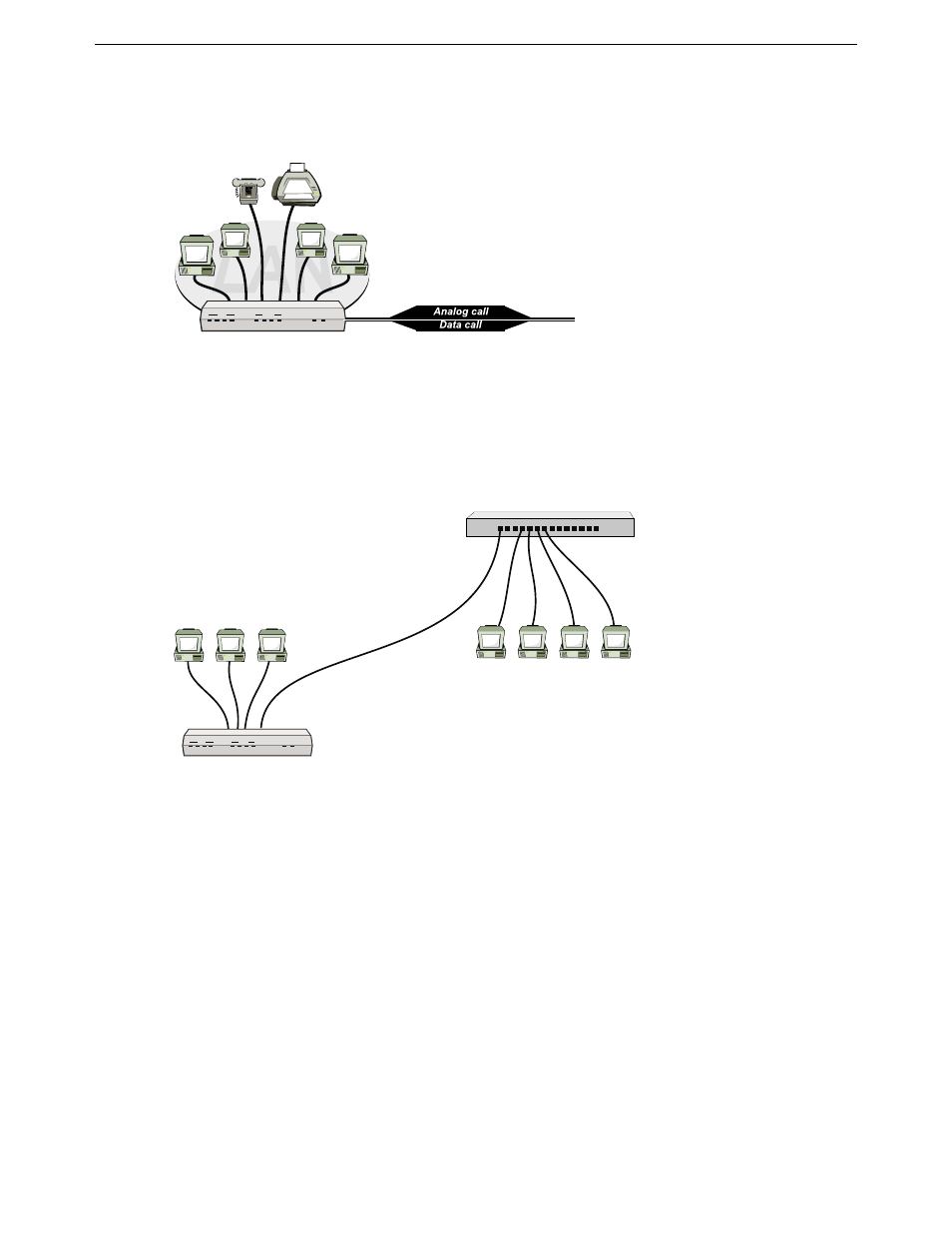
Chapter One: Introduction
Introducing the DIVA LAN ISDN Modem
12
The DIVA LAN ISDN Modem supports caller ID, call transfer, call waiting, call holding, call forwarding, and
3-way conference call features.
Connecting more computers
By attaching a DIVA LAN ISDN Modem to an Ethernet hub from other manufacturers, you can interconnect
more than four computers (or other devices), enabling them to share the ISDN connection provided by the
DIVA LAN ISDN Modem.
Connecting the DIVA LAN ISDN Modem to a third-party Ethernet hub.
In this example, all computers can share the ISDN link to exchange data, send e-mail, or surf the Web. There is
no need for multiple modems, phone lines, or ISP accounts.
Note
Two DIVA LAN ISDN Modems cannot be connected in this manner.
Total network security
The Network Address Translation (NAT) feature keeps local IP addresses hidden so that your computers are
invisible to the outside world.
Password security, filtering, and the ability to disable support for incoming calls prevents intruders from
breaking into the DIVA LAN ISDN Modem itself.
Compression for faster throughput
The DIVA LAN ISDN Modem provides data compression to achieve throughput rates of up to 512 kbps. That's
four times the ISDN remote access speed of 128 kbps.
ISDN Line
DIVA LAN ISDN Modem
FAULT POWER
DIVA LAN ISDN Modem
ISDN
E4/C
E1
E2
E3
LINK
Ethernet
B1
B2
D
Third-party Ethernet Hub
DIVA LAN ISDN Modem
FAULT POWER
DIVA LAN ISDN Modem
ISDN
E4/C
E1
E2
E3
LINK
Ethernet
B1
B2
D
