Gather internet account information, Gather x.25 information, Gather v.120 information – Eicon Networks DIVA LAN ISDN User Manual
Page 24: Gather x.25 information gather v.120 information
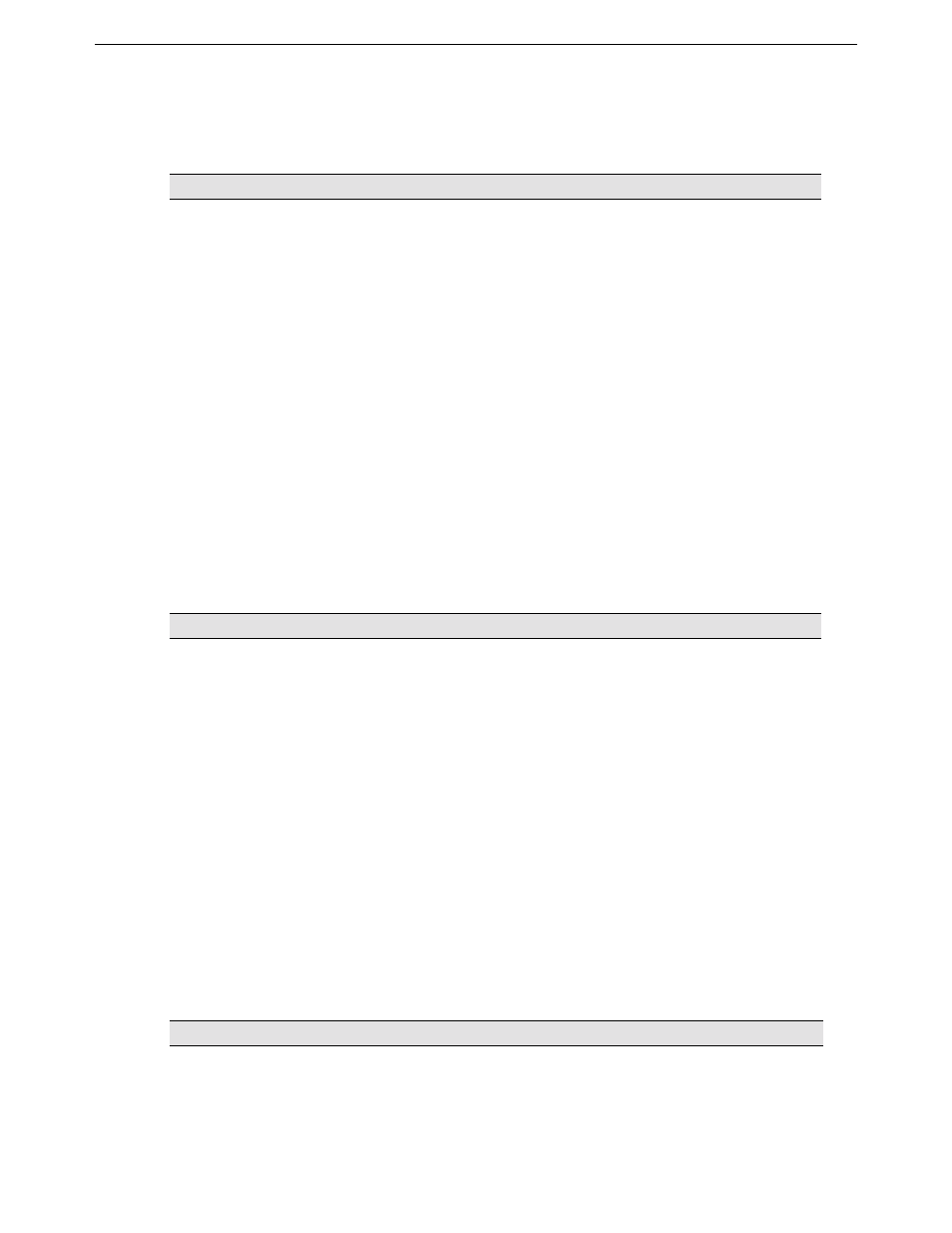
Chapter Two: Getting Started
5. Gather Internet account information
24
5. Gather Internet account information
Obtain an account with an ISP (Internet Service Provider) and record the following:
Gather X.25 information
If you intend to use AO/DI, you will require the following information:
Gather V.120 information
If you intend to use V.120, you will require the following information:
Item
Description
ISP’s ISDN phone number(s)
This is the phone number the DIVA LAN ISDN Modem dials to access the ISP.
Some ISPs will give you two phone numbers—one for each ISDN channel.
Your ISP may also have a backup number for each channel in case the primary
number is busy or unavailable.
User name
Name the DIVA LAN ISDN Modem will use to access the ISP.
Password
Password the DIVA LAN ISDN Modem will use to access the ISP.
Primary DNS server address
Secondary DNS server address
To reach other sites on the Internet you need to use your ISP’s DNS server. In
most cases, the DIVA LAN ISDN Modem will automatically discover the
addresses of these servers. However, if it is unable to do so, you will have to enter
them manually.
Addresses are written as four numbers separated by periods. Each number can
range from 0 to 255. For example: 123.123.123.123 or 192.168.1.1
X.25 information
If you intend to use AO/DI, collect the information on page 24 as well.
Item
Description
Remote X.25 address
The X.25 address of your ISP or the corporate network you want to connect to.
Local X.25 address
The X.25 DTE address assigned to the DIVA LAN ISDN Modem. This may not
be required on some X.25 switches.
Default window size
Maximum window size
The DIVA LAN ISDN Modem supports windows sizes from 1 to 7.
Default packet size
Maximum packet size
The DIVA LAN ISDN Modem supports packet sizes from 64 to 1024 bytes.
Number of VCs
Number of virtual circuits. The DIVA LAN ISDN Modem supports up to 4
two-way virtual circuits.
ISDN TEI type
Determine if TEI assignment is static, dynamic, or shared. If static, get the
number assigned to the D-channel.
Item
Description
Mode
Two modes are supported: Unacknowledged or Multiframe.
Maximum transmit frame size
Maximum receive frame size
This is the maximum size of a V.120 information field that can be transmitted or
received. The DIVA LAN ISDN Modem supports frame sizes from 16 to 260
bytes.
