Eicon Networks DIVA LAN ISDN User Manual
Page 130
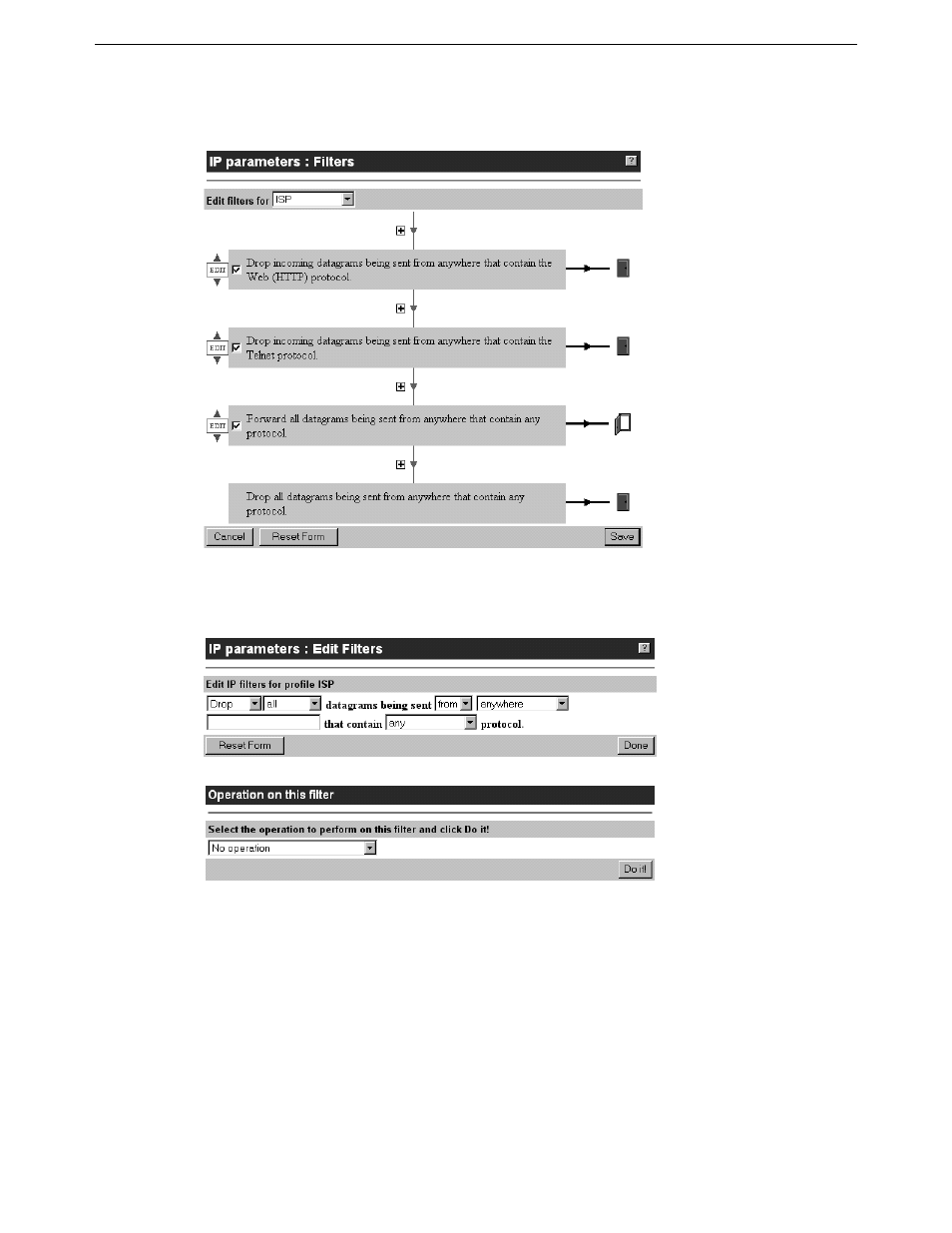
Chapter Nine: Advanced Installations
IP filters
130
4.
Click Filters to display the following page. (If you enabled remote management you will not see the first
two filters.)
5.
Select the profile you want to define filters for.
6.
Click a “+” symbol to insert a new filter. The DIVA LAN ISDN Modem displays the Edit Filters page.
