Prepare for installation, Verify your package contents, Verify the configuration of your computers – Eicon Networks DIVA LAN ISDN User Manual
Page 18: Step 2. prepare for installation, Your package should contain the following
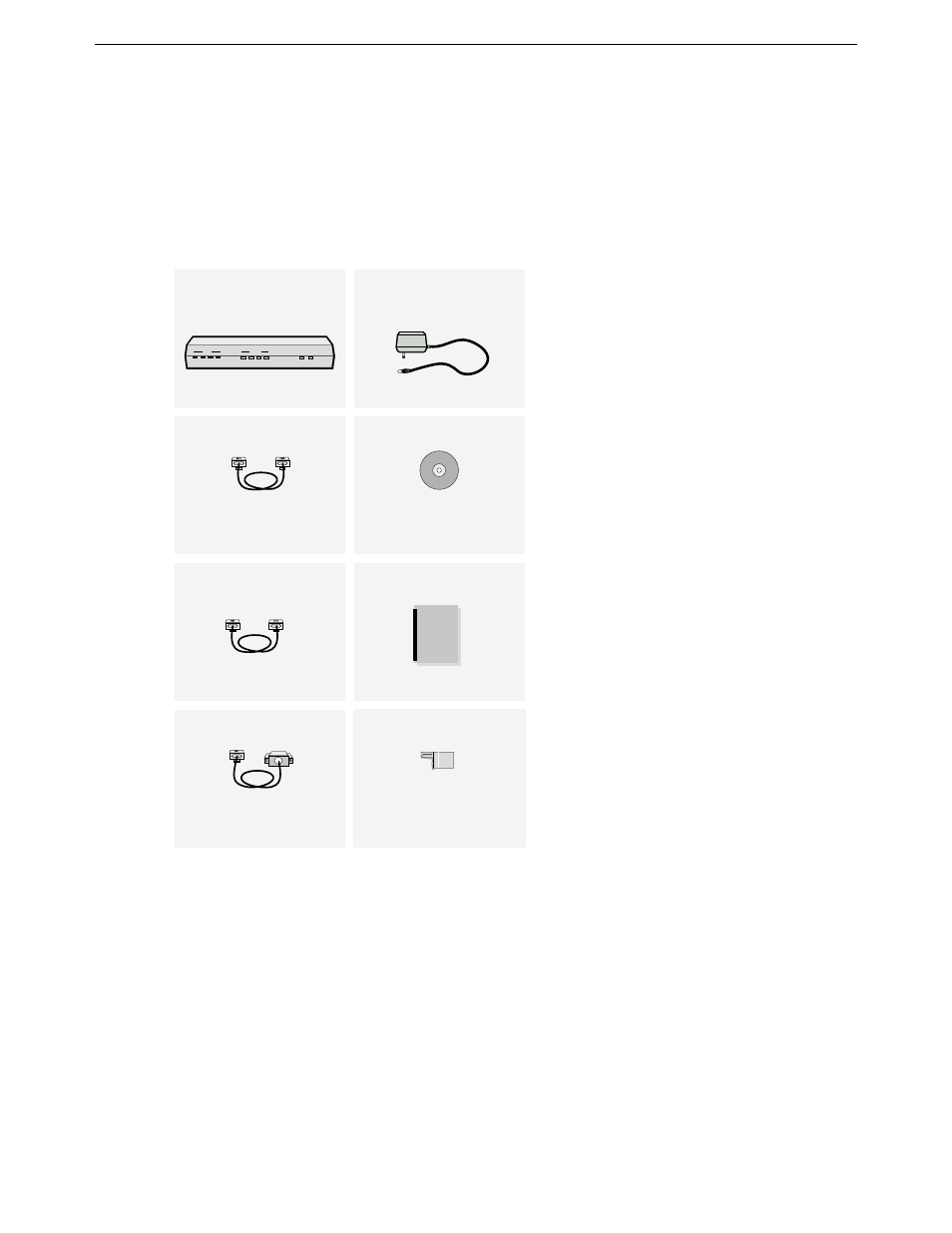
Chapter Two: Getting Started
2. Prepare for installation
18
2. Prepare for installation
To ensure that the installation of your DIVA LAN ISDN Modem is quick and trouble free, take a few moments
to prepare for installation.
Verify your package contents
Your package should contain the following:
Verify the configuration of your computers
To connect to the DIVA LAN ISDN Modem
Each computer that will be connected to the DIVA LAN ISDN Modem must have:
• A 10BASE-T Ethernet network interface card, properly installed and configured to use the TCP/IP
protocol. Consult the documentation that came with your card for instructions on how to do this.
100 Mbps Ethernet cards can only be connected to the DIVA LAN ISDN Modem if they support
auto-sensing.
• the TCP/IP communications protocol configured as follows:
• it must be set to obtain its IP address automatically (DHCP client)
• it must not be configured to use a DNS server
See Appendix A for information on configuring TCP/IP.
DIVA LAN ISDN Modem
FAULT POWER
LAN ISDN Modem
DIVA
ISDN
E4/C
E1
E2
E3
LINK
Ethernet
B1
B2
D
Ethernet Cable (Blue)
RJ45
RJ45
Use this to connect your computer to
the DIVA LAN ISDN Modem via its
Ethernet port.
CD-ROM
Use this to install the DIVA LAN
ISDN Modem software and read
the documentation.
Power Supply
ISDN Cable (Grey)
RJ45
RJ11
Terminating Resistor
Only included if you purchased
the S/T model.
Console Cable (Beige)
Advanced users only. Connects your
computer to the DIVA LAN ISDN
Modem via the CONSOLE port.
DB9
RJ45
Quick Install Booklet
DIVA
Use this to connect the DIVA LAN
ISDN Modem to your ISDN line.
