Filtering images for playback, Select [set image search conditions, Set the search conditions – Canon EOS Rebel SL3 DSLR Camera with 18-55mm Lens (Black) User Manual
Page 291
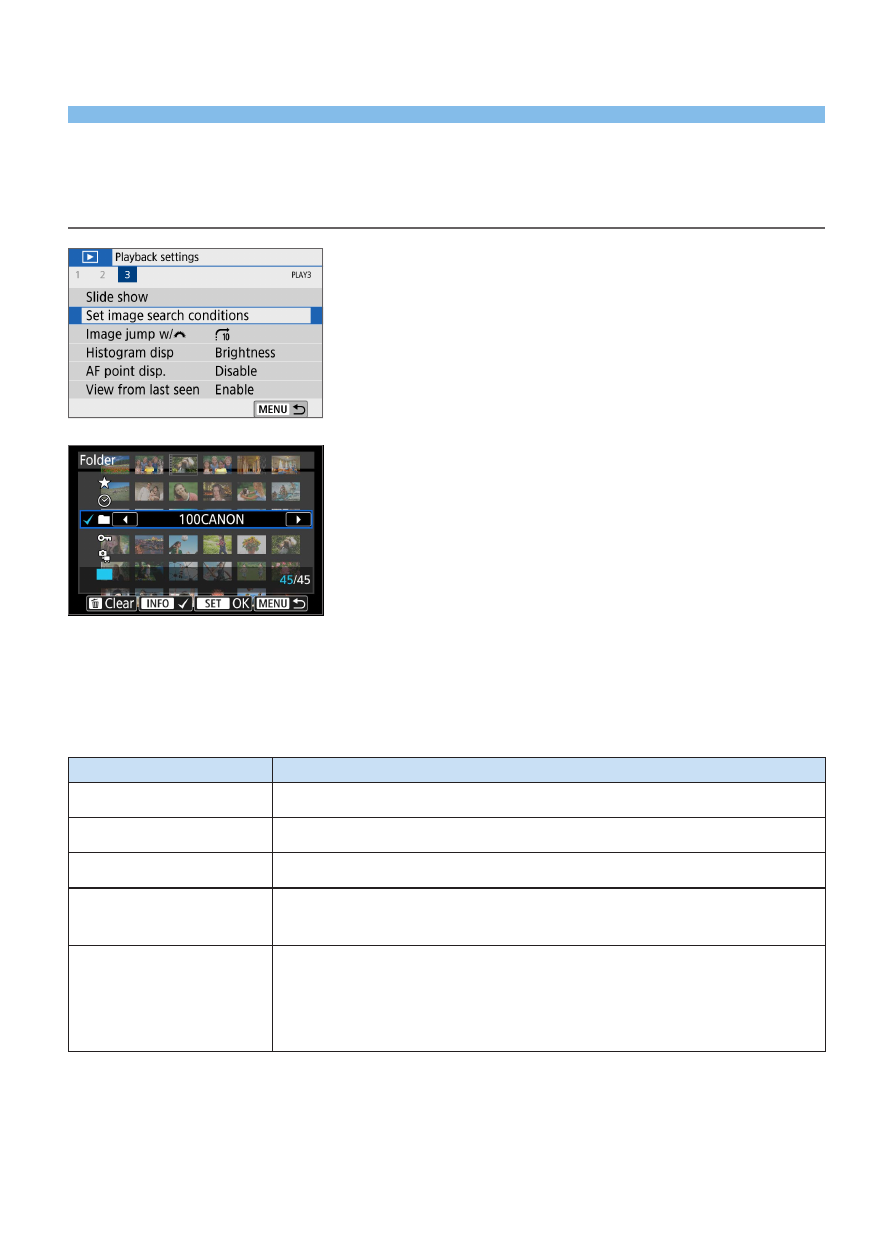
291
Filtering Images for Playback
You can search for images by specifying the conditions and display the
filtered images. You can also play back in a slide show, protect, or erase all
the found images at once.
1
Select [Set image search
conditions].
z
Under the
[
x
]
tab, select
[Set image
search conditions]
, then press <
0
>.
2
Set the search conditions.
z
Press the <
W
> <
X
> keys to select the
condition.
z
Press the <
Y
> <
Z
> keys to set the
setting.
z
To cancel the condition, press the
<
B
> button.
z
You can even set all the conditions.
z
To cancel all the conditions, press the
<
L
> button.
Item
Setting
9
Rating
Images with the selected rating mark will be displayed.
d
Date
Images taken on the selected shooting date will be displayed.
n
Folder
Images in the selected folder will be displayed.
J
Protect
“Protected” or “Unprotected” images on the card will be
displayed.
f
Type of file
Image files of the selected type will be displayed.
The settable file types are
[
z
Stills]
,
[
z
(RAW)]
,
[
z
(RAW, RAW+JPEG)]
,
[
z
(RAW+JPEG)]
,
[
z
(RAW+JPEG, JPEG)]
,
[
z
(JPEG)]
, and
[
k
Movies]
.
