249 adding to an existing album – Canon EOS Rebel SL3 DSLR Camera with 18-55mm Lens (Black) User Manual
Page 249
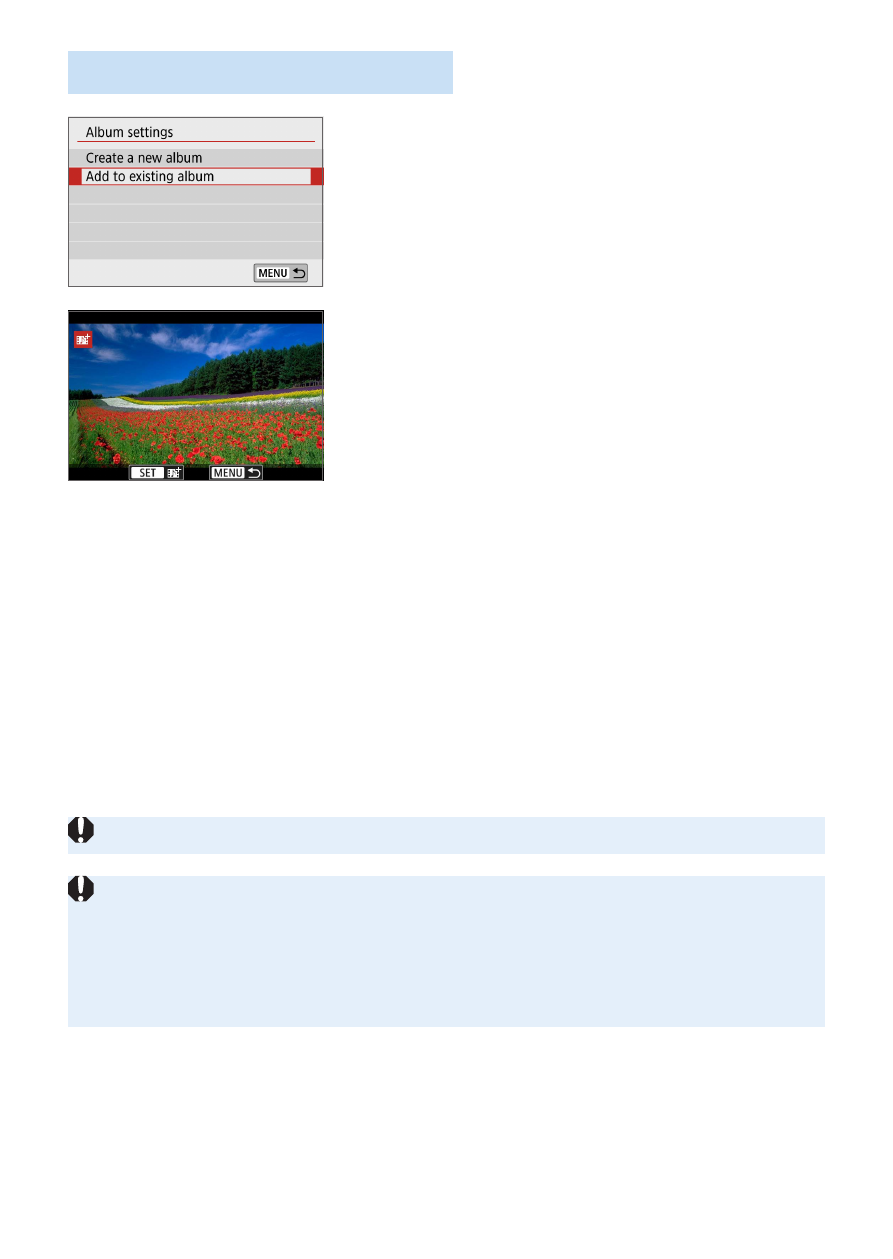
249
Adding to an Existing Album
1
Select [Add to existing album].
z
[Add
to existing album]
.
2
Select an existing album.
z
Press the <
Y
> <
Z
> keys to select an
existing album, then press <
0
>.
z
Select
[OK]
.
B
Certain video snapshot settings will
change to match the existing album’s
settings.
3
Exit the menu.
z
Press the <
M
> button to exit the
menu.
B
The video snapshot shooting screen will
appear.
4
Shoot the video snapshot.
z
See “Creating a Video Snapshot Album”
247) to shoot the video snapshot.
z
You cannot select an album shot with another camera.
Cautions for Shooting Video Snapshots
z
No sound is recorded when you set
[Playback effect]
to
[1/2x speed]
or
[2x
speed]
.
z
Recording time per video snapshot is only approximate. Depending on the
frame rate, the shooting duration displayed during playback may not be exact.
- EOS rebel xs (196 pages)
- EOS Rebel XT (172 pages)
- ds6041 (140 pages)
- EOS Rebel XTI (180 pages)
- EOS Rebel xsi (196 pages)
- eos rebel t1i (228 pages)
- eos rebel T2i (260 pages)
- eos rebel T2i (2 pages)
- EOS Rebel 2000 (76 pages)
- PowerShot S95 (196 pages)
- EOS 20D (168 pages)
- PowerShot G12 (214 pages)
- PowerShot G11 (196 pages)
- EOS 30D (200 pages)
- EOS 40D (196 pages)
- EOS 5D (184 pages)
- PowerShot G9 (275 pages)
- EOS 50D (228 pages)
- EOS 60D (320 pages)
- AE-1 (80 pages)
- AE-1 (138 pages)
- EOS 7D (292 pages)
- PowerShot SX30 IS (196 pages)
- PowerShot G10 (306 pages)
- t70 (77 pages)
- eos rebel g (68 pages)
- EOS 600D (328 pages)
- A590 IS (207 pages)
- EOS D60 (151 pages)
- PowerShot S30 (163 pages)
- EOS 5000 (64 pages)
- 540EZ (58 pages)
- EOS 3 (37 pages)
- 380EX (48 pages)
- EOS 350D (16 pages)
- IXUS 107 (142 pages)
- EOS 100 (34 pages)
- PowerShot A490 (131 pages)
- EOS 3000 QD (72 pages)
- EOS 400D (16 pages)
- EOS 10D (183 pages)
- EOS 1D (276 pages)
- IXUS 130 (176 pages)
- IXUS 50 (196 pages)
- IXUS 60 (27 pages)
