Canon EOS Rebel SL3 DSLR Camera with 18-55mm Lens (Black) User Manual
Page 18
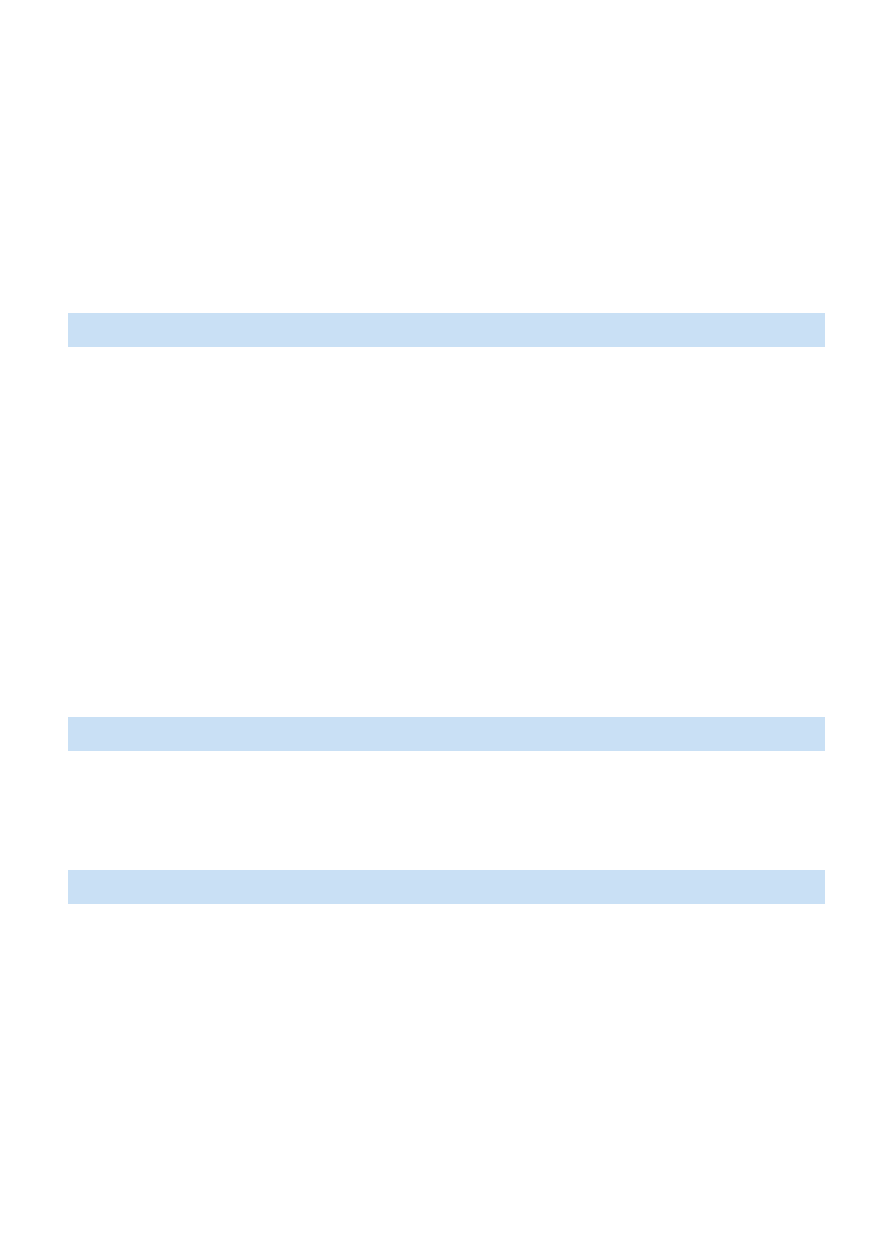
18
...............................................................129
Adjusting the Color Tone for the Light Source
.................................133
Auto Correction of Brightness and Contrast
....................................136
......................................................................137
..................................................................138
Correction of Lens Aberrations due to Optical Characteristics
Setting the Color Reproduction Range
............................................145
Advanced Operations for Photographic Effects
......................................................................147
Conveying the Subject’s Movement (Tv Mode)
...............................149
Changing the Depth of Field (Av Mode)
..........................................152
............................................................155
..........................................................158
Setting the Desired Exposure Compensation
..................................160
...............................................................162
......................................................................164
Mirror Lockup to Reduce Camera Vibration Blur
.............................165
.................................................................167
....................................................................169
............................................................174
...............................................................175
Shooting with the LCD Monitor (Live View Shooting)
........................................................181
..............................................................187
Shooting with Creative Filter Effects
................................................188
...................................................................192
Changing the Autofocus Operation
..................................................195
.............................................................................197
.............................................................204
.....................................................................205
