198 face+tracking – Canon EOS Rebel SL3 DSLR Camera with 18-55mm Lens (Black) User Manual
Page 198
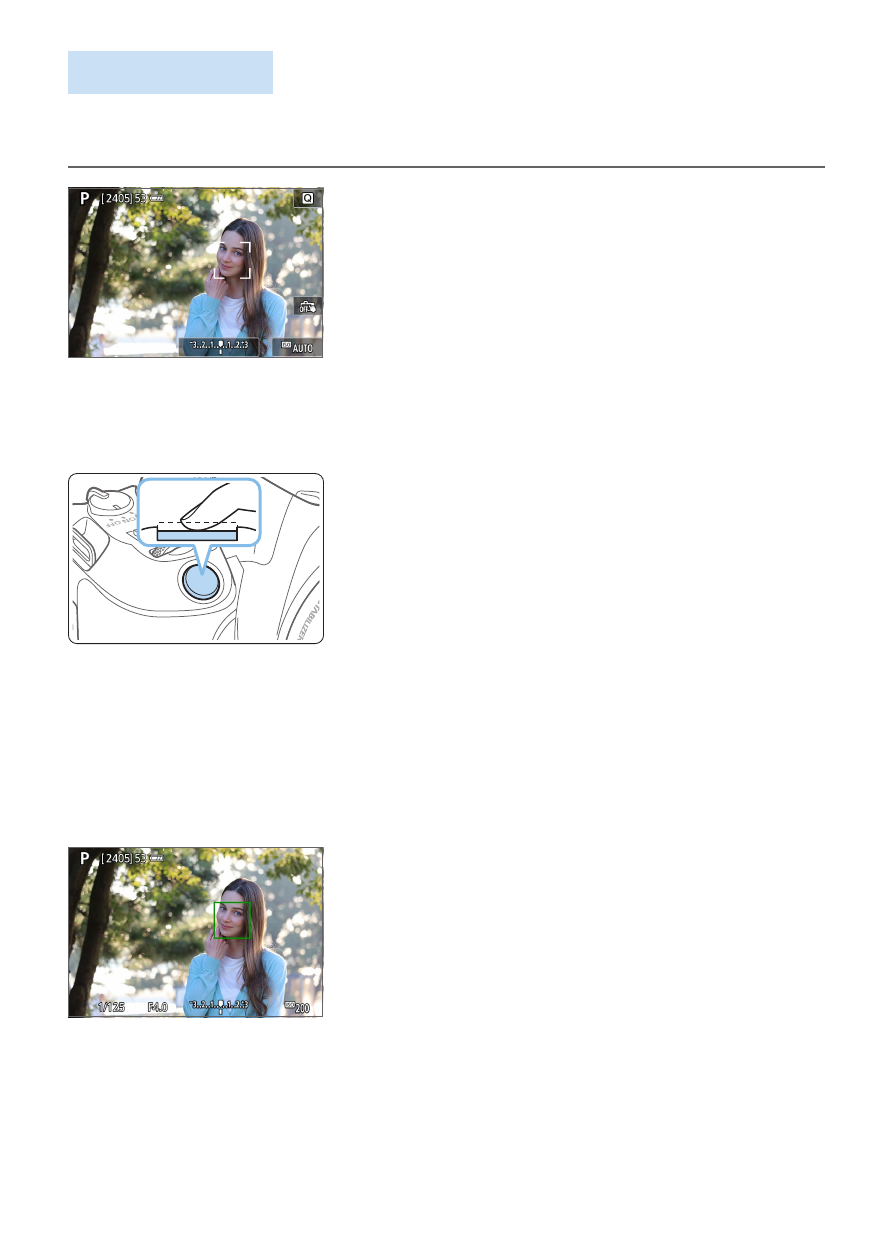
198
Face+Tracking
The camera detects and focuses on human faces. If a face moves, the AF
point <
p
> also moves to track the face.
1
Check the AF point.
z
When a face is detected, <
p
> will
appear over the face to be focused on.
z
If multiple faces are detected, <
q
>
will be displayed. Use <
Y
> <
Z
> to
move <
q
> over the face you want to
focus on.
z
You can also tap on the LCD monitor
screen to select the face or subject.
2
Focus on the subject.
z
Press the shutter button halfway to
focus.
B
If no faces can be detected or if you do
not tap anything on the screen, focus
will be achieved within the Area AF
frame.
B
When focus is achieved, the AF point
will turn green and the beeper will
sound.
B
If focus is not achieved, the AF point will
turn orange.
3
Take the picture.
z
Check the focus and exposure, then
press the shutter button completely to
take the picture (
- EOS rebel xs (196 pages)
- EOS Rebel XT (172 pages)
- ds6041 (140 pages)
- EOS Rebel XTI (180 pages)
- EOS Rebel xsi (196 pages)
- eos rebel t1i (228 pages)
- eos rebel T2i (260 pages)
- eos rebel T2i (2 pages)
- EOS Rebel 2000 (76 pages)
- PowerShot S95 (196 pages)
- EOS 20D (168 pages)
- PowerShot G12 (214 pages)
- PowerShot G11 (196 pages)
- EOS 30D (200 pages)
- EOS 40D (196 pages)
- EOS 5D (184 pages)
- PowerShot G9 (275 pages)
- EOS 50D (228 pages)
- EOS 60D (320 pages)
- AE-1 (80 pages)
- AE-1 (138 pages)
- EOS 7D (292 pages)
- PowerShot SX30 IS (196 pages)
- PowerShot G10 (306 pages)
- t70 (77 pages)
- eos rebel g (68 pages)
- EOS 600D (328 pages)
- A590 IS (207 pages)
- EOS D60 (151 pages)
- PowerShot S30 (163 pages)
- EOS 5000 (64 pages)
- 540EZ (58 pages)
- EOS 3 (37 pages)
- 380EX (48 pages)
- EOS 350D (16 pages)
- IXUS 107 (142 pages)
- EOS 100 (34 pages)
- PowerShot A490 (131 pages)
- EOS 3000 QD (72 pages)
- EOS 400D (16 pages)
- EOS 10D (183 pages)
- EOS 1D (276 pages)
- IXUS 130 (176 pages)
- IXUS 50 (196 pages)
- IXUS 60 (27 pages)
