225 still photo shooting – Canon EOS Rebel SL3 DSLR Camera with 18-55mm Lens (Black) User Manual
Page 225
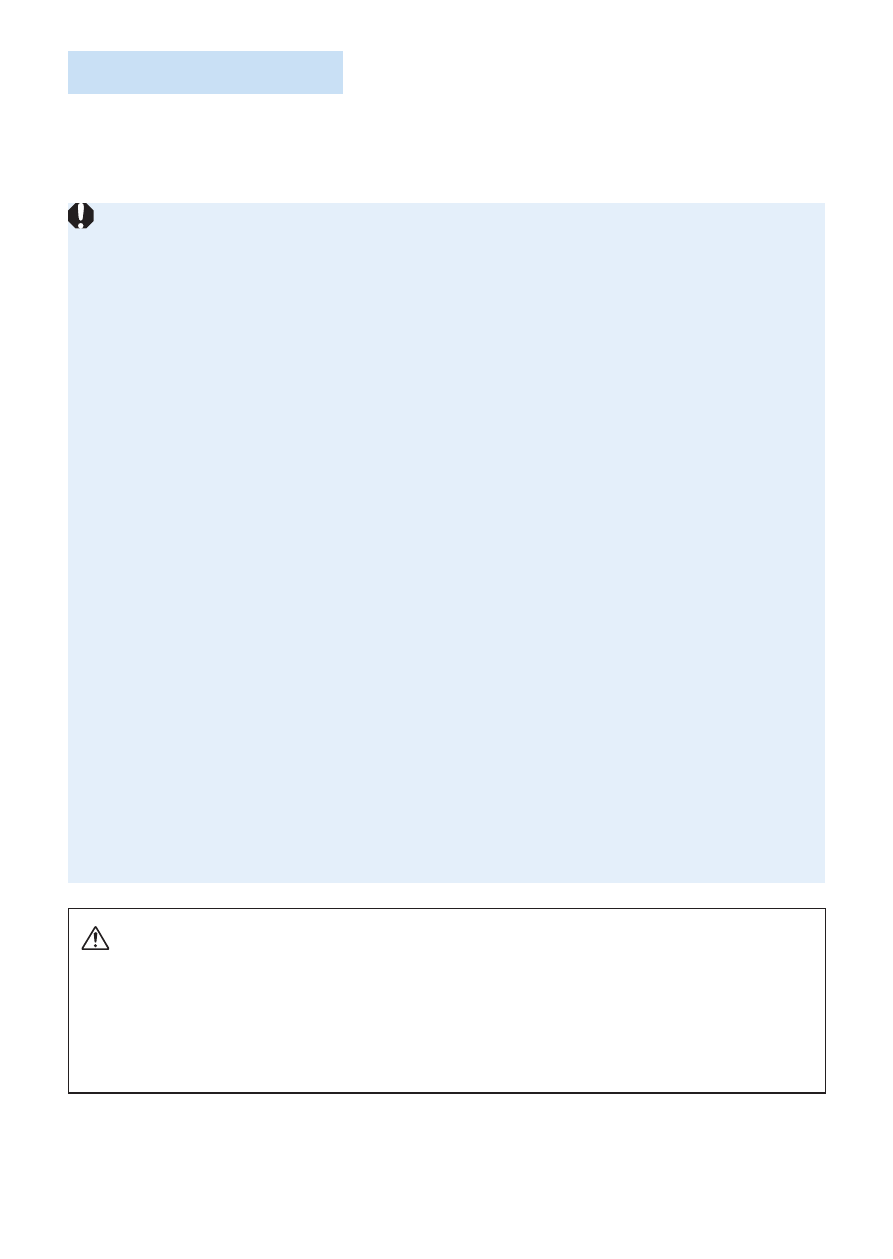
225
Still Photo Shooting
Still photos cannot be taken during movie shooting.
To take still photos, stop the movie shooting and take still photos using
viewfinder shooting or Live View shooting.
Cautions for Movie Shooting
z
Do not point the camera toward an intense light source, such as the sun or an
intense artificial light source. Doing so may damage the image sensor or the
camera’s internal components.
z
When you press the shutter button halfway to autofocus during movie
shooting, the following phenomena may occur.
-
Focus may become far off momentarily.
-
The brightness of the recorded movie may change.
-
The recorded movie may be momentarily still.
-
The movie may record the lens mechanical sound.
z
If <
Q
> or <
Q
w
> is set and the ISO speed or aperture changes during
movie shooting, the white balance may also change.
z
If you shoot a movie under fluorescent or LED lighting, the movie image may
flicker.
z
Shooting a few test movies is recommended if you intend to perform zooming
during movie shooting. Zooming during movie shooting may result in
recording of changes in exposure or mechanical sound of the lens, or images
may be out of focus.
z
During movie shooting, you cannot magnify the image even if you press the
<
u
> button.
z
Be careful not to cover the built-in microphones (
etc.
z
If you connect or disconnect the HDMI cable during movie shooting, the
movie shooting will end.
z
General Movie Shooting Cautions are on
z
If necessary, also read “General Live View Shooting Cautions” on
Warnings:
Do not hold the camera in the same position for long periods of time.
Even if the camera does not feel too hot, prolonged contact with the same body part
may cause skin redness or blistering due to low-temperature contact burns. Using a
tripod is recommended when using the camera in very hot places or for people with
circulation problems or poor skin sensation.
