Menu function settings – Canon EOS Rebel SL3 DSLR Camera with 18-55mm Lens (Black) User Manual
Page 192
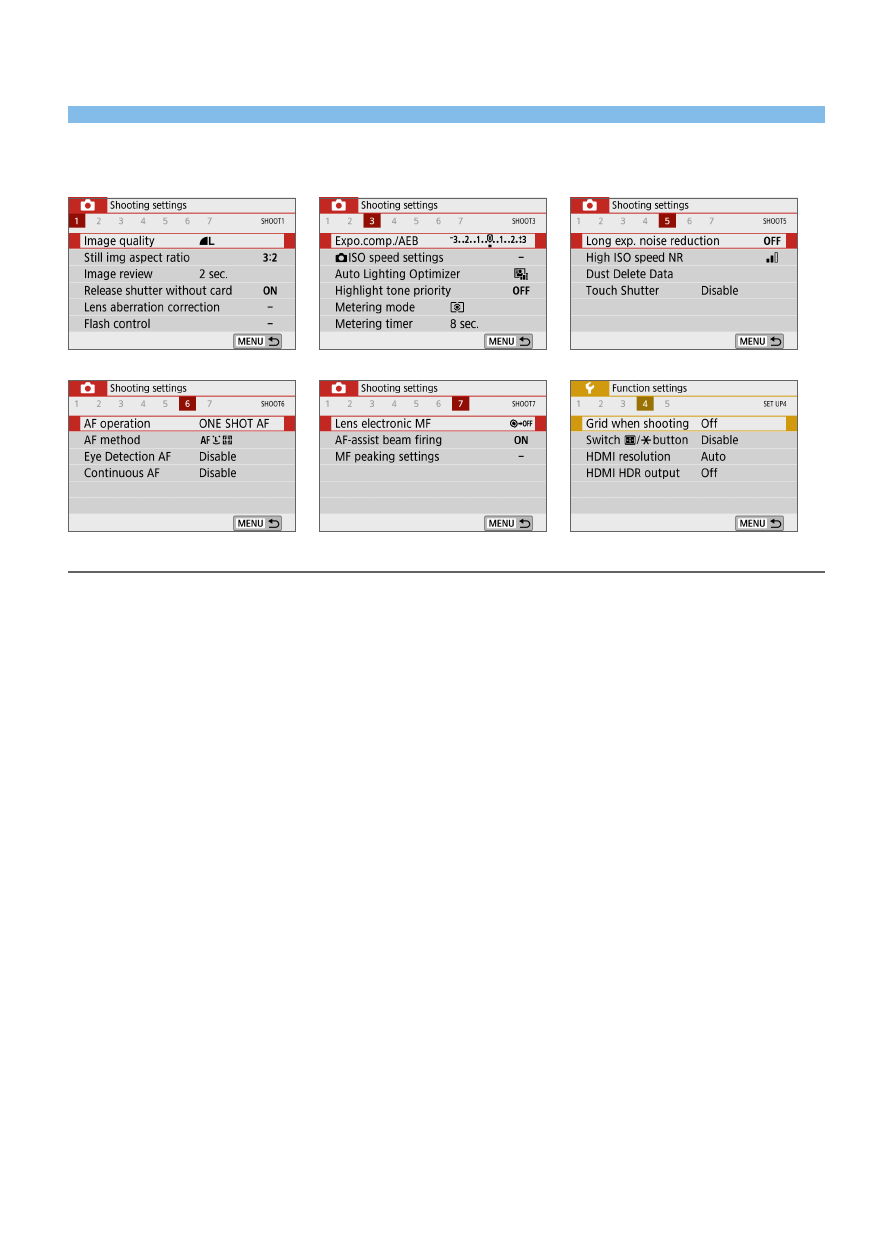
192
Menu Function Settings
Setting items for Live View shooting are shown on the
[
z
]
and
[
5
]
tabs in
Live View shooting.
z
Still img aspect ratio
N
You can change the image’s aspect ratio.
[3:2]
is set by default. The
area surrounding the Live View image is masked in black when the
following aspect ratios are set:
[4:3]
[16:9]
[1:1]
.
JPEG images will be saved with the set aspect ratio. RAW images will
always be saved with the
[3:2]
aspect ratio. The selected aspect ratio
information is added to the RAW image file. When you process the
RAW image with Digital Photo Professional (EOS software), this allows
you to generate an image with the same aspect ratio that was set for
shooting. In the case of the
[4:3]
,
[16:9]
, and
[1:1]
aspect ratios, the
lines to indicate the aspect ratio will appear during image playback, but
they are not actually drawn on the image.
- EOS rebel xs (196 pages)
- EOS Rebel XT (172 pages)
- ds6041 (140 pages)
- EOS Rebel XTI (180 pages)
- EOS Rebel xsi (196 pages)
- eos rebel t1i (228 pages)
- eos rebel T2i (260 pages)
- eos rebel T2i (2 pages)
- EOS Rebel 2000 (76 pages)
- PowerShot S95 (196 pages)
- EOS 20D (168 pages)
- PowerShot G12 (214 pages)
- PowerShot G11 (196 pages)
- EOS 30D (200 pages)
- EOS 40D (196 pages)
- EOS 5D (184 pages)
- PowerShot G9 (275 pages)
- EOS 50D (228 pages)
- EOS 60D (320 pages)
- AE-1 (138 pages)
- AE-1 (80 pages)
- EOS 7D (292 pages)
- PowerShot SX30 IS (196 pages)
- PowerShot G10 (306 pages)
- t70 (77 pages)
- eos rebel g (68 pages)
- EOS 600D (328 pages)
- A590 IS (207 pages)
- EOS D60 (151 pages)
- PowerShot S30 (163 pages)
- EOS 5000 (64 pages)
- 540EZ (58 pages)
- EOS 3 (37 pages)
- 380EX (48 pages)
- EOS 350D (16 pages)
- IXUS 107 (142 pages)
- EOS 100 (34 pages)
- PowerShot A490 (131 pages)
- EOS 3000 QD (72 pages)
- EOS 400D (16 pages)
- EOS 10D (183 pages)
- EOS 1D (276 pages)
- IXUS 130 (176 pages)
- IXUS 50 (196 pages)
- IXUS 60 (131 pages)
