Canon EOS Rebel SL3 DSLR Camera with 18-55mm Lens (Black) User Manual
Page 191
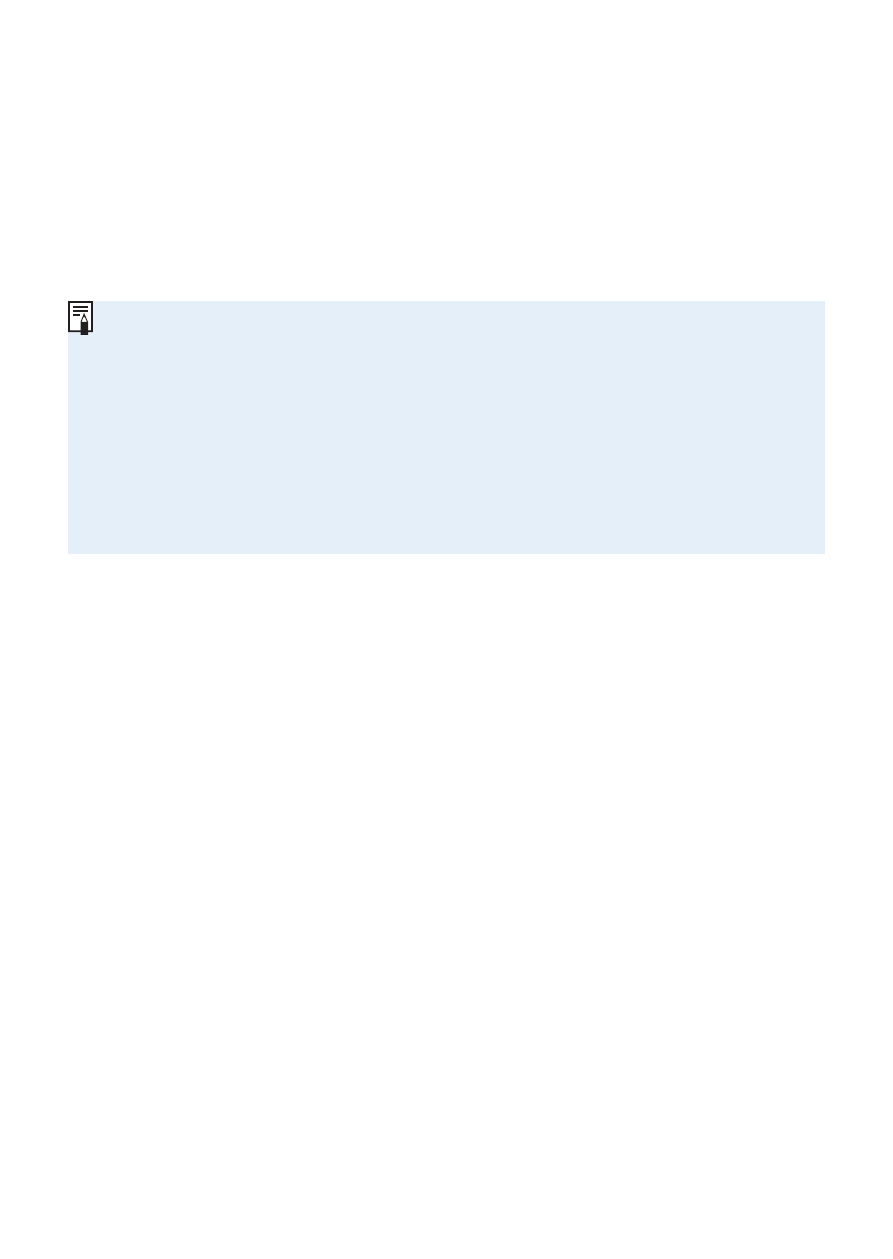
191
z
c
Miniature effect
Creates a diorama effect.
If you want the image center to look sharp, take the picture without
changing any setting.
To move the area where you want to look sharp (miniature effect
frame), see “Adjusting Miniature Effect” (
98). 1-point AF is used as
the AF method. Positioning the miniature effect frame over the AF point
before shooting is recommended.
z
With Grainy B/W, the grainy effect displayed on the LCD monitor will look
different from the grainy effect recorded in the picture.
z
With the Soft focus and Miniature effect, the blurred effect displayed on the
LCD monitor may look different from the blurred effect recorded in the picture.
You can check blurring before you shoot by pressing the <
0
> or <
U
>
button when they are configured as described below.
-
In
[
5
: Custom Functions(C.Fn)]
, set
[Assign SET button]
to
[7:Depth-
of-field preview]
.
-
In
[
5
: Custom Functions(C.Fn)]
, set
[DISP button function]
to
[1:Depth-
of-field preview]
.
