Canon EOS Rebel SL3 DSLR Camera with 18-55mm Lens (Black) User Manual
Page 244
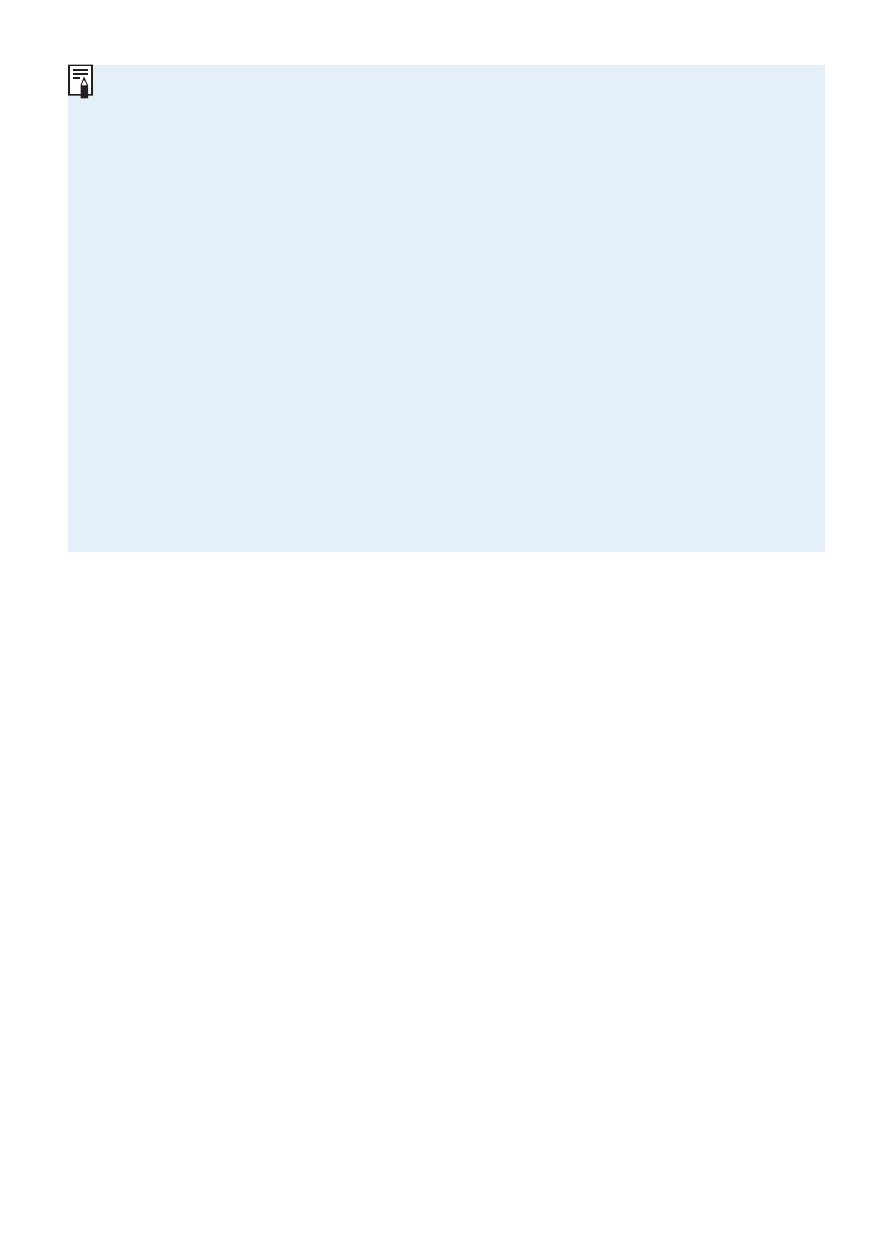
244
z
Using a tripod is recommended.
z
The movie’s field of view coverage for both the 4K and Full HD time-lapse
movie recording is approx. 100%.
z
To cancel the time-lapse movie shooting, press the <
A
> button. The time-
lapse movie shot so far will be recorded on the card.
z
You can play back the shot time-lapse movie with this camera the same way
that you play back normal movies.
z
If the time required for shooting is more than 24 hours but not more than 48,
“2 days” will be indicated. If three or more days are required, the number of
days will be indicated in 24-hour increments.
z
Even if the time-lapse movie’s playback time is less than 1 sec., a movie file
will still be created. For
[Playback time]
, “00ꞌ00ꞌꞌ” will be displayed.
z
If the shooting time is long, using the household power outlet accessories
(sold separately,
z
You can use Wireless Remote Control BR-E1 (sold separately) to start and
stop the time-lapse movie shooting.
With Wireless Remote Control BR-E1
z
First pair the Wireless Remote Control BR-E1 with the camera (
z
Set
[
z
: Remote control]
to
[Enable]
.
