NEC 40,000-Lumen 4K Laser Installation Projector User Manual
Page 83
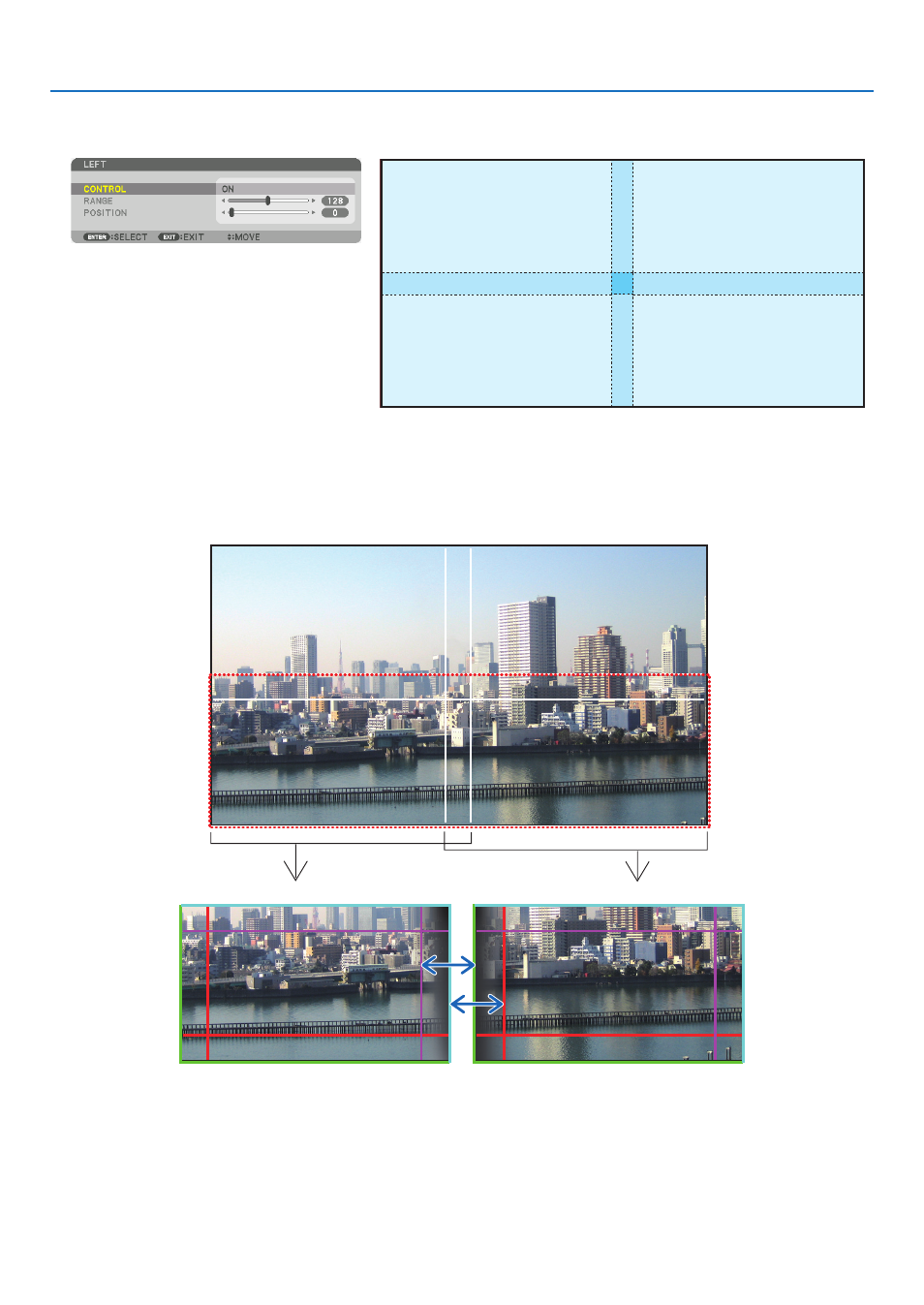
66
4. Multi-Screen Projection
4. Select an appropriate item from [TOP], [BOTTOM], [LEFT], and [RIGHT] for an area of overlapped edges,
and turn on [CONTROL].
TOP:OFF
LEFT:OFF
RIGHT:ON
BOTTOM:ON
TOP:ON
LEFT:OFF
RIGHT:ON
BOTTOM:OFF
TOP:OFF
LEFT:ON
RIGHT:OFF
BOTTOM:ON
TOP:ON
LEFT:ON
RIGHT:OFF
BOTTOM:OFF
②
Adjust [POSITION] and [RANGE] to determine an area of overlapped edges of images
projected from each projector.
When [MARKER] is set to ON, markers of four colors are displayed on the screen.
The cyan and green markers represent the edges of the region where images overlap, the magenta and red markers
represent the range of overlapping (region/width).
Turn on [RIGHT]
Turn on [LEFT]
* The 2 screens are separated in the diagram for explanatory purposes.
See also other documents in the category NEC Projectors:
- LT280 (40 pages)
- XT9000 (54 pages)
- XL-3500 (81 pages)
- LT260K (152 pages)
- LT265 (145 pages)
- M260W (155 pages)
- NP310 (114 pages)
- MT840 (42 pages)
- GT2150 (74 pages)
- MT 820 (44 pages)
- MT1056 (55 pages)
- MT1056 (6 pages)
- MT820 (44 pages)
- Projector VT560 (15 pages)
- MultiSync MT600 (32 pages)
- NP115 (92 pages)
- LT150 (59 pages)
- MM2000B (1 page)
- MT830 (48 pages)
- MT1030+ (55 pages)
- MT850 (56 pages)
- NP300 (6 pages)
- XT4100 (52 pages)
- NP41 (100 pages)
- VT440 (2 pages)
- WT600 (76 pages)
- NP2250 (183 pages)
- MultiSync GT2000 (87 pages)
- MT1055 (7 pages)
- LT170 (45 pages)
- NP2000 (9 pages)
- NP3250 (9 pages)
- MT1060 (70 pages)
- MT1075/MT1065 (69 pages)
- LT75Z (40 pages)
- MT1035 (53 pages)
- NP3151W (172 pages)
- NP4000 (2 pages)
- LT260 (149 pages)
- MT1045 (42 pages)
- MultiSync XG135LC (38 pages)
- WT615 (159 pages)
- LT157 (61 pages)
- NP100/200 (5 pages)
- NPSTWM (8 pages)
