2) introduction to the projector, Introduction to the projector – NEC 40,000-Lumen 4K Laser Installation Projector User Manual
Page 20
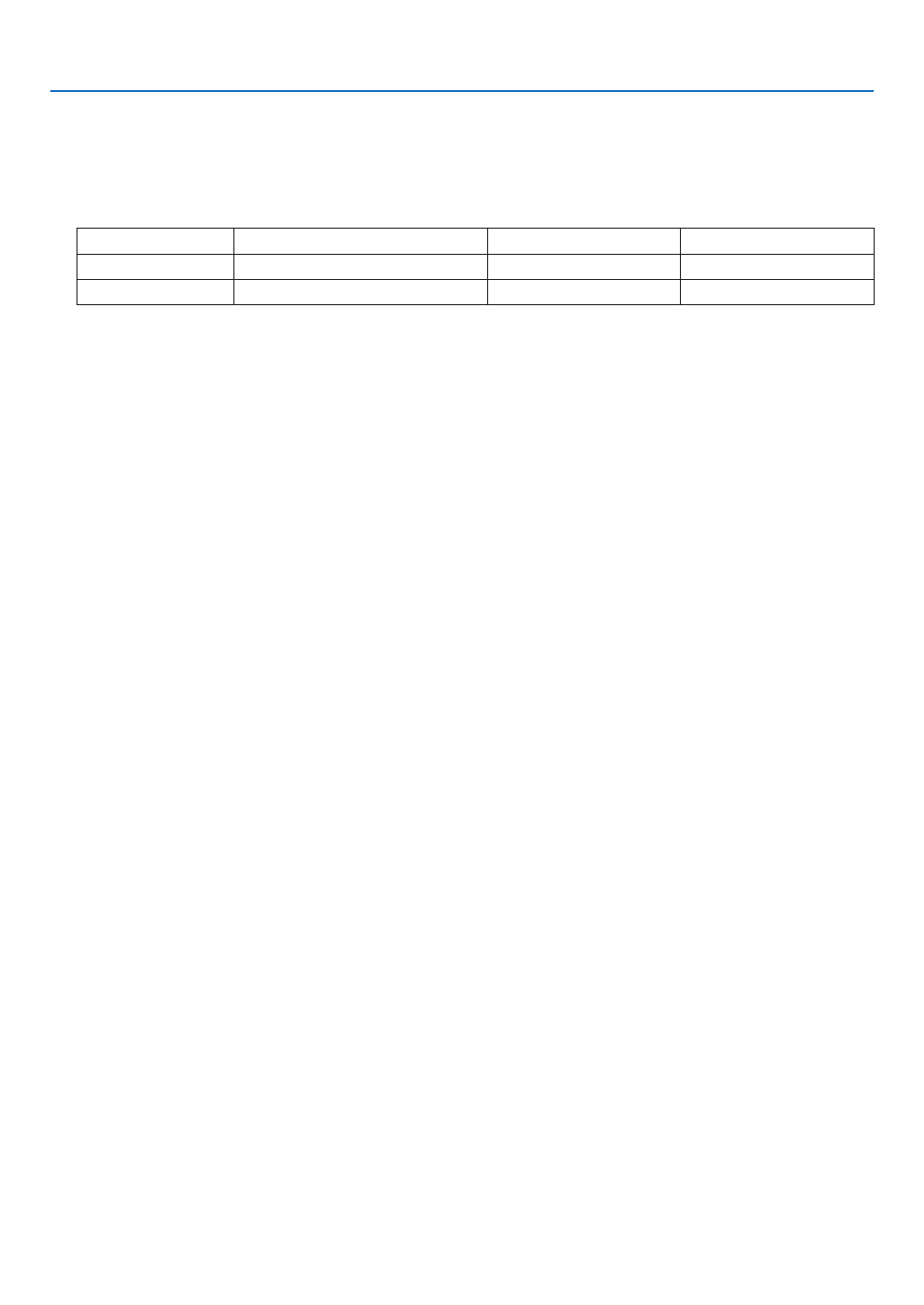
3
1. Introduction
❷
Introduction to the Projector
This section introduces you to your new projector and describes the features and controls.
General
• Three-chips DLP projector with high resolution and high brightness
Model name
Brightness
Resolution
Aspect Ratio
PH3501QL
35,000 lm / 40,000 lm (center)
4096 × 2160 (4K)
17:9
PH2601QL
26,000 lm / 30,000 lm (center)
4096 × 2160 (4K)
17:9
• Superior dust prevention abilities
The projector utilizes a circular cooling system when cooling the optical components. It cycles cold air to replace
the warm air inside the interior of the airtight case so open air does not touch the optical components. This protects
against the device getting dirty with dust and dirt, as well as maintains brightness.
* However, it cannot perfectly insulate against dust.
• Running cost reduction by using a metal filter
With regular cleaning, the filter can be repeatedly used without replacement.
On top of reducing running costs, we have implemented this eco-friendly feature so there is no need to dispose of
used filters.
• 4K element user logo images can be registered
4K element images can be registered and output as background logos in real 4K resolution.
Light source · Brightness
• Employs a long life laser light source
The projector employs a newly developed laser light source offering excellent reliability and redundancy. Since
the laser light source has a long life (approx. 20,000 hours), this delivers low cost operation by removing the need
for maintenance such as replacing and adjusting the light module over extended periods of time. Furthermore, it
reduces the risk of the light source suddenly shutting off and leaving a black screen.
• Brightness can be adjusted within a wide range
Unlike with ordinary light sources, the brightness can be adjusted from 30* to 100% in 1% increments.
* PH2601QL: 40%
• [CONSTANT BRIGHTNESS] mode
Brightness normally decreases with use, but by selecting [CONSTANT BRIGHTNESS] mode, sensors inside the
projector detect and automatically adjust the output, thereby maintaining constant brightness throughout the life
of the light module.
However, if brightness output is set at the maximum, brightness will decrease with use.
Installation
• Wide range of optional lenses selectable according to the place of installation
This projector supports 7 types of optional lenses, providing a selection of lenses adapted to a variety of places
of installation and projection methods. No lens is mounted at shipping from the factory. Contact your distributor for
purchasing and replacing these optional lenses sold separately.
• Tilt-free, portrait projection
This projector can be set to any angle within a vertical 360° range.
It can also rotate the picture 90° into portrait orientation, however, it cannot be installed with right or left slant be-
sides the portrait projection.
