NEC 40,000-Lumen 4K Laser Installation Projector User Manual
Page 147
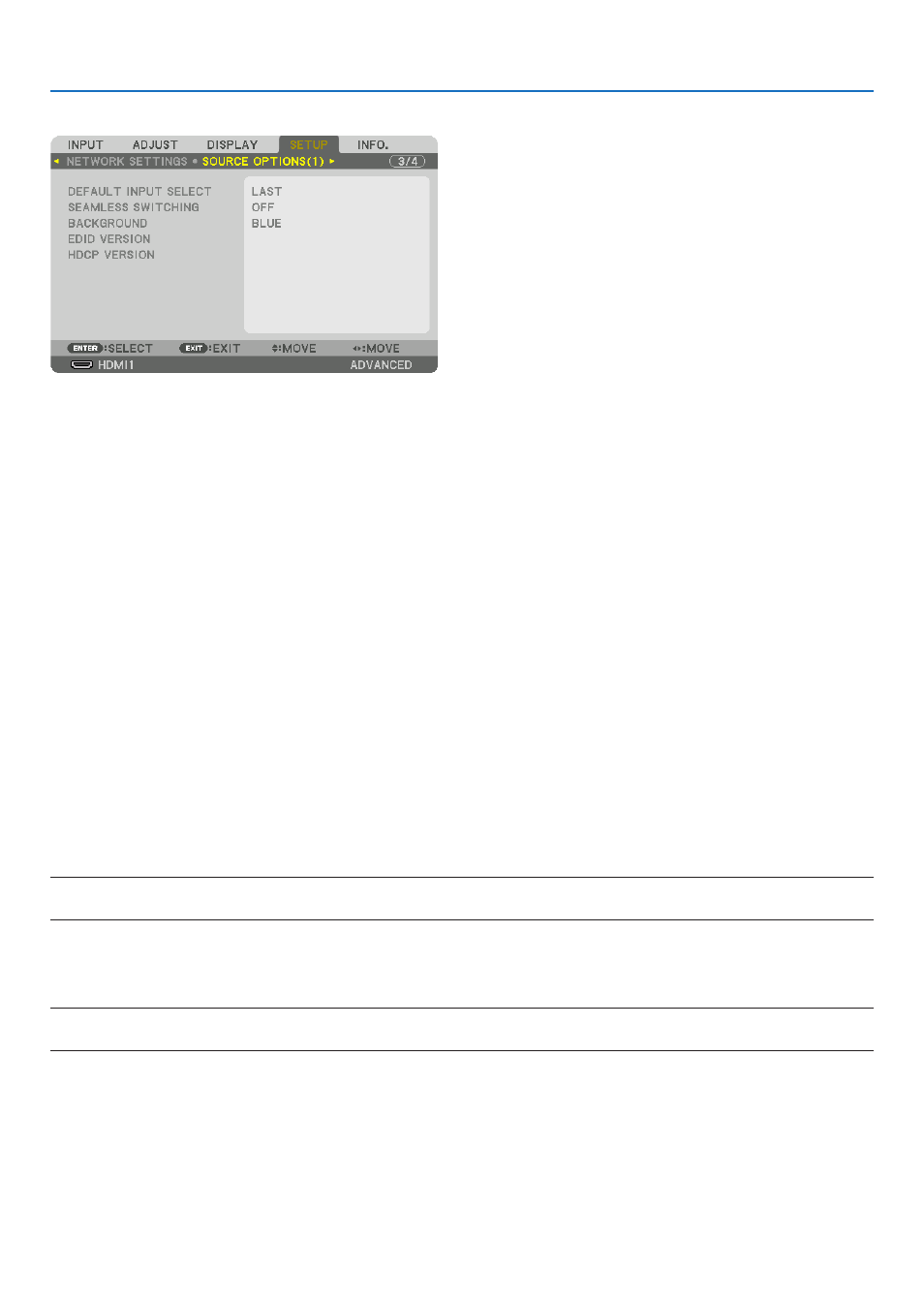
130
5. Using On-Screen Menu
[SOURCE OPTIONS(1)]
Selecting Default Source [DEFAULT INPUT SELECT]
You can set the projector to default to any one of its inputs each time the projector is turned on.
LAST ...................... Sets the projector to default to the previous or last active input each time the projector is turned on.
AUTO ..................... Searches for an active source in order of HDMI1
→
HDMI2
→
DisplayPort1
→
DisplayPort2
→
HDBaseT
→
SDI1
→
SDI2
→
SDI3
→
SDI4
→
SLOT and displays the first found source.
HDMI1 ................... Displays the digital source from the HDMI 1 IN connector every time the projector is turned on.
HDMI2 ................... Displays the digital source from the HDMI 2 IN connector every time the projector is turned on.
DisplayPort1 .......... Displays the digital source from the DisplayPort1 IN connector every time the projector is turned on.
DisplayPort2 .......... Displays the digital source from the DisplayPort2 IN connector every time the projector is turned on.
HDBaseT ................ Project the HDBaseT signal.
SDI1 ...................... Displays the digital source from the SDI1 IN terminal every time the projector is turned on.
SDI2 ...................... Displays the digital source from the SDI2 IN terminal every time the projector is turned on.
SDI3 ...................... Displays the digital source from the SDI3 IN terminal every time the projector is turned on.
SDI4 ...................... Displays the digital source from the SDI4 IN terminal every time the projector is turned on.
SLOT ...................... Displays the picture via the optional board (sold separately) inserted into the SLOT.
[SEAMLESS SWITCHING]
When the input connector is switched, the image displayed before switching is held to switch to the new image without
a break due to absence of a signal.
NOTE:
• This function will not perform properly when the input signal is selected to a value other than 60/30 Hz for vertical frequency.
Selecting a Color or Logo for Background [BACKGROUND]
Use this feature to display a blue/black screen or logo when no signal is available. The default background is [BLUE].
NOTE:
• To change the image displayed as the logo, see page
