NEC 40,000-Lumen 4K Laser Installation Projector User Manual
Page 47
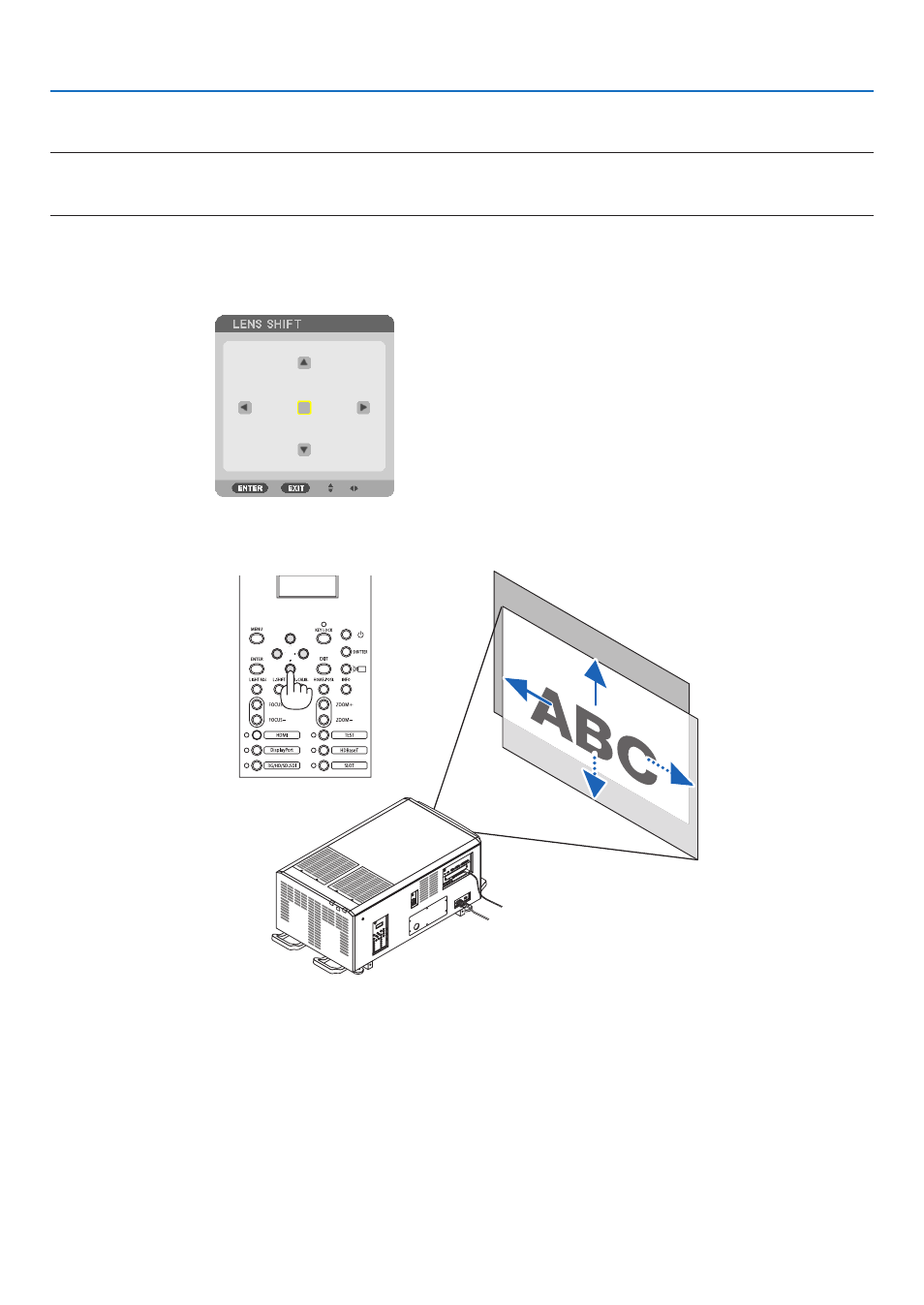
30
2. Projecting an Image (Basic Operation)
Adjusting the vertical position of a projected image (Lens shift)
NOTE:
• Shifting the lens to the maximum in two directions combined will cause the edges of the image to become dark or will cause
some shadows.
Adjusting with buttons on the cabinet
1. Press the L-SHIFT button.
The [LENS SHIFT] screen will be displayed.
2. Press the
▼▲◀
or
▶
button.
Use the
▼▲◀▶
buttons to move the projected image.
• Returning the lens shift position to the home position
Press the HOME-POSI. button to return the lens shift position to the home position (nearly center position)
See also other documents in the category NEC Projectors:
- LT280 (40 pages)
- XT9000 (54 pages)
- XL-3500 (81 pages)
- LT260K (152 pages)
- LT265 (145 pages)
- M260W (155 pages)
- NP310 (114 pages)
- MT840 (42 pages)
- GT2150 (74 pages)
- MT 820 (44 pages)
- MT1056 (55 pages)
- MT1056 (6 pages)
- MT820 (44 pages)
- Projector VT560 (15 pages)
- MultiSync MT600 (32 pages)
- NP115 (92 pages)
- LT150 (59 pages)
- MM2000B (1 page)
- MT830 (48 pages)
- MT1030+ (55 pages)
- MT850 (56 pages)
- NP300 (6 pages)
- XT4100 (52 pages)
- NP41 (100 pages)
- VT440 (2 pages)
- WT600 (76 pages)
- NP2250 (183 pages)
- MultiSync GT2000 (87 pages)
- MT1055 (7 pages)
- LT170 (45 pages)
- NP2000 (9 pages)
- NP3250 (9 pages)
- MT1060 (70 pages)
- MT1075/MT1065 (69 pages)
- LT75Z (40 pages)
- MT1035 (53 pages)
- NP3151W (172 pages)
- NP4000 (2 pages)
- LT260 (149 pages)
- MT1045 (42 pages)
- MultiSync XG135LC (38 pages)
- WT615 (159 pages)
- LT157 (61 pages)
- NP100/200 (5 pages)
- NPSTWM (8 pages)
