3) connecting your computer, Connecting your computer – NEC 40,000-Lumen 4K Laser Installation Projector User Manual
Page 37
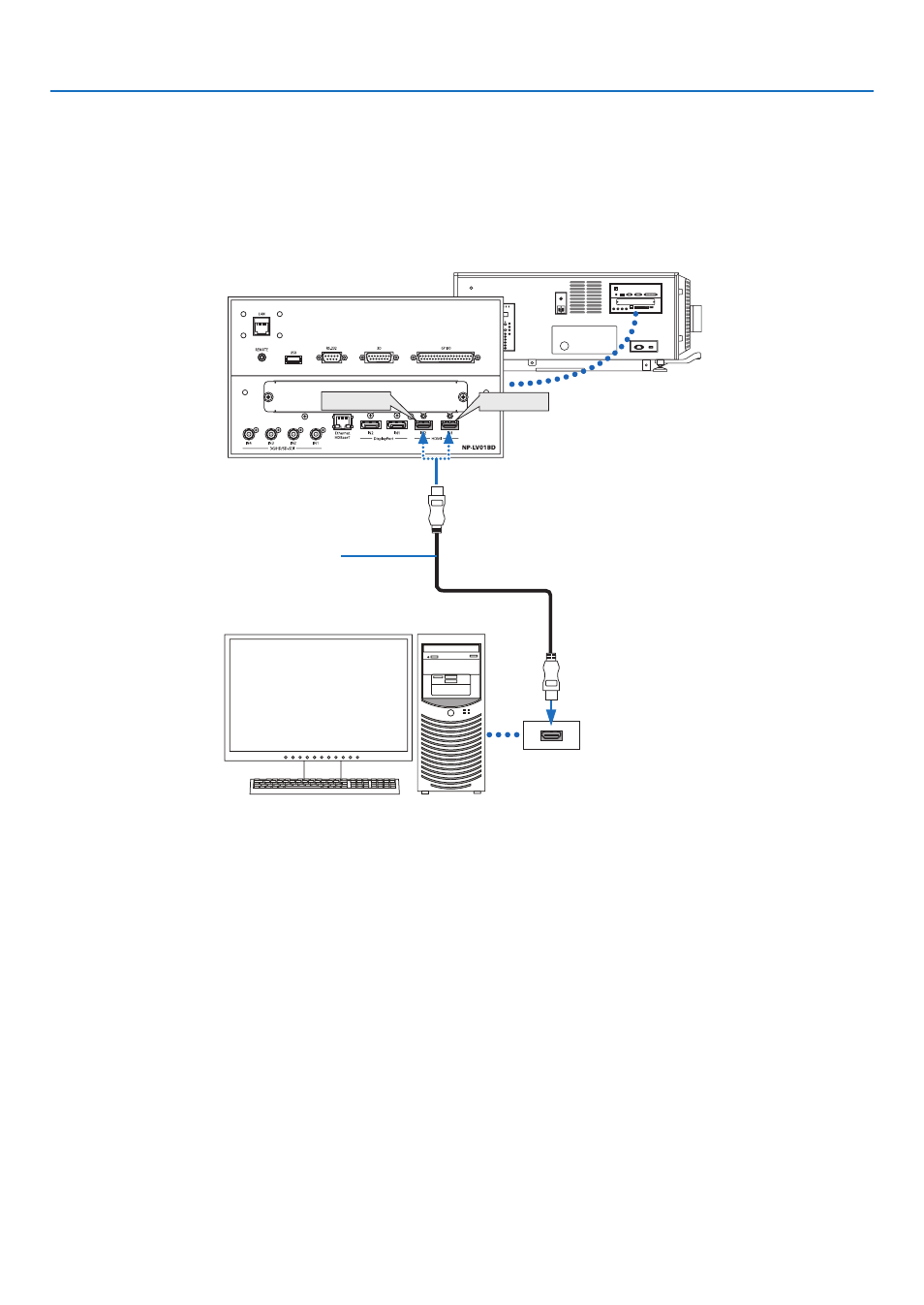
20
2. Projecting an Image (Basic Operation)
❸
Connecting Your Computer
• Connect your computer to the projector.
This section will show you a basic connection to a computer. For information about other connections, see
“6. Connecting to Other Equipment” on page
Connect the HDMI output terminal of the computer to the HDMI1 or HDMI2 input terminal of the unit.
HDMI IN2
HDMI IN1
HDMI cable (not supplied)
See also other documents in the category NEC Projectors:
- LT280 (40 pages)
- XT9000 (54 pages)
- XL-3500 (81 pages)
- LT260K (152 pages)
- LT265 (145 pages)
- M260W (155 pages)
- NP310 (114 pages)
- MT840 (42 pages)
- GT2150 (74 pages)
- MT 820 (44 pages)
- MT1056 (55 pages)
- MT1056 (6 pages)
- MT820 (44 pages)
- Projector VT560 (15 pages)
- MultiSync MT600 (32 pages)
- NP115 (92 pages)
- LT150 (59 pages)
- MM2000B (1 page)
- MT830 (48 pages)
- MT1030+ (55 pages)
- MT850 (56 pages)
- NP300 (6 pages)
- XT4100 (52 pages)
- NP41 (100 pages)
- VT440 (2 pages)
- WT600 (76 pages)
- NP2250 (183 pages)
- MultiSync GT2000 (87 pages)
- MT1055 (7 pages)
- LT170 (45 pages)
- NP2000 (9 pages)
- NP3250 (9 pages)
- MT1060 (70 pages)
- MT1075/MT1065 (69 pages)
- LT75Z (40 pages)
- MT1035 (53 pages)
- NP3151W (172 pages)
- NP4000 (2 pages)
- LT260 (149 pages)
- MT1045 (42 pages)
- MultiSync XG135LC (38 pages)
- WT615 (159 pages)
- LT157 (61 pages)
- NP100/200 (5 pages)
- NPSTWM (8 pages)
